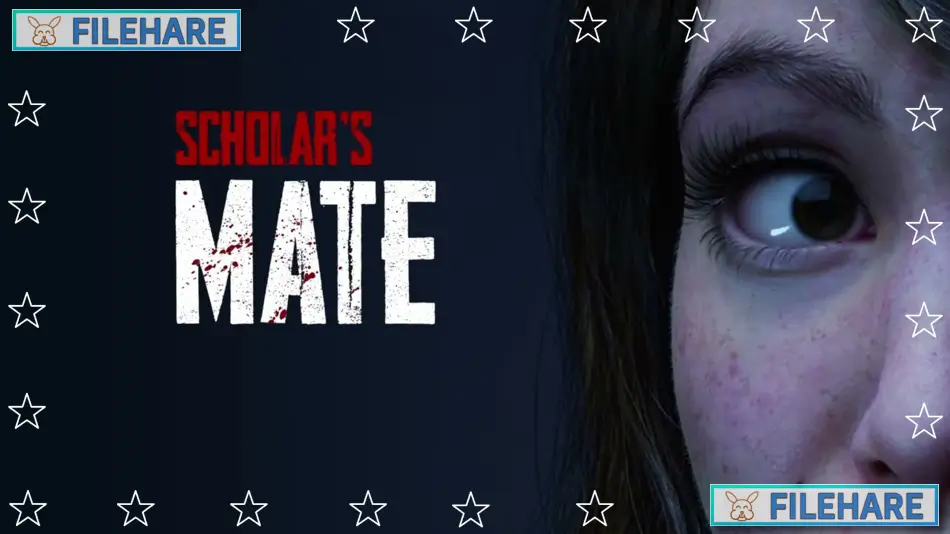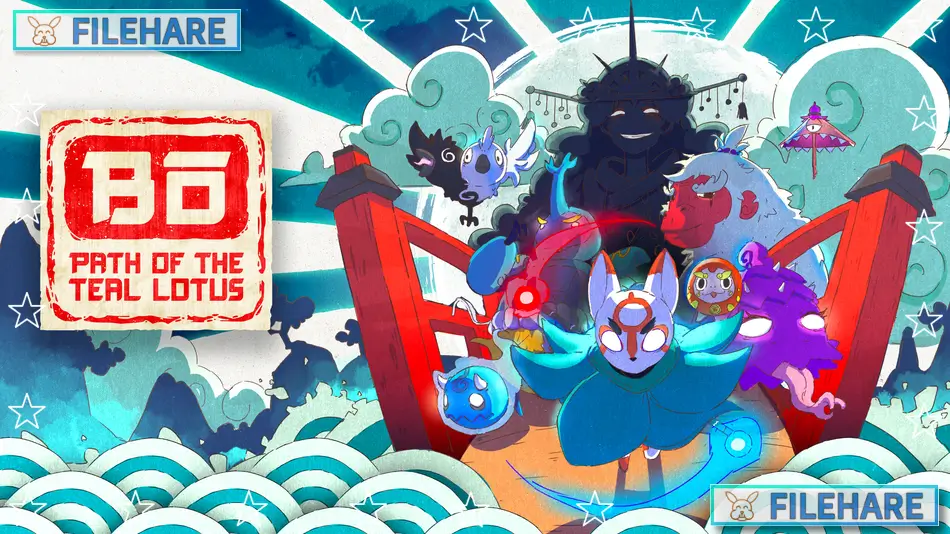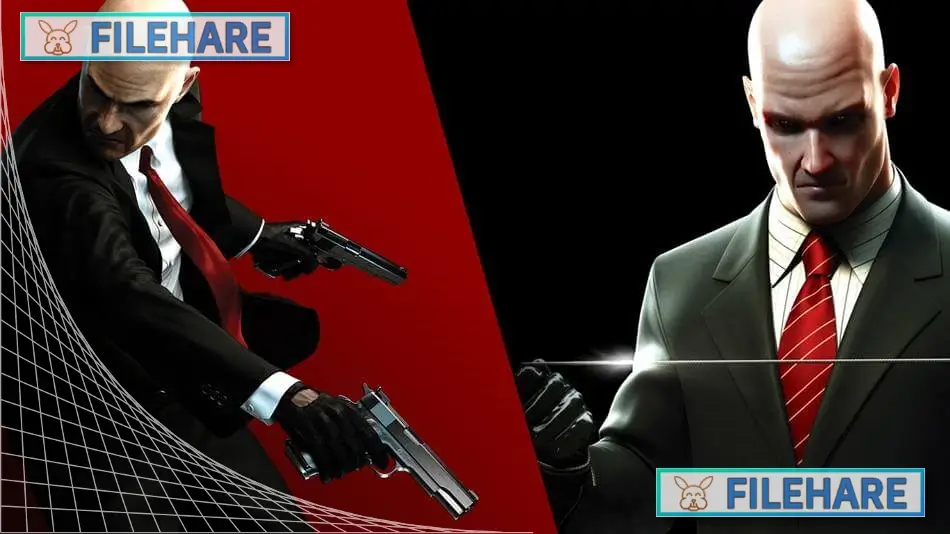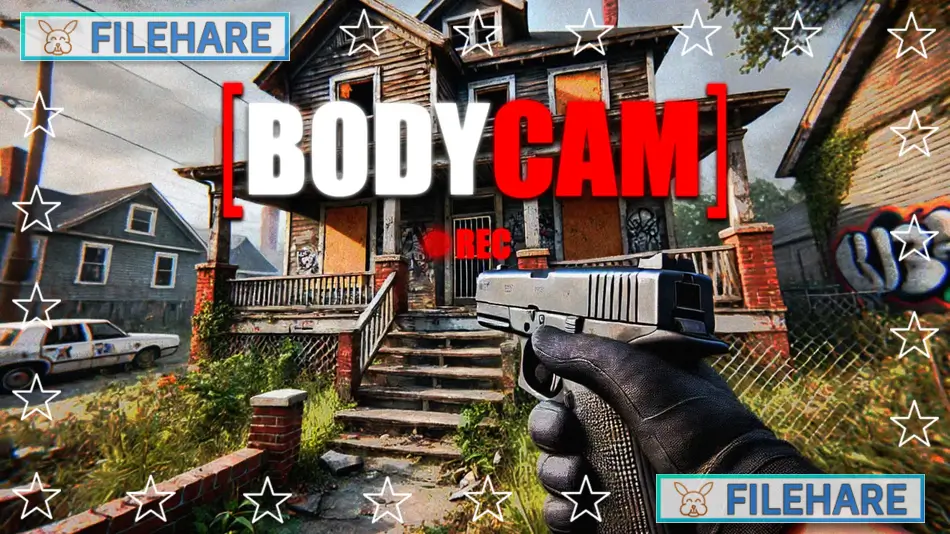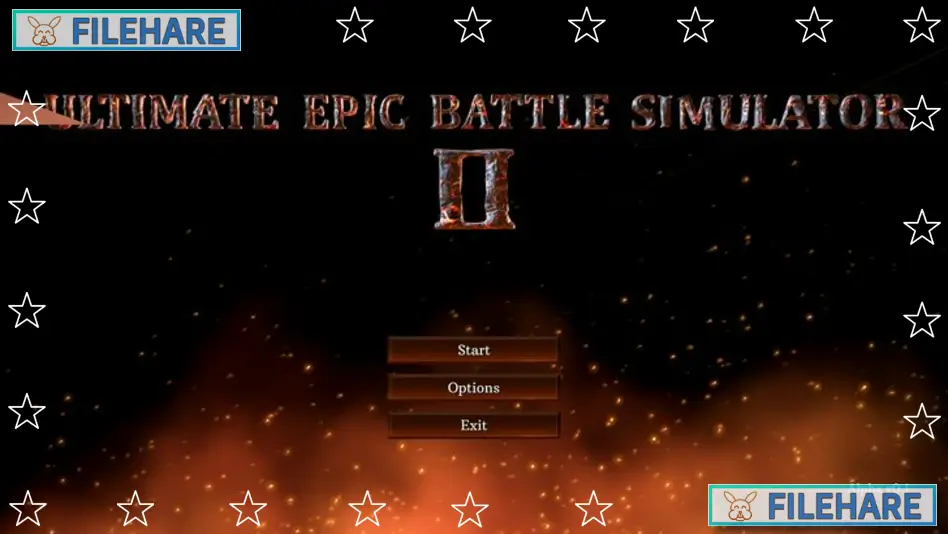Schedule I PC Game Download for Windows 10/11
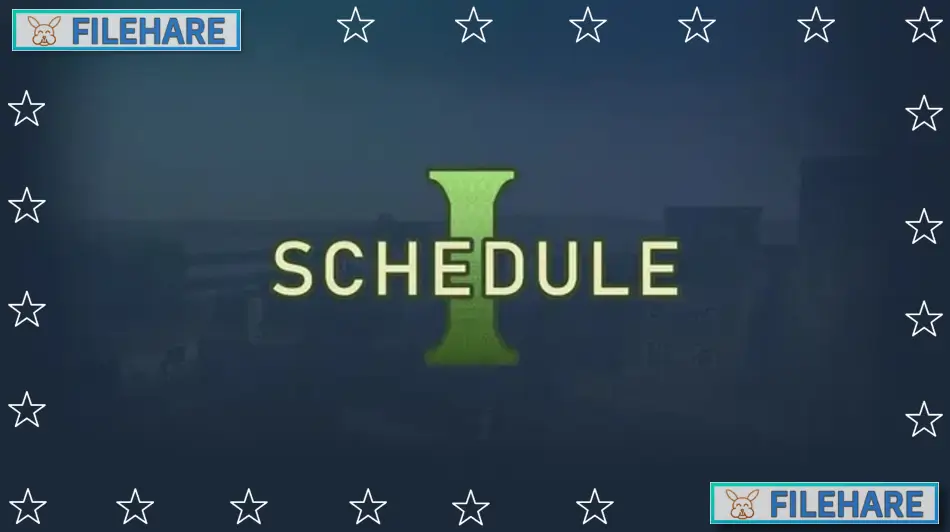
Schedule I is a simulation game developed and published by TVGS. The game was released in early access on March 24, 2025, on Steam for PC. This is a business management simulation where you build and run a drug operation in a fictional city called Hyland Point.
Table of Contents
Schedule I Story
The game takes place in the streets of Hyland Point, where you start as a small-time dope pusher and work your way up to become a kingpin. You begin with very little money and must build your drug business from the ground up. The game is set in a fictional setting and combines business management with tactical strategy and dark comedy. There are rival cartels that you will face as competition once your business gets bigger. The story focuses on climbing the criminal ladder and expanding your illegal operation while avoiding law enforcement and dealing with other criminal organizations.
Schedule I Gameplay
The game combines simulation, management, base building, automation, stealth, and strategy elements. You start by selling drugs on the street and earning money to expand your operation. You can build bases and facilities to produce and store your products. The game has automation features that help you manage your business more efficiently. You need to be careful about law enforcement and use stealth to avoid getting caught. The game supports both single-player and multiplayer co-op modes, so you can play alone or play with friends to build your criminal empire. You can also drive vehicles and customize your character.
Recommended System Requirements
Requires a 64-bit processor and operating system
- OS: Windows 10 (64-bit)
- Processor: 3.5GHz 6-Core or similar
- Memory: 16 GB RAM
- Graphics: GeForce RTX 3060 or Radeon RX 6700
- Storage: 8 GB available space
Gameplay Screenshots

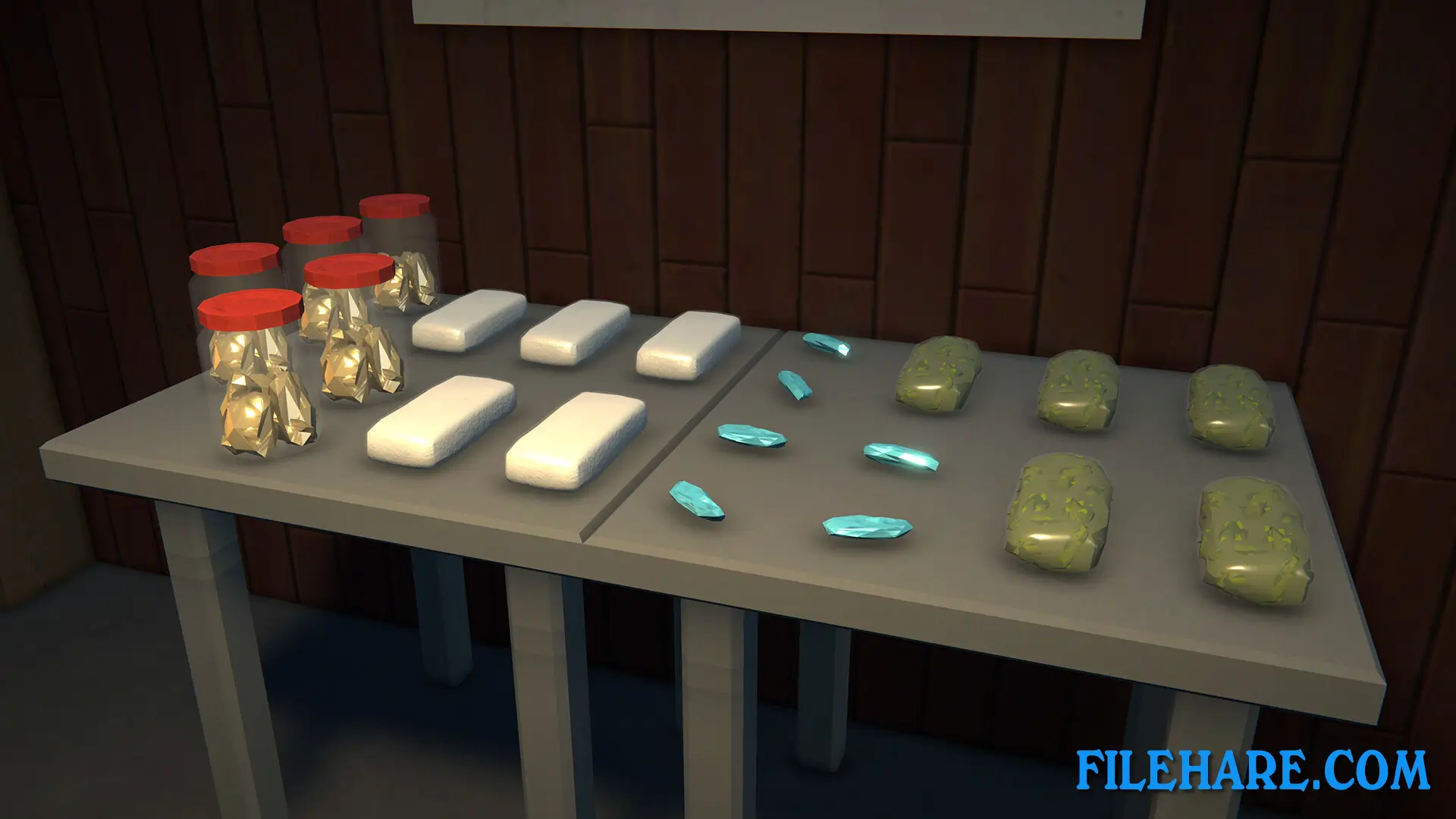


| Name | Schedule I |
|---|---|
| Developer | TVGS |
| File Size | 1.43 GB |
| Category | Action |
| Minimum System Requirements | |
| CPU | Intel/AMD 3GHz 4-Core or similar |
| RAM | 8 GB |
| Graphics | GeForce GTX 1060 or Radeon RX 580 |
| Free Disk Space | 8 GB |
| Operating System | Windows 10 / 11 (64-bit) |
| User Rating | |
Buy this game to support the developer. Store Page
How to Download and Install Schedule I PC Game?
We have simple instructions for you to download and install the PC game. Before following the steps, Ensure your PC meets the minimum system requirements for Playing the game on your PC.
- First, click on the DOWNLOAD button and you will be redirected to the final Download page. Then, Download the Game on your PC.
- Once you have downloaded the Schedule I PC Game, Open the folder where you saved the Game.
- Then Right-click on the Zip file and click on the "Extract files" option from the dropdown menu. If your computer does not have a Zip file extract software installed, you must first install it. (such as WinRAR, 7Zip software)
- After Extracting the Zip file, Open the Schedule I PC Game folder.
- Then, double-click on the Setup.exe file to Install the Game.
- If asked to allow the program to make changes to your device, click Yes to continue.
- After the installation, if you get any missing ".dll" errors or the Game is not launching, open the Readme.txt file located in the game folder and follow the instructions shown in the document file to play the game.
Done!. Now, you can launch the game from your desktop.