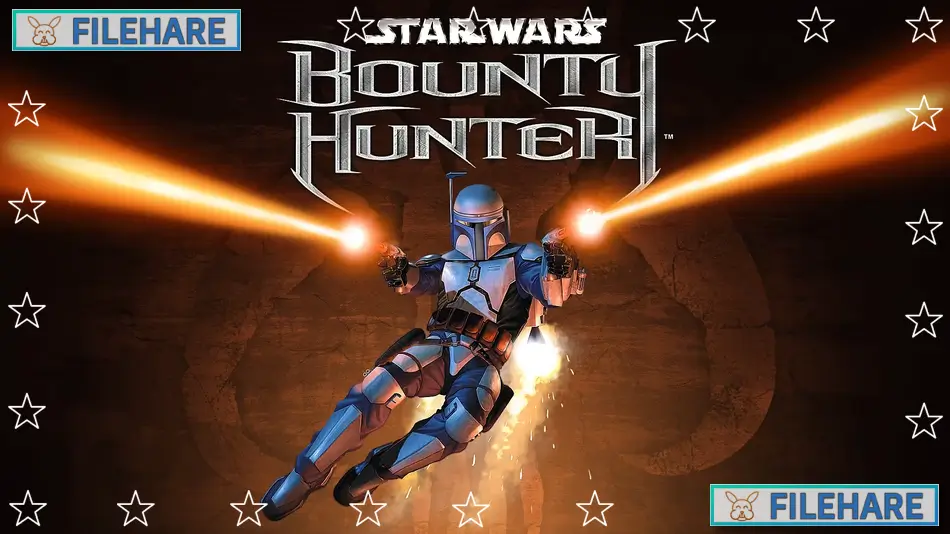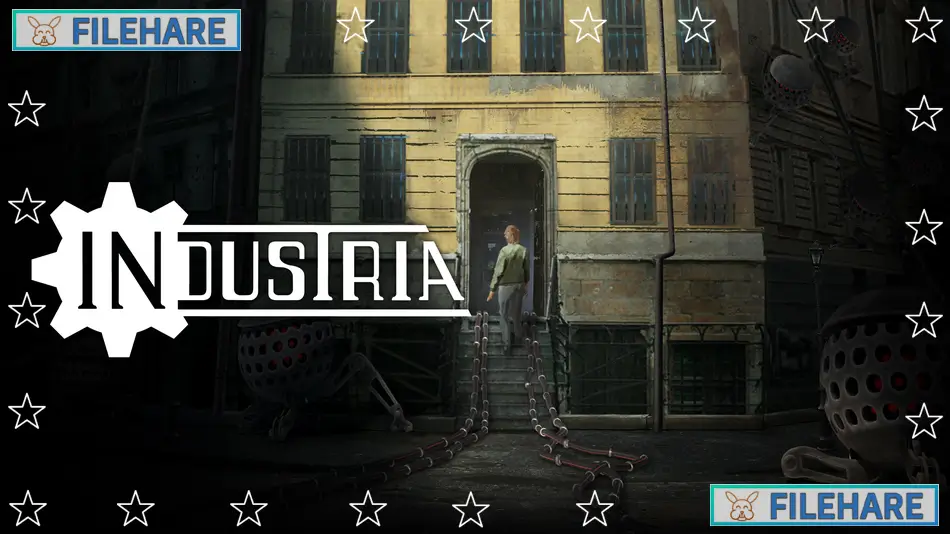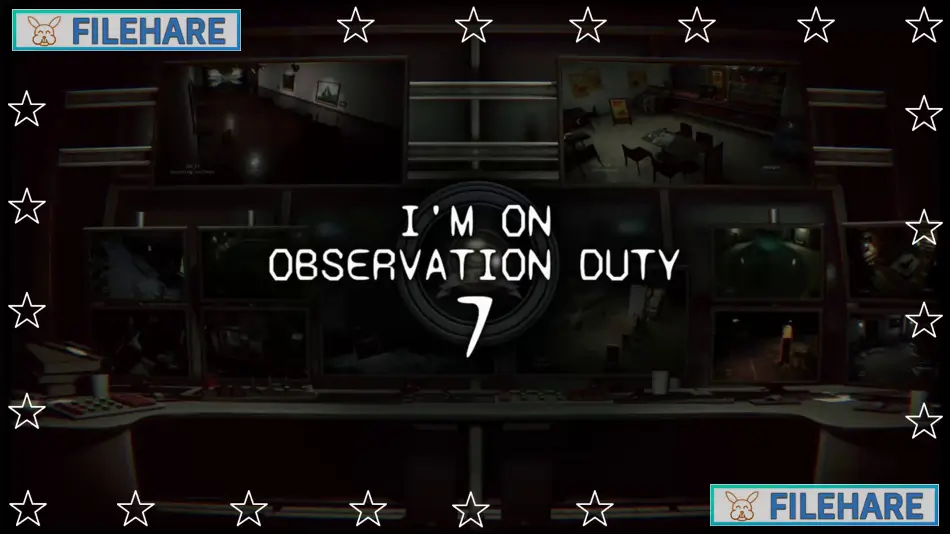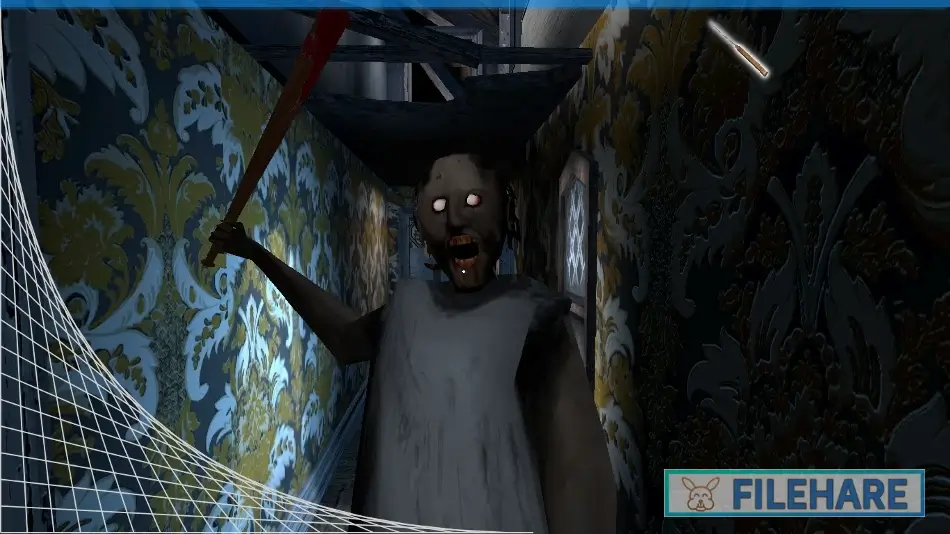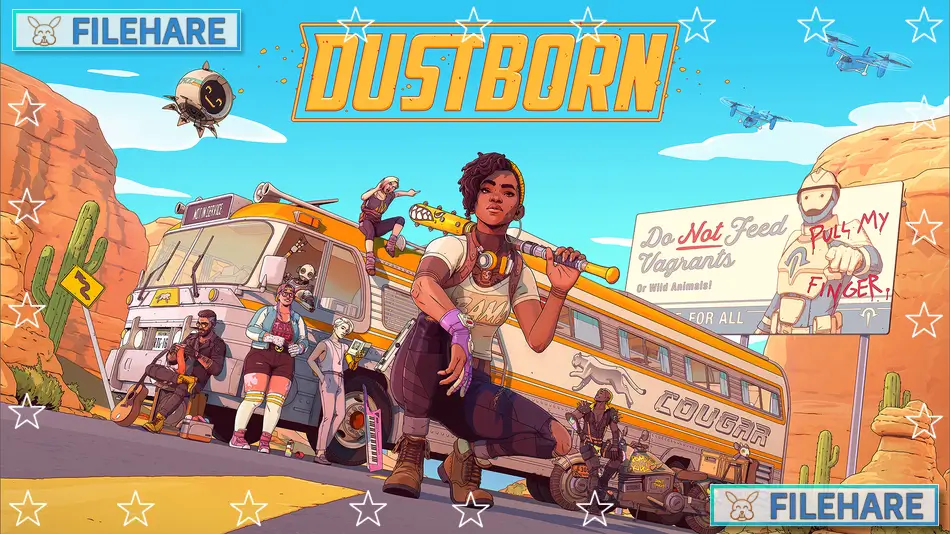SCHiM PC Game Download for Windows 10/11/7/8
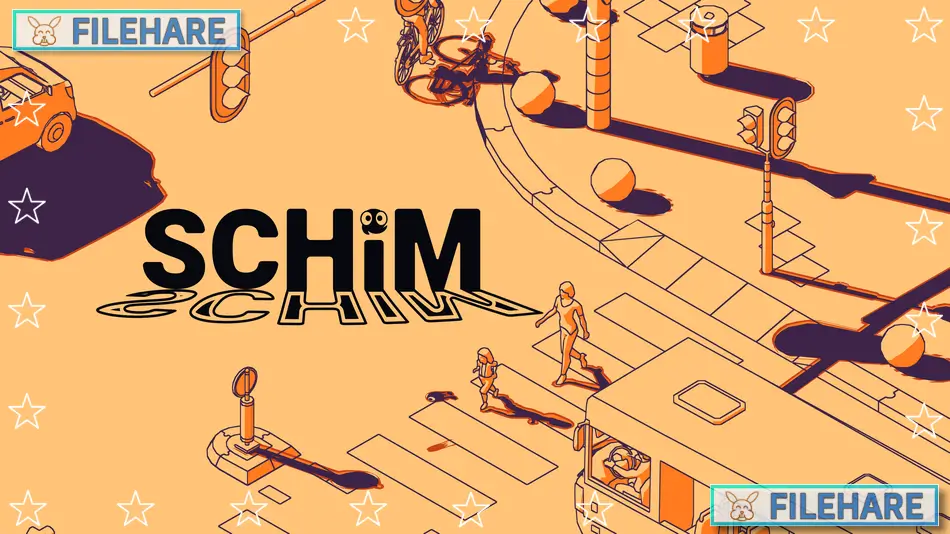
SCHiM is a 3D platformer puzzle game that was developed by Ewoud van der Werf and Nils Slijkerman. The game was published by Extra Nice and PLAYISM. It was released on July 18, 2024, for multiple platforms, including PC through Steam, PlayStation 4, PlayStation 5, Xbox One, Xbox Series X and S, and Nintendo Switch. The title comes from a Dutch word that refers to a shadow, which is the main concept behind the game.
Table of Contents
SCHiM Story
The game tells a story about a schim, which is the soul or spirit that lives inside every object, thing, or living being in the world. According to the game, a schim should never be separated from the thing it belongs to. In this game, the player controls a schim that is connected to a human being. Early in the game, this schim becomes separated from its human when the person experiences a moment of misfortune. The schim falls away and loses contact with its host. The main goal is to follow the human through the city and eventually reunite with him before it becomes too late. The game shows the life of this person as he goes through his daily activities, and the player must track him by jumping through shadows across 65 levels. The story is told without any dialogue or text, using only visual storytelling.
SCHiM Gameplay
The game is played from a top-down isometric view where players control a small frog-like creature that can only exist inside shadows. The main mechanic involves jumping from one shadow to another across the environment. If the player lands outside a shadow, they have a very short window of time to perform one more jump to reach another shadow. If they fail to do this, the schim returns to a previous checkpoint in the level. Players move through various locations by hopping between shadows cast by people, cars, buildings, trees, lampposts, and many other objects.
The shadows are animated and move according to the objects or characters. For example, a car’s shadow moves when the car drives, and a person’s shadow moves when they walk. This means players must time their jumps carefully as shadows constantly change position. The game includes interactive elements where pressing a button while inside certain shadows can trigger actions. These interactions can make objects move or change, which creates new shadows for the player to reach previously inaccessible areas. Some objects, like windsocks or clotheslines, can launch the schim further than a normal jump allows. The game uses simple controls with only a few buttons needed to play.
SCHiM Features
The game contains 65 levels in total, with most levels showing different parts of a city inspired by Dutch and European locations. The environments include streets with traffic, parks, train stations, construction sites, festivals, and many other locations. The levels show everyday life with animated people walking, cars driving, trains moving, and various activities happening around the player. The game also features hidden collectibles in some levels for players who want to explore more thoroughly. The animations are smooth, with characters and objects moving naturally through their environments. Sound effects include environmental noises like traffic sounds, footsteps, birdsong, and other everyday sounds. The game was developed using the Unity engine with custom shaders created specifically for the shadow mechanics and visual style.
Gameplay Screenshots
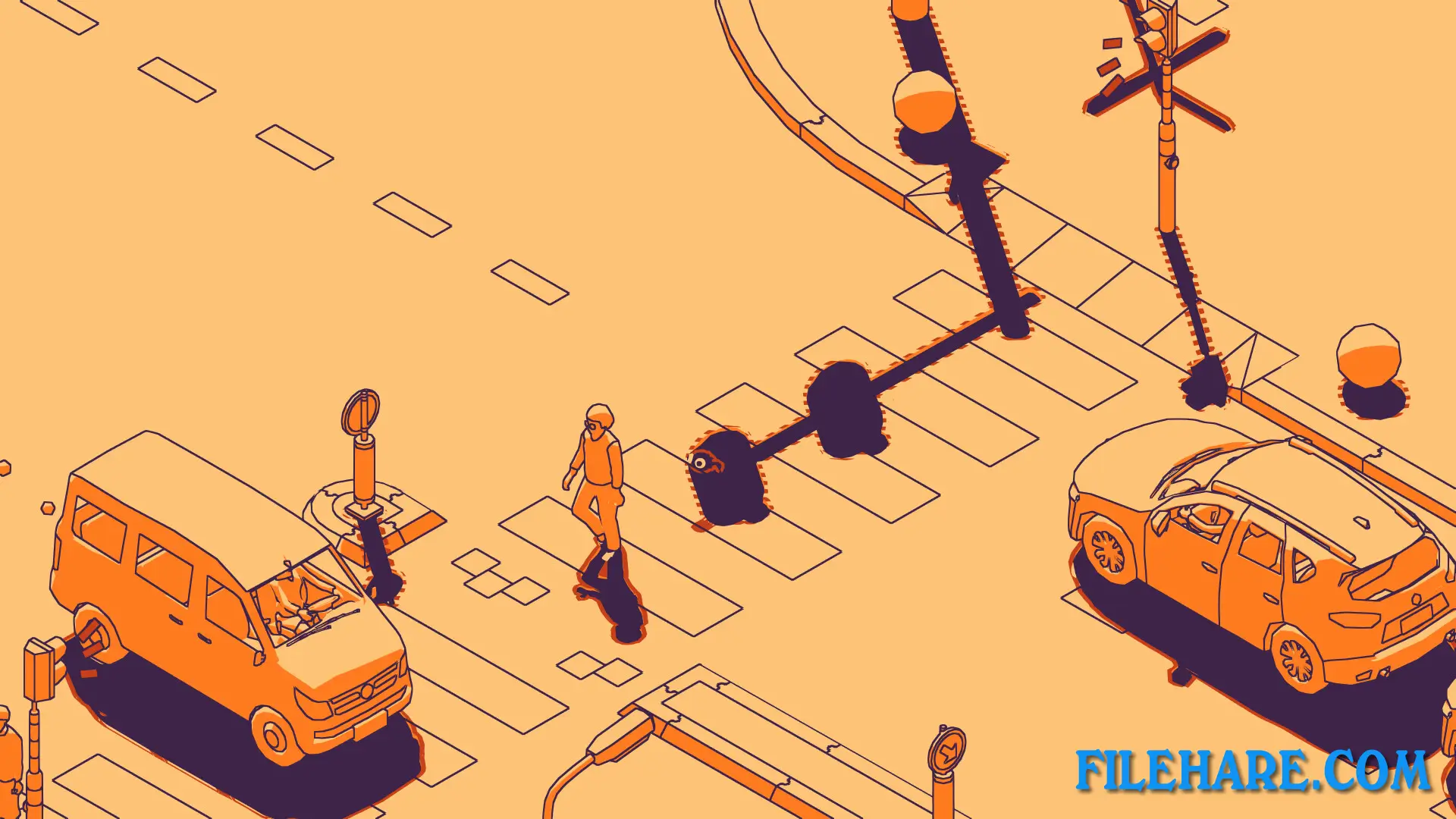
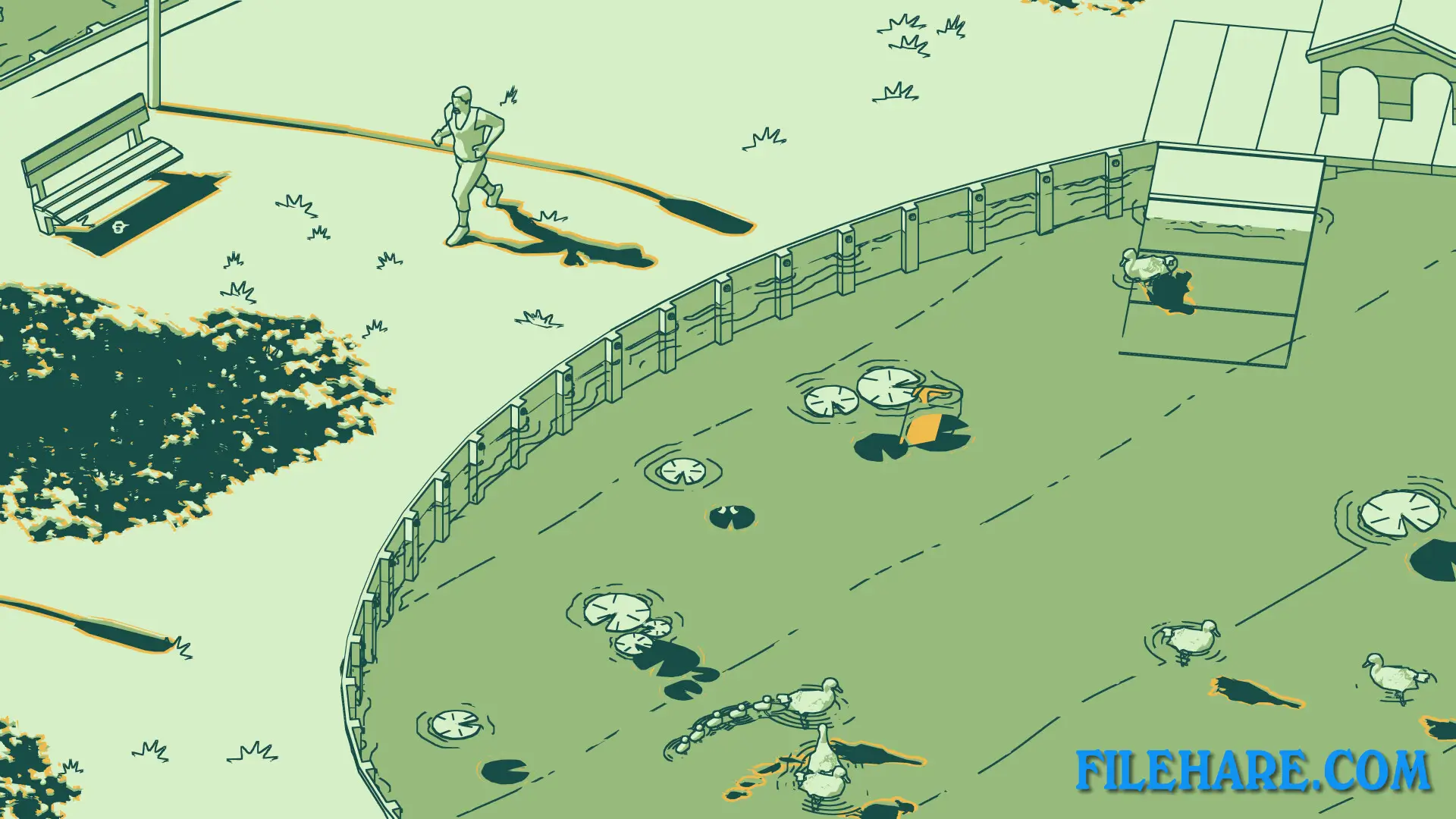
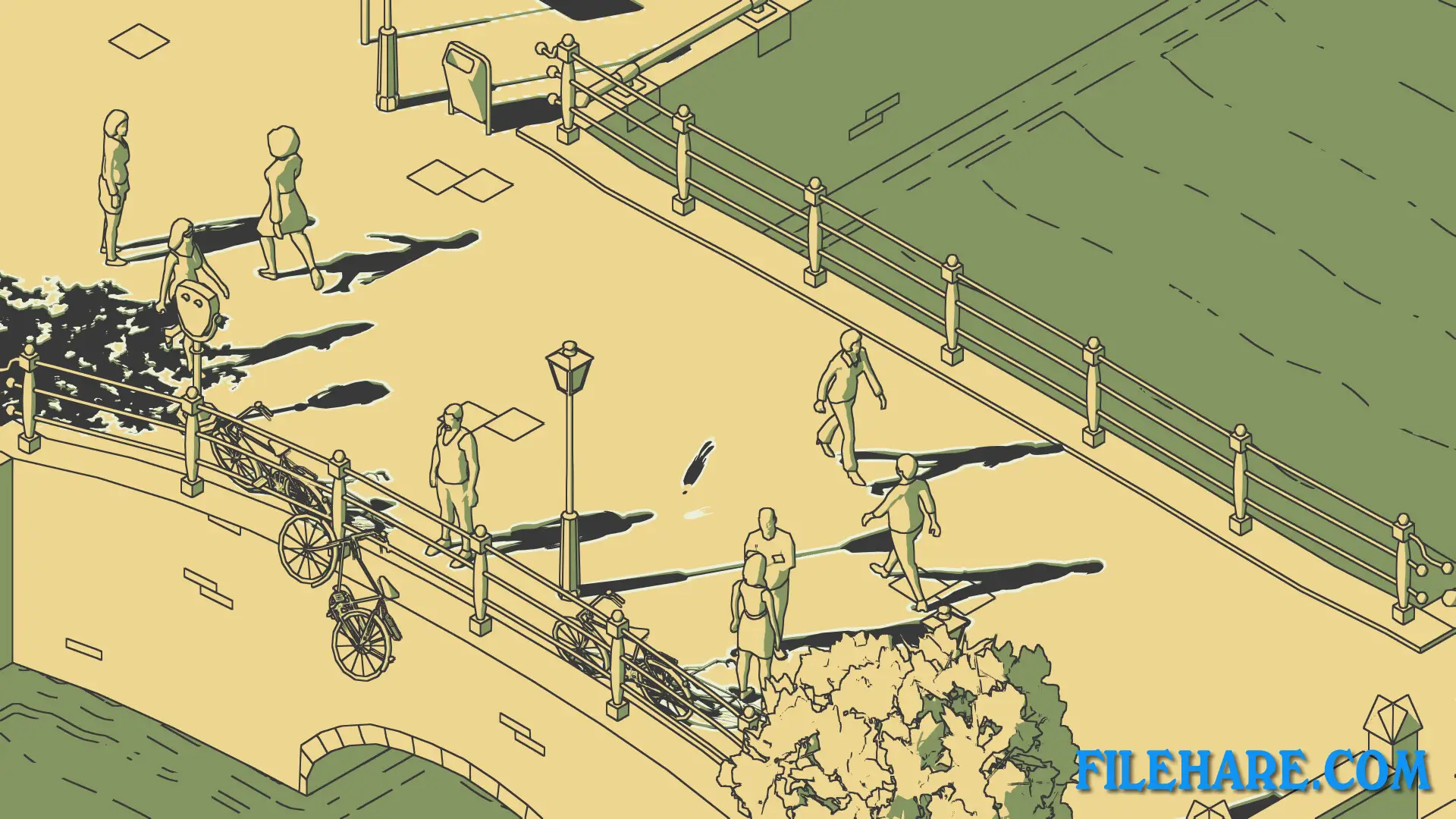
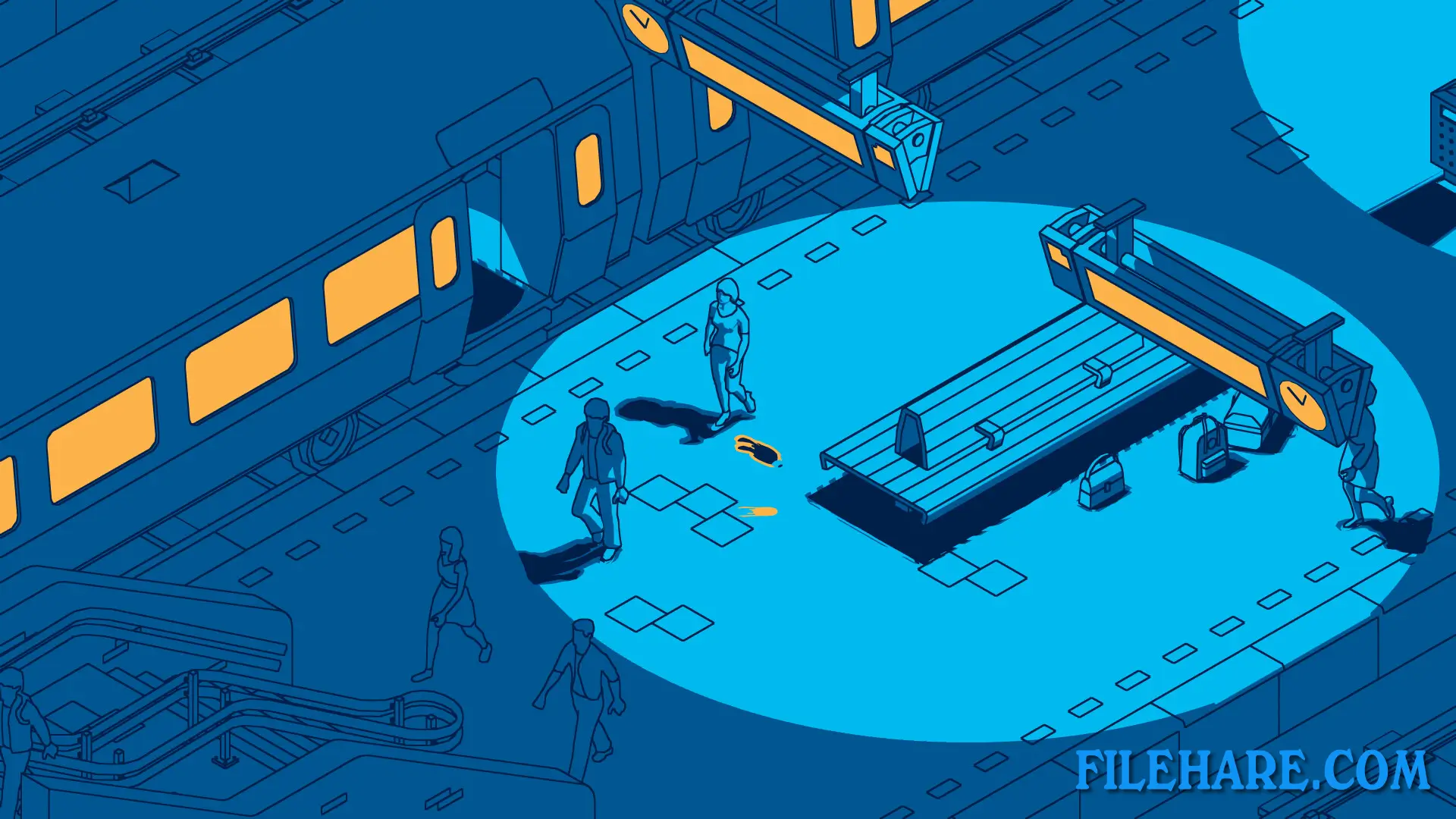
| Name | SCHiM |
|---|---|
| Developer | Ewoud van der Werf, Nils Slijkerman |
| File Size | 559.67 MB |
| Category | Indie |
| Minimum System Requirements | |
| CPU | Intel Core 2 Quad Q6600 2,40 GHz |
| RAM | 2 GB |
| Graphics | GeForce GTX 650 (1024 MB Ram) |
| Free Disk Space | 2 GB |
| Operating System | Windows 10 / 11 / 7 / 8 (64-bit) |
| User Rating | |
Buy this game to support the developer. Store Page
How to Download and Install SCHiM PC Game?
We have simple instructions for you to download and install the PC game. Before following the steps, Ensure your PC meets the minimum system requirements for Playing the game on your PC.
- First, click on the DOWNLOAD button and you will be redirected to the final Download page. Then, Download the Game on your PC.
- Once you have downloaded the SCHiM PC Game, Open the folder where you saved the Game.
- Then Right-click on the Zip file and click on the "Extract files" option from the dropdown menu. If your computer does not have a Zip file extract software installed, you must first install it. (such as WinRAR, 7Zip software)
- After Extracting the Zip file, Open the SCHiM PC Game folder.
- Then, double-click on the Setup.exe file to Install the Game.
- If asked to allow the program to make changes to your device, click Yes to continue.
- After the installation, if you get any missing ".dll" errors or the Game is not launching, open the Readme.txt file located in the game folder and follow the instructions shown in the document file to play the game.
Done!. Now, you can launch the game from your desktop.