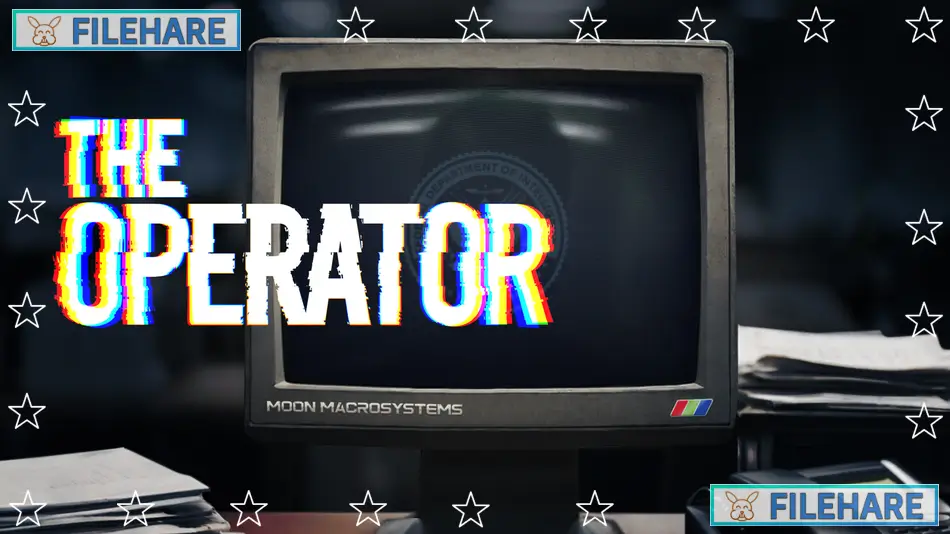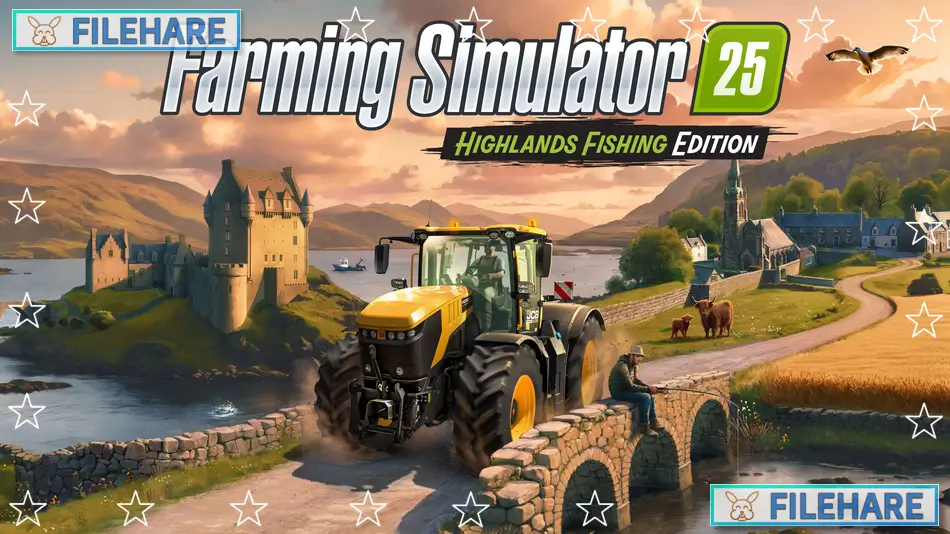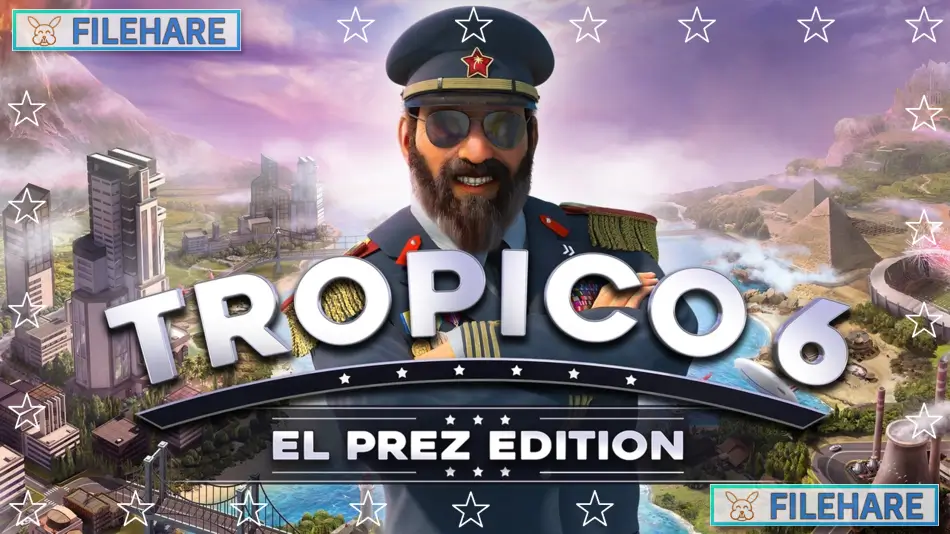Synergy: Supporter Edition PC Game Download for Windows 10/11
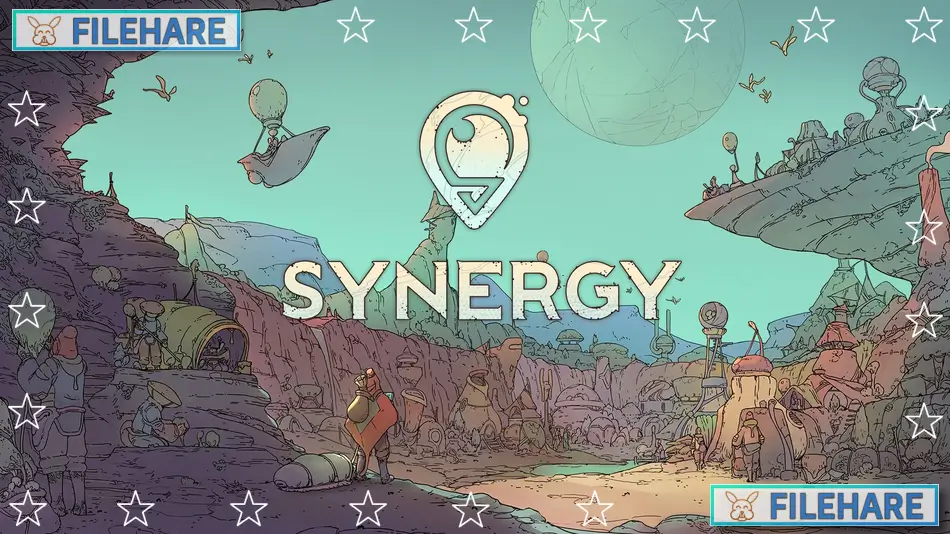
Synergy: Supporter Edition is an ecosystem city builder simulation game where players build colonies on alien planets. The game was developed by Leikir Studio and published by Goblinz Publishing and H2 Interactive Co., Ltd. The game was released on April 16, 2025, for PC platforms, including Steam and GOG, after being in Early Access since May 21, 2024.
Table of Contents
Synergy: Supporter Edition Gameplay
Synergy is a city builder where players manage workers and build colonies on an alien planet. Players must analyze their environment and study local plants to understand what can be used for food, medicine, and resources. The game requires managing temperature changes and seasonal conditions that can be dangerous for colonists. Players need to research new technologies and expand their knowledge by studying the alien ecosystem.
The core gameplay involves building structures, managing workers, and optimizing resource production. Players must balance the needs of their colonists while exploring the alien environment to discover new plants and materials. The game includes expedition mechanics where colonists can explore nearby areas to find resources and meet other human survivors. These expeditions can be risky as colonists might get injured or sick from eating unknown plants or facing environmental dangers.
Managing water, food, and shelter is essential for colony survival. Players build gardens and fields once they understand which plants are safe and useful.
Synergy: Supporter Edition Features
The Supporter Edition includes the base Synergy game plus extra content like the game soundtrack, concept artwork, and wallpapers. Players can customize their colony buildings and decorations to improve colonist satisfaction. The game features a knowledge book system where players record information about plants, animals, and environmental conditions they discover.
The alien planet has unique seasonal cycles that affect gameplay and colony survival. Players can trade with other human groups they encounter during exploration missions. The game includes multiple difficulty options for players who want more or less challenge in managing their colonies. Building placement and resource optimization are important gameplay elements that require strategic planning.
Temperature management is a key feature where players must prepare their colonies for extreme weather conditions. The game allows players to beautify their colonies with decorative items and landscaping once basic survival needs are met.
Recommended System Requirements
- OS: Windows 10
- Processor: Core i5 or equivalent
- Memory: 16 GB RAM
- Graphics: 6Go VRAM Graphics Card
- DirectX: Version 11
- Storage: 6 GB available space
- Sound Card: Any
Gameplay Screenshots




| Name | Synergy: Supporter Edition |
|---|---|
| Developer | Leikir Studio |
| File Size | 907.62 MB |
| Category | Simulation |
| Minimum System Requirements | |
| CPU | Core i3 or equivalent |
| RAM | 8 GB |
| Graphics | 6Go VRAM Graphics Card |
| Free Disk Space | 4 GB |
| Operating System | Windows 10 / 11 |
| User Rating | |
Buy this game to support the developer. Store Page
How to Download and Install Synergy: Supporter Edition PC Game?
We have simple instructions for you to download and install the PC game. Before following the steps, Ensure your PC meets the minimum system requirements for Playing the game on your PC.
- First, click on the DOWNLOAD button and you will be redirected to the final Download page. Then, Download the Game on your PC.
- Once you have downloaded the Synergy: Supporter Edition PC Game, Open the folder where you saved the Game.
- Then Right-click on the Zip file and click on the "Extract files" option from the dropdown menu. If your computer does not have a Zip file extract software installed, you must first install it. (such as WinRAR, 7Zip software)
- After Extracting the Zip file, Open the Synergy: Supporter Edition PC Game folder.
- Then, double-click on the Setup.exe file to Install the Game.
- If asked to allow the program to make changes to your device, click Yes to continue.
- After the installation, if you get any missing ".dll" errors or the Game is not launching, open the Readme.txt file located in the game folder and follow the instructions shown in the document file to play the game.
Done!. Now, you can launch the game from your desktop.