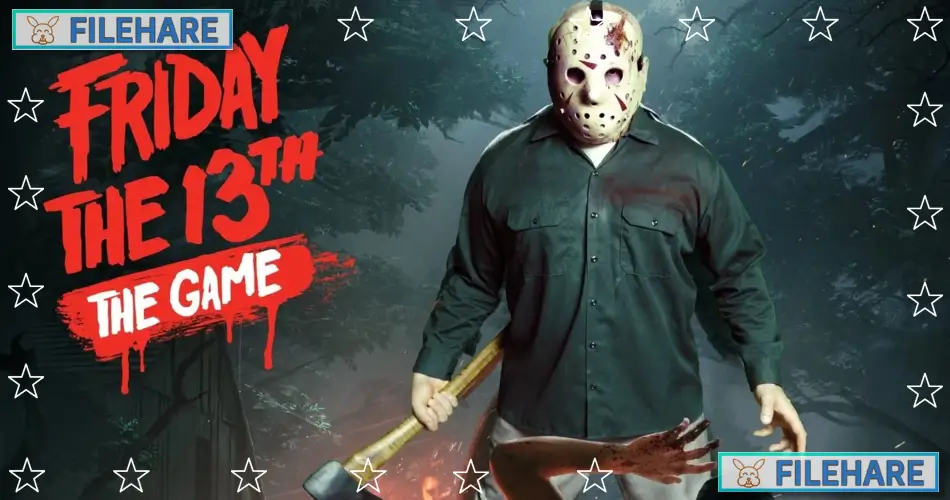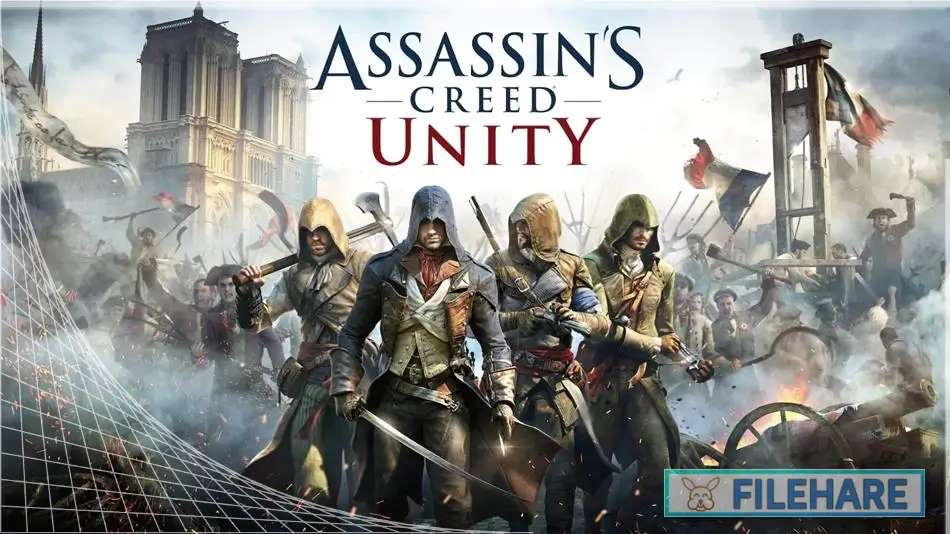The Simpsons: Hit & Run PC Game Download

The Simpsons: Hit & Run is an action-adventure video game based on the popular cartoon TV show. The game was developed by Radical Entertainment and published by Vivendi Universal. The game was released on September 16, 2003, for PC and other gaming platforms. This game allows players to drive around Springfield and complete missions as their favorite Simpsons characters.
Table of Contents
The Simpsons: Hit & Run Story
The story takes place in Springfield, where strange things are happening around town. Black vans are driving around, security cameras are watching people, and a new cola drink called Buzz Cola is everywhere. The Simpson family and other residents notice these odd events and decide to investigate what is going on.
The game is split up into seven levels, each with seven story missions. Players control Homer, Bart, Lisa, Marge, and Apu in turns as they try to find out who is behind the mystery. The story gets more serious as players discover aliens are involved in a plan to take over Springfield. By the final level, Springfield has become very dangerous with zombies and other threats everywhere.
The Simpsons: Hit & Run Gameplay
The Simpsons: Hit & Run plays like Grand Theft Auto but with a family-friendly Simpsons theme. Players can walk around Springfield or drive various cars and vehicles. Hit & Run focuses primarily on driving missions. It employs the “sandbox” format, which means players can explore the town freely between missions.
Each level consists of seven missions for the player to complete, along with an optional bonus mission. Most missions involve driving to certain places, chasing other cars, or collecting items around town. Players can also get out of their vehicle and walk around to talk to other characters or enter buildings.
The controls are simple to learn. Players use the arrow keys or WASD to move their character and drive vehicles. They can honk the car horn, handbrake, and accelerate or reverse. When walking, characters can kick, jump, and run around Springfield.
The Simpsons: Hit & Run Features
The game includes many famous locations from the TV show, like the Simpson house, Kwik-E-Mart, Springfield Elementary School, and Moe’s Tavern. Players can drive dozens of vehicles, including the family car, school bus, police car, and even Homer’s work truck.
There are also wasp cameras to destroy, coins to collect, vehicles to win or buy, collector cards and gags to find, street races to complete, and character costumes to buy. These extra activities give players more things to do besides the main story missions.
The game features voice acting from the real Simpsons TV show actors. This means Homer, Marge, Bart, Lisa, and other characters sound exactly like they do on television. The music and sound effects also match the show perfectly.
Gameplay Screenshots




| Name | The Simpsons: Hit & Run |
|---|---|
| Developer | Radical Entertainment |
| File Size | 1.68 GB |
| Category | Adventure |
| Minimum System Requirements | |
| CPU | Intel/AMD 2.0 GHz dual-core |
| RAM | 2 GB |
| Graphics | Integrated Graphics |
| Free Disk Space | 2 GB |
| Operating System | Windows 10 / 11 / 7 / 8 / Vista |
| User Rating | |
How to Download and Install The Simpsons: Hit & Run PC Game?
We have simple instructions for you to download and install the PC game. Before following the steps, Ensure your PC meets the minimum system requirements for Playing the game on your PC.
- First, click on the DOWNLOAD button and you will be redirected to the final Download page. Then, Download the Game on your PC.
- Once you have downloaded the The Simpsons: Hit & Run PC Game, Open the folder where you saved the Game.
- Then Right-click on the Zip file and click on the "Extract files" option from the dropdown menu. If your computer does not have a Zip file extract software installed, you must first install it. (such as WinRAR, 7Zip software)
- After Extracting the Zip file, Open the The Simpsons: Hit & Run PC Game folder.
- Then, double-click on the Setup.exe file to Install the Game.
- If asked to allow the program to make changes to your device, click Yes to continue.
- After the installation, if you get any missing ".dll" errors or the Game is not launching, open the Readme.txt file located in the game folder and follow the instructions shown in the document file to play the game.
Done!. Now, you can launch the game from your desktop.