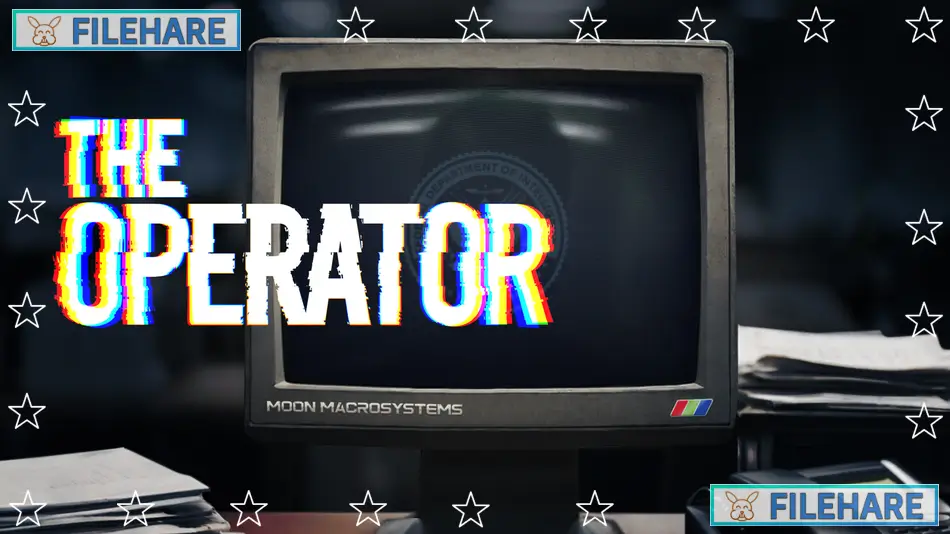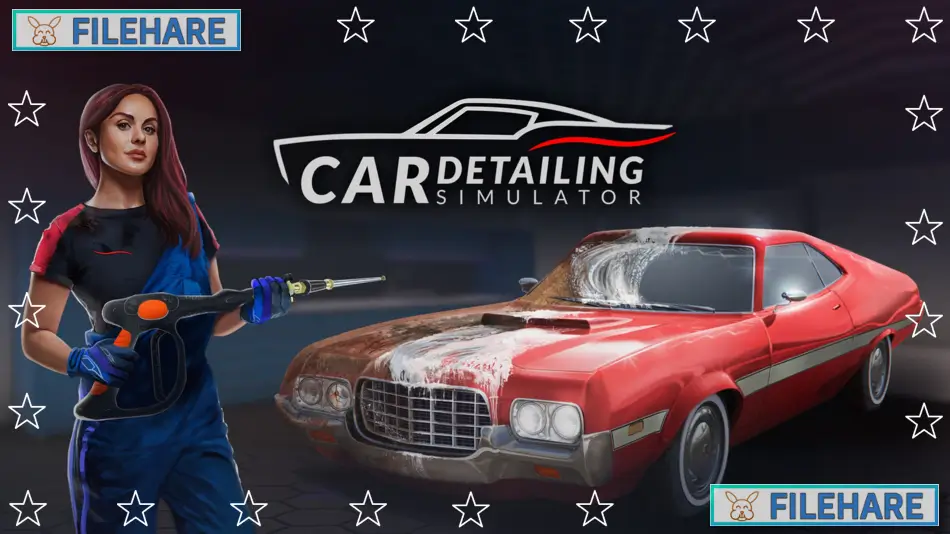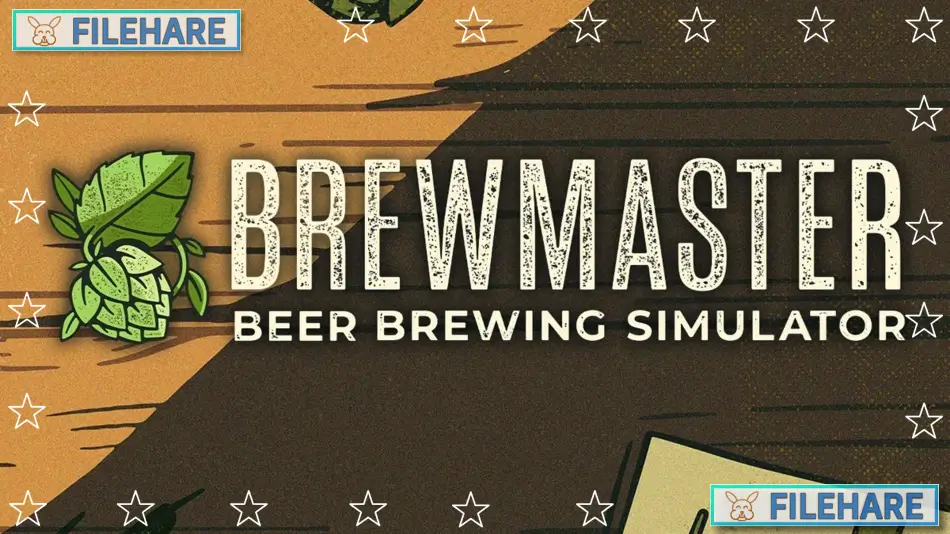The Sims 2 Legacy Collection PC Game Download
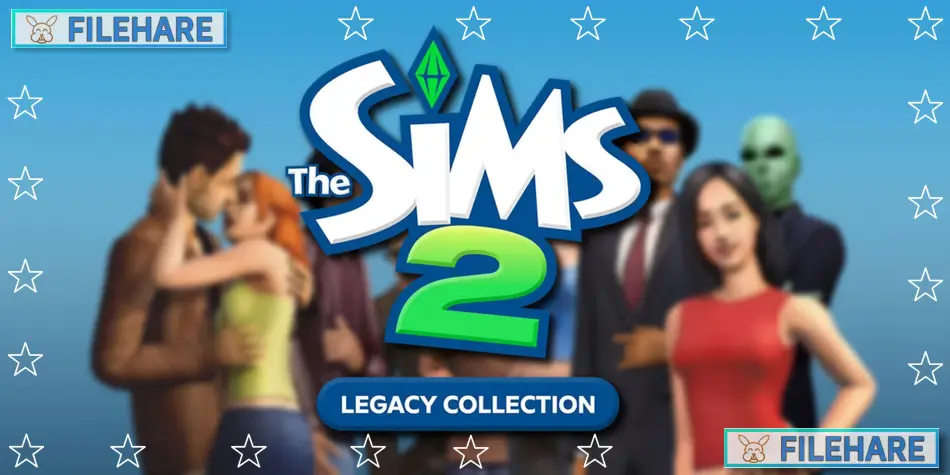
The Sims 2 Legacy Collection PC Game is a complete edition of the classic life simulation game that lets you control virtual people called Sims. This game was developed by Maxis and published by Electronic Arts. The game was released on January 31, 2025, for Windows 10 and Windows 11 computers. This collection includes all the expansion packs and stuff packs from the original game.
Table of Contents
The Sims 2 Legacy Collection Gameplay
In The Sims 2 Legacy Collection, you control virtual people called Sims and guide them through their daily lives. You can build houses, decorate rooms, and help your Sims find jobs, make friends, and start families. The game lets you control multiple generations of Sim families and watch how traits pass from parents to children. You can set goals for your Sims like becoming popular, earning money, or finding love. The game runs in real time, so your Sims age and grow up as you play. You can also pause the game whenever you want to plan or build things.
The Sims 2 Legacy Collection Features
The Legacy Collection includes the main game plus eight expansion packs and ten stuff packs. You get University, Nightlife, Open for Business, Pets, Seasons, Bon Voyage, FreeTime, and Apartment Life expansions. The stuff packs include Holiday Party Pack, Family Fun Stuff, Glamour Life Stuff, Happy Holiday Stuff, Celebration Stuff, H&M Fashion Stuff, Teen Style Stuff, Kitchen & Bath Interior Design Stuff, IKEA Home Stuff, and Mansion & Garden Stuff. The collection also includes The Sims 4 Grunge Revival Kit as a bonus. Each expansion adds new activities, jobs, items, and places for your Sims to visit. You can send Sims to college, open businesses, adopt pets, experience weather changes, go on vacation, and live in apartments. The game supports mods and custom content so that players can add their creations.
The Sims 2 Legacy Collection Graphics and Sound
The game has colorful 3D graphics that show your Sims and their homes in detail. The characters have expressive faces and body language that show their feelings and personality. The houses and neighborhoods look realistic with good lighting and shadows. The game includes background music that changes based on what your Sims are doing. You can hear your Sims talk in their language, called Simlish, which sounds like real speech but uses made-up words. The sound effects include footsteps, door creaks, phone rings, and many other everyday sounds that make the game feel real.
Recommended System Requirements
- OS: Windows 10
- Processor: i3 3220, Ryzen 3 1200, AMD FX6300
- Memory: 4 GB RAM
- Graphics: NVIDIA GTX 600, AMD Radeon HD 7000, Intel HD Graphics 620
- Storage: 17 GB available space
Gameplay Screenshots




| Name | The Sims 2 Legacy Collection |
|---|---|
| Developer | MAXIS |
| File Size | 5.67 GB |
| Category | Simulation |
| Minimum System Requirements | |
| CPU | i3 3220, Ryzen 3 1200, AMD FX6300 |
| RAM | 4 GB |
| Graphics | NVIDIA GTX 600, AMD Radeon HD 7000, Intel HD Graphics 620 |
| Free Disk Space | 17 GB |
| Operating System | Windows 10 / 11 |
| User Rating | |
Buy this game to support the developer. Store Page
How to Download and Install The Sims 2 Legacy Collection PC Game?
We have simple instructions for you to download and install the PC game. Before following the steps, Ensure your PC meets the minimum system requirements for Playing the game on your PC.
- First, click on the DOWNLOAD button and you will be redirected to the final Download page. Then, Download the Game on your PC.
- Once you have downloaded the The Sims 2 Legacy Collection PC Game, Open the folder where you saved the Game.
- Then Right-click on the Zip file and click on the "Extract files" option from the dropdown menu. If your computer does not have a Zip file extract software installed, you must first install it. (such as WinRAR, 7Zip software)
- After Extracting the Zip file, Open the The Sims 2 Legacy Collection PC Game folder.
- Then, double-click on the Setup.exe file to Install the Game.
- If asked to allow the program to make changes to your device, click Yes to continue.
- After the installation, if you get any missing ".dll" errors or the Game is not launching, open the Readme.txt file located in the game folder and follow the instructions shown in the document file to play the game.
Done!. Now, you can launch the game from your desktop.