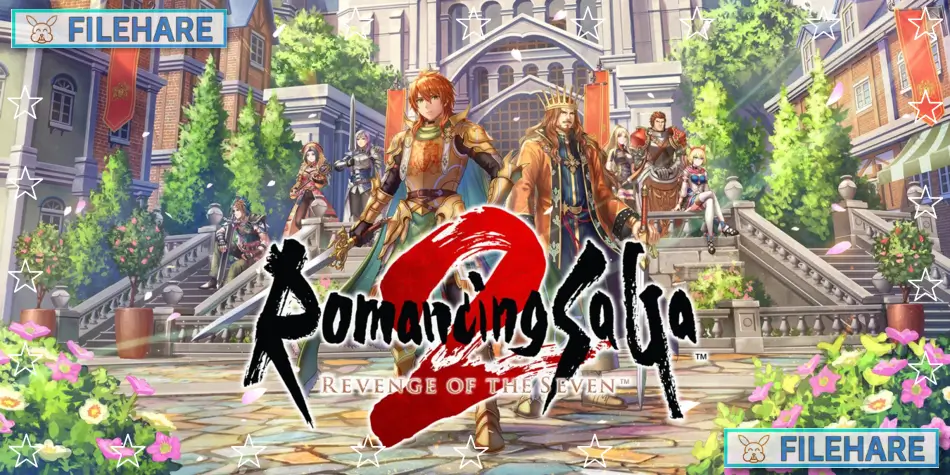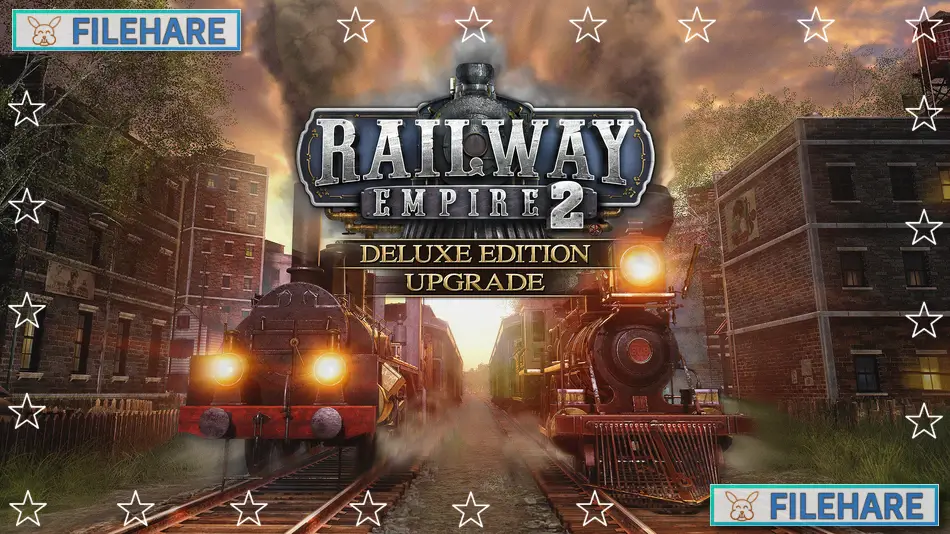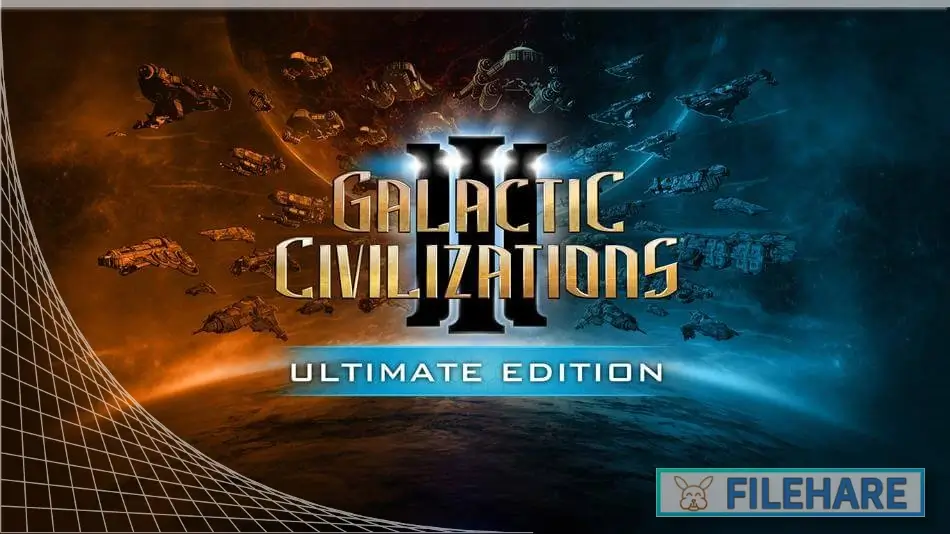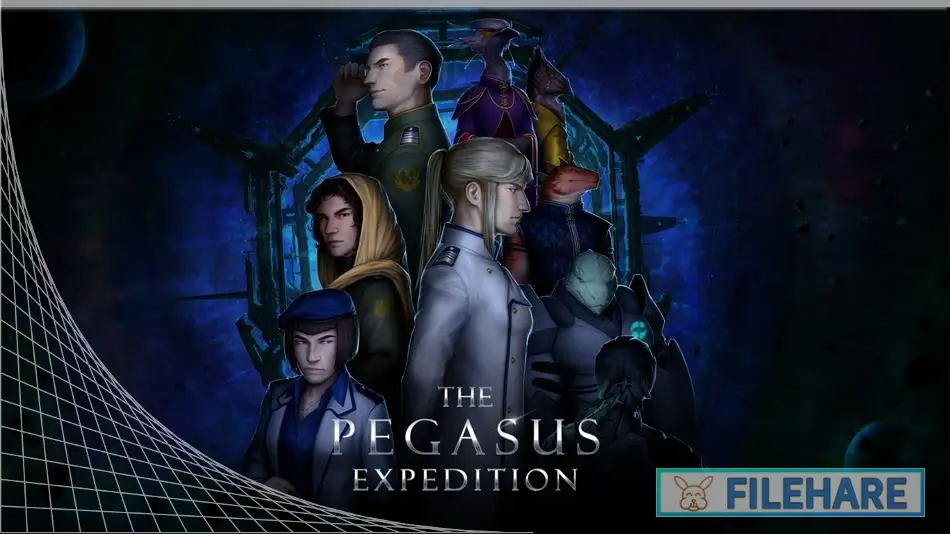Total War: WARHAMMER II PC Game Download for Windows 10/11/7/8

Total War: WARHAMMER II is a fantasy strategy video game for PCs. The game was developed by Creative Assembly and published by Sega. The game was released on September 28, 2017 and lets players control fantasy armies in large battles.
Table of Contents
Total War: WARHAMMER II Story
The game’s story is about a big, magical vortex that keeps bad magic away from the land. This vortex was built by High Elves long ago to protect everyone from demons and chaos. Four races want to control this vortex, but for very different reasons.
High Elves want to keep the vortex working the same way it always has. They think this keeps their home safe. Dark Elves want to take control of the vortex power to rule over others. Lizardmen believe they must protect the vortex because their gods told them to do this. Skaven are rat people who want to break the vortex and cause problems for everyone.
To win the campaign, each race must do five special magic ceremonies. These ceremonies need rare items and take time to complete. Other races can attack and stop these ceremonies. The first race to finish all five ceremonies wins and controls what happens to the vortex.
Total War: WARHAMMER II Gameplay
This game has two main parts that work together. On the big map, players take turns moving their armies around, building new buildings in their cities, and training more soldiers. This part is slow, and players can think about what to do next. When two armies meet, players can fight the battle themselves. During battles, players control hundreds or thousands of soldiers at once. They tell their units where to go and who to attack. Players can also use magic spells and special abilities to help win fights.
The four races all play in very different ways. High Elves have good soldiers and strong magic users. Dark Elves move fast and have powerful crossbows. Lizardmen have big dinosaurs and tough fighters. Skaven have lots of weak soldiers but dangerous machines that sometimes break and hurt their troops.
Total War: WARHAMMER II Features
The game map is much bigger than the first Warhammer game. It has jungles, deserts, cold places, and magical areas to explore. Each race starts in a different part of the map and must grow their territory. Players can choose from many different lords to lead their armies. These lords can learn new skills and become stronger as they fight more battles. Some lords can ride dragons or other big monsters into combat. The game has over 100 different types of soldiers and creatures to use in battle. Some units are good at fighting up close, while others are better at shooting arrows or using magic from far away.
Recommended System Requirements
Requires a 64-bit processor and operating system
- OS: Windows 7 / 8 (8.1)/ 10 64-Bit
- Processor: Intel Core i5-4570 3.20GHz
- Memory: 8 GB RAM
- Graphics: NVIDIA GeForce GTX 770 4GB | AMD Radeon R9 290X 4GB @1080p
- DirectX: Version 11
- Storage: 60 GB available space
Gameplay Screenshots




| Name | Total War: WARHAMMER II |
|---|---|
| Developer | CREATIVE ASSEMBLY, Feral Interactive (Mac), Feral Interactive (Linux) |
| File Size | 29.64 GB |
| Category | Strategy |
| Minimum System Requirements | |
| CPU | Intel Core 2 Duo 3.0Ghz |
| RAM | 5 GB |
| Graphics | NVIDIA GTX 460 1GB | AMD Radeon HD 5770 1GB | Intel HD4000 @720p |
| Free Disk Space | 60 GB |
| Operating System | Windows 10 / 11 / 7 / 8 (64-bit) |
| User Rating | |
Buy this game to support the developer. Store Page
How to Download and Install Total War: WARHAMMER II PC Game?
We have simple instructions for you to download and install the PC game. Before following the steps, Ensure your PC meets the minimum system requirements for Playing the game on your PC.
- First, click on the DOWNLOAD button and you will be redirected to the final Download page. Then, Download the Game on your PC.
- Once you have downloaded the Total War: WARHAMMER II PC Game, Open the folder where you saved the Game.
- Then Right-click on the Zip file and click on the "Extract files" option from the dropdown menu. If your computer does not have a Zip file extract software installed, you must first install it. (such as WinRAR, 7Zip software)
- After Extracting the Zip file, Open the Total War: WARHAMMER II PC Game folder.
- Then, double-click on the Setup.exe file to Install the Game.
- If asked to allow the program to make changes to your device, click Yes to continue.
- After the installation, if you get any missing ".dll" errors or the Game is not launching, open the Readme.txt file located in the game folder and follow the instructions shown in the document file to play the game.
Done!. Now, you can launch the game from your desktop.