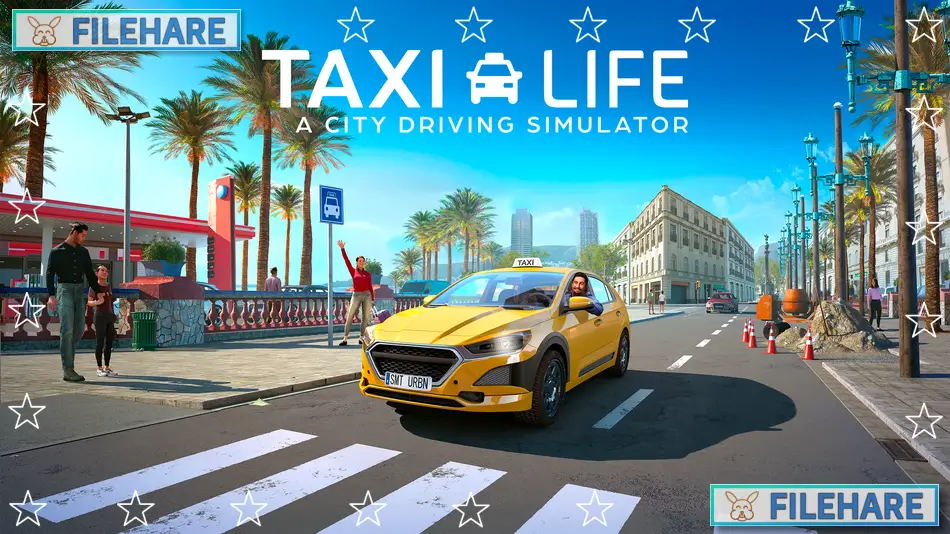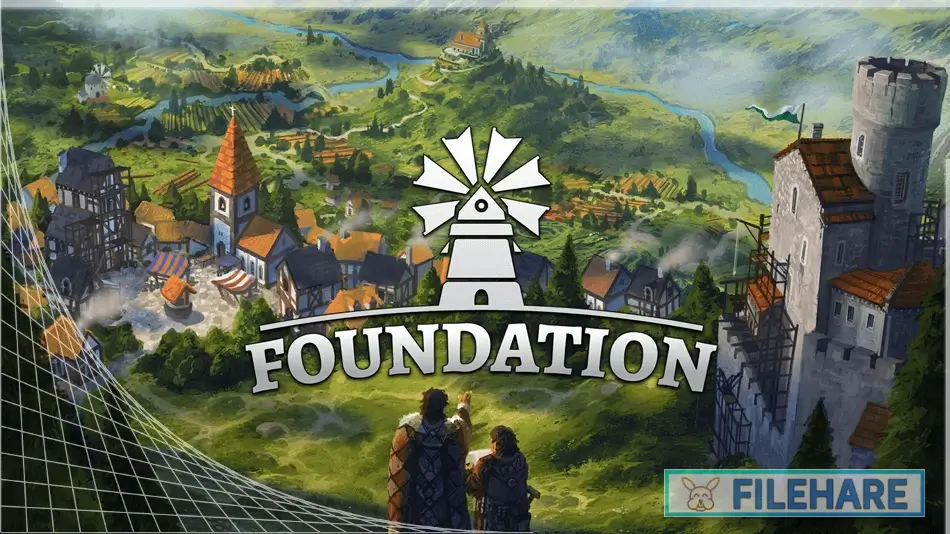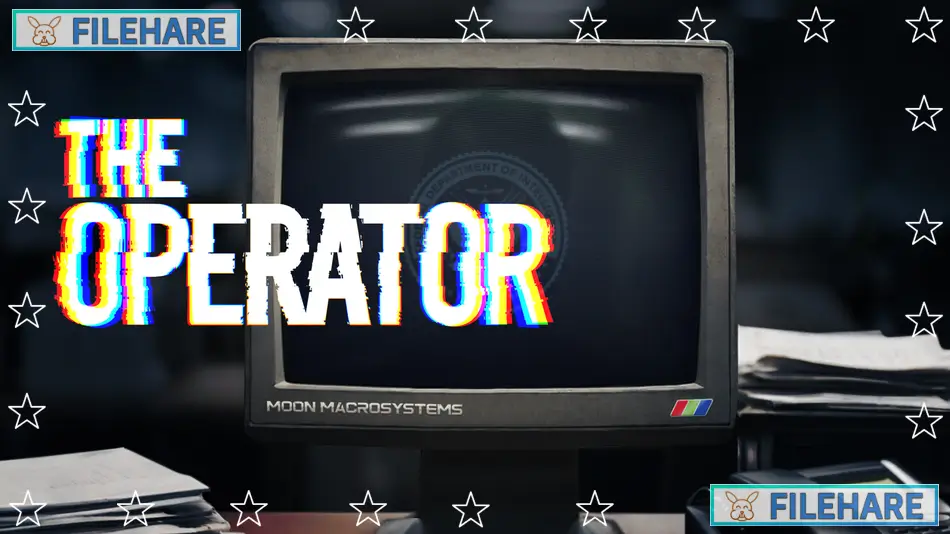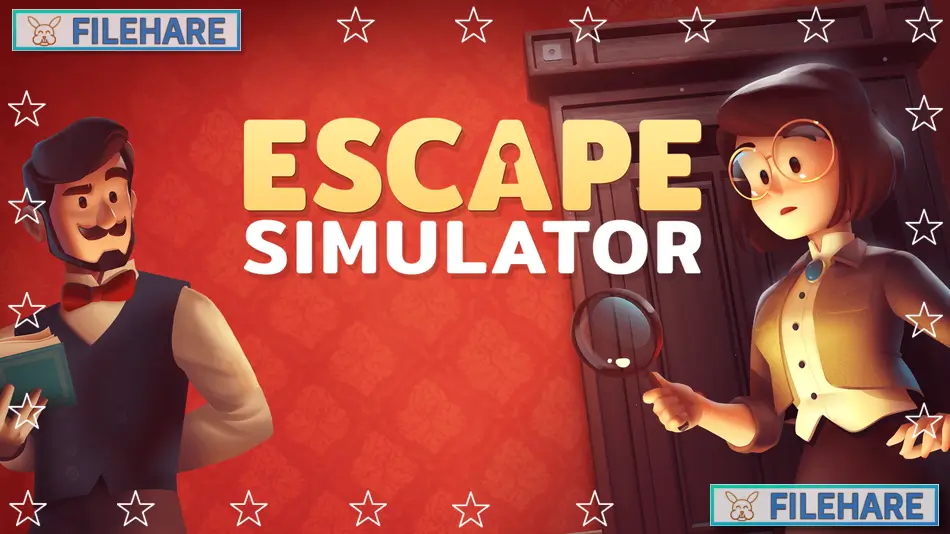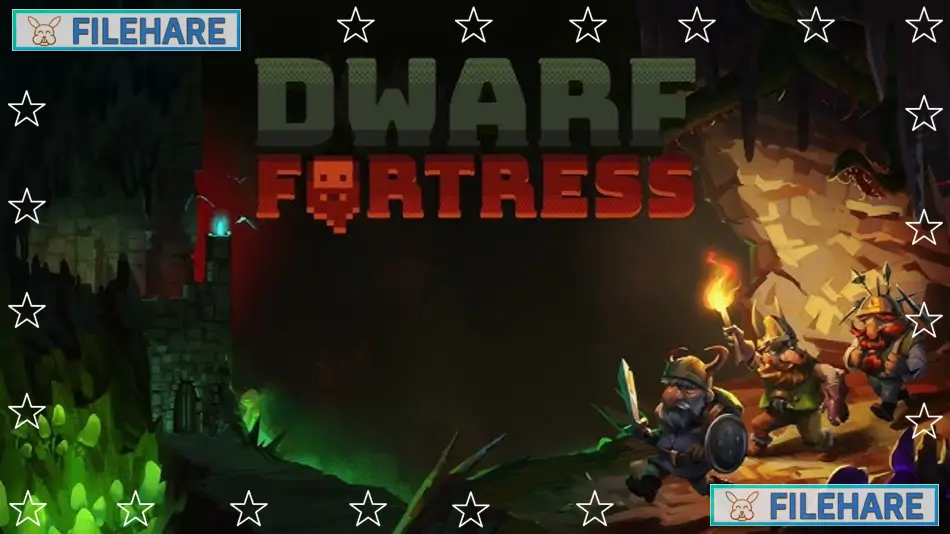Trader Life Simulator 2 PC Game Download for Windows 10/11
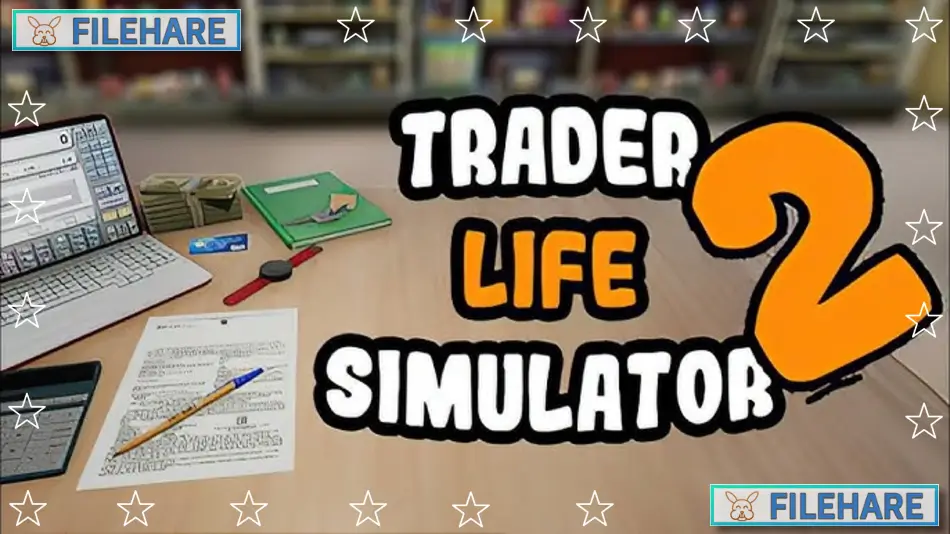
Trader Life Simulator 2 is a business management simulation game developed and published by DNA ARMY GAMING. The game was released on December 8, 2022, for PC on the Steam platform. This game allows players to run their own supermarket business starting from an empty shop. Players work to grow their small store into the biggest trading business in town through buying, selling, and managing various products.
Table of Contents
Trader Life Simulator 2 Gameplay
Players start with an empty shop and must build their business step by step. The main gameplay involves buying products from suppliers and then selling them to customers who visit your store. You begin by selling basic grocery items and can later expand to sell vegetables, fruits, meat, baked goods, fashion items, toys, electronics, and gaming products.
The game has an inventory system that lets players carry up to 5 different items at once. You must restock shelves regularly, set prices for your products, and serve customers who come into your store. The game also includes survival aspects where your character needs to eat, sleep, and stay clean to remain healthy. If you don’t take care of these needs, your character will get sick.
Players can drive vehicles to travel around the city and visit other shops to buy products for their store. The game includes a tablet device with various applications that help you manage and upgrade your shop. There is also a quest system with interactive NPCs who give you tasks to complete.
Trader Life Simulator 2 Features
The game includes over 150 different products that you can buy and sell in your supermarket. There are multiple vehicle options available for transportation around the city. Players can customize their shop with furniture and decorations to make it look unique.
The city contains many other shops where you can buy supplies and interact with other business owners. There is a detailed statistics screen that shows your financial performance and business progress. The game includes a gaming shop section where you can sell gaming-related products to customers.
The quest system provides various tasks from NPCs throughout the city. Your character has health and survival needs that must be managed alongside your business operations. The tablet interface gives you access to tools for tracking inventory, finances, and shop upgrades. Players can expand their store layout and add new sections as their business grows.
Recommended System Requirements
Requires a 64-bit processor and operating system
- OS: Windows 10 (64-Bit) / Windows 11 (64-Bit)
- Processor: Intel Core i7-4790 or higher
- Memory: 8 GB RAM
- Graphics: NVIDIA GeForce GTX 980 or higher
- DirectX: Version 10
- Storage: 14 GB available space
Gameplay Screenshots




| Name | Trader Life Simulator 2 |
|---|---|
| Developer | DNA ARMY GAMING |
| File Size | 9.30 GB |
| Category | Simulation |
| Minimum System Requirements | |
| CPU | Intel Core i5-3570K / AMD FX-8310 |
| RAM | 8 GB |
| Graphics | NVIDIA GeForce GTX 760 / AMD Radeon RX 470 |
| Free Disk Space | 14 GB |
| Operating System | Windows 10 / 11 (64-bit) |
| User Rating | |
Buy this game to support the developer. Store Page
How to Download and Install Trader Life Simulator 2 PC Game?
We have simple instructions for you to download and install the PC game. Before following the steps, Ensure your PC meets the minimum system requirements for Playing the game on your PC.
- First, click on the DOWNLOAD button and you will be redirected to the final Download page. Then, Download the Game on your PC.
- Once you have downloaded the Trader Life Simulator 2 PC Game, Open the folder where you saved the Game.
- Then Right-click on the Zip file and click on the "Extract files" option from the dropdown menu. If your computer does not have a Zip file extract software installed, you must first install it. (such as WinRAR, 7Zip software)
- After Extracting the Zip file, Open the Trader Life Simulator 2 PC Game folder.
- Then, double-click on the Setup.exe file to Install the Game.
- If asked to allow the program to make changes to your device, click Yes to continue.
- After the installation, if you get any missing ".dll" errors or the Game is not launching, open the Readme.txt file located in the game folder and follow the instructions shown in the document file to play the game.
Done!. Now, you can launch the game from your desktop.