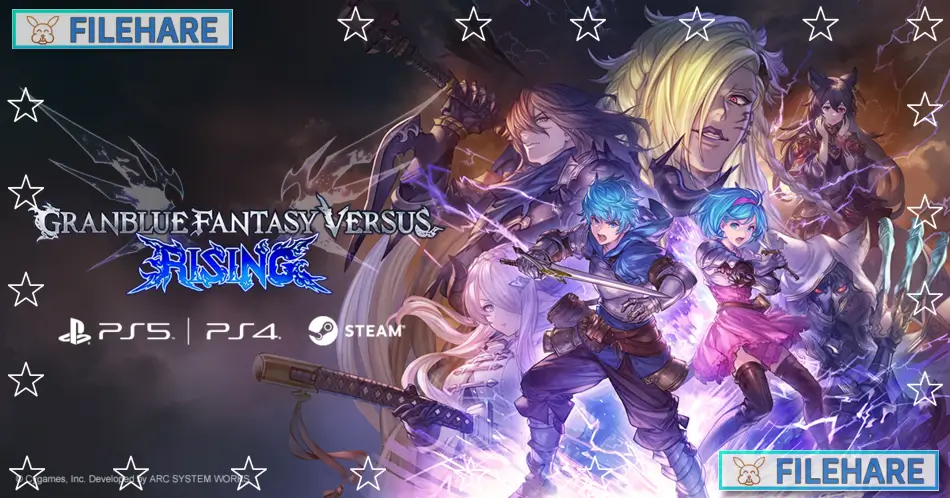Tropico 6 – El Prez Edition PC Game Download for Windows 10/11/7/8
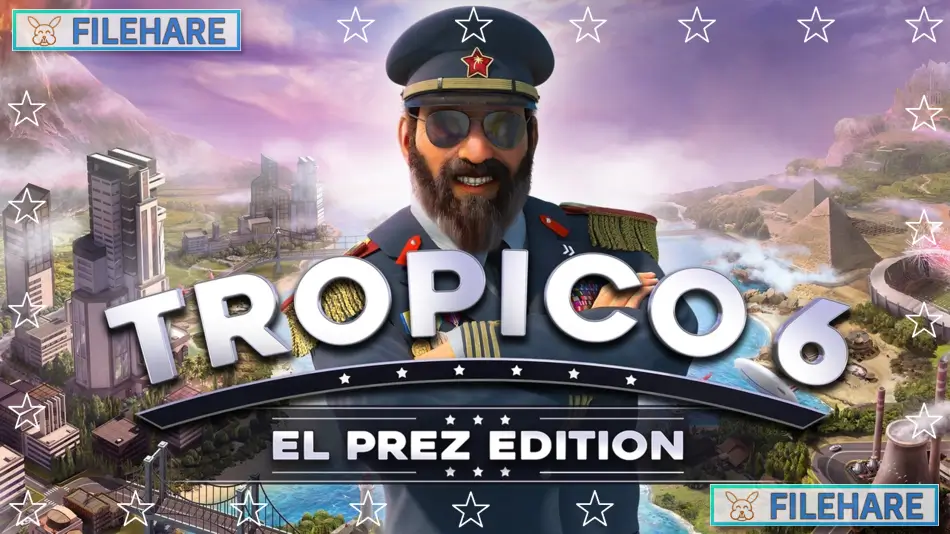
Tropico 6 – El Prez Edition is a city-building and management simulation game where you run a Caribbean island nation. Limbic Entertainment developed the game, and Kalypso Media published it. The base game Tropico 6 was released for PC on March 29, 2019. The El Prez Edition is a special version that includes extra content like an exclusive palace design, a flamingo pond decoration, a tourist costume for your leader, and the game’s digital music. This version gives players bonus items to customize their island paradise.
Table of Contents
Tropico 6 – El Prez Edition Gameplay
In Tropico 6, you play as El Presidente, the leader of a Caribbean island nation called Tropico. You build and manage your island from the colonial era through modern times. The game lets you control multiple islands at once, which is new for the Tropico series. You can build bridges to connect your islands and move resources between them. You build houses, farms, factories, and other buildings to keep your citizens happy and your economy running.
You need to balance the needs of different groups like farmers, workers, and religious people. You also need to deal with foreign superpowers who want to control your island. You can send agents to other countries to steal famous landmarks like the Statue of Liberty or the Eiffel Tower and bring them to your island. You must run elections to stay in power, or you can use other methods to keep control. The game has a campaign mode with missions and a sandbox mode where you can build freely without limits.
Tropico 6 – El Prez Edition Features
The game includes many types of buildings you can construct, from simple farms to advanced research facilities. You can customize the constitution of your country and choose laws that affect how your nation runs. There are four different eras to play through: Colonial, World Wars, Cold War, and Modern. You can play alone or with up to three other players online in multiplayer mode. The game has different political factions that you need to keep happy, including capitalists, communists, religious groups, and environmentalists. You can give speeches to your people and make promises during elections. Random events happen that you must respond to, like natural disasters or diplomatic incidents.
Recommended System Requirements
Requires a 64-bit processor and operating system
- OS: Windows 10 64-bit
- Processor: AMD or Intel, 3.3 GHz (AMD FX 8300, Intel i5 3000)
- Memory: 16 GB RAM
- Graphics: AMD/NVIDIA dedicated GPU, 4GB dedicated VRAM (Radeon R9 380, Geforce GTX 960)
- Storage: 16 GB available space
Gameplay Screenshots




| Name | Tropico 6 – El Prez Edition |
|---|---|
| Developer | Limbic Entertainment |
| File Size | 8 GB |
| Category | Simulation |
| Minimum System Requirements | |
| CPU | AMD or Intel, 3 GHz (AMD A10 7850K, Intel i3-2000) |
| RAM | 8 GB |
| Graphics | AMD/NVIDIA dedicated GPU, 2GB dedicated VRAM (Radeon HD 7870, Geforce GTX 750) |
| Free Disk Space | 16 GB |
| Operating System | Windows 10 / 11 / 7 / 8 (64-bit) |
| User Rating | |
Buy this game to support the developer. Store Page
How to Download and Install Tropico 6 – El Prez Edition PC Game?
We have simple instructions for you to download and install the PC game. Before following the steps, Ensure your PC meets the minimum system requirements for Playing the game on your PC.
- First, click on the DOWNLOAD button and you will be redirected to the final Download page. Then, Download the Game on your PC.
- Once you have downloaded the Tropico 6 – El Prez Edition PC Game, Open the folder where you saved the Game.
- Then Right-click on the Zip file and click on the "Extract files" option from the dropdown menu. If your computer does not have a Zip file extract software installed, you must first install it. (such as WinRAR, 7Zip software)
- After Extracting the Zip file, Open the Tropico 6 – El Prez Edition PC Game folder.
- Then, double-click on the Setup.exe file to Install the Game.
- If asked to allow the program to make changes to your device, click Yes to continue.
- After the installation, if you get any missing ".dll" errors or the Game is not launching, open the Readme.txt file located in the game folder and follow the instructions shown in the document file to play the game.
Done!. Now, you can launch the game from your desktop.