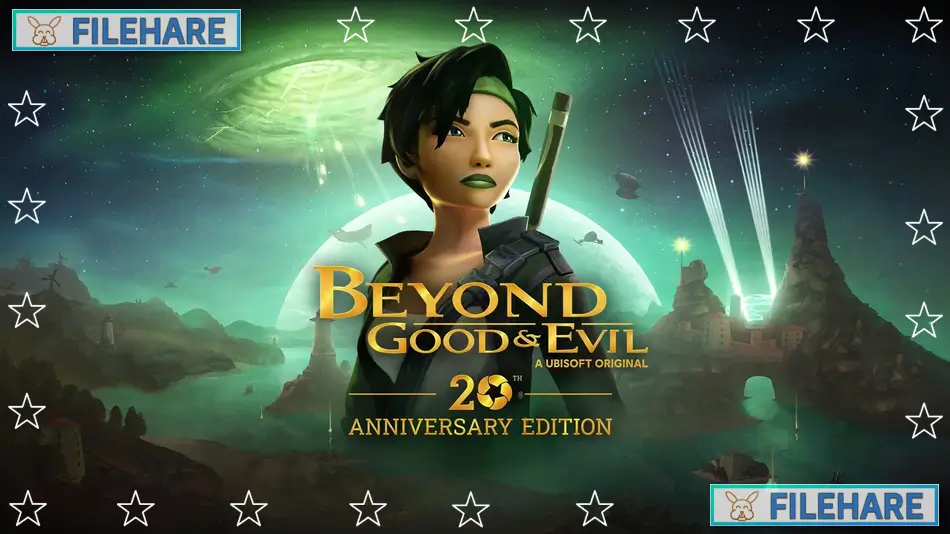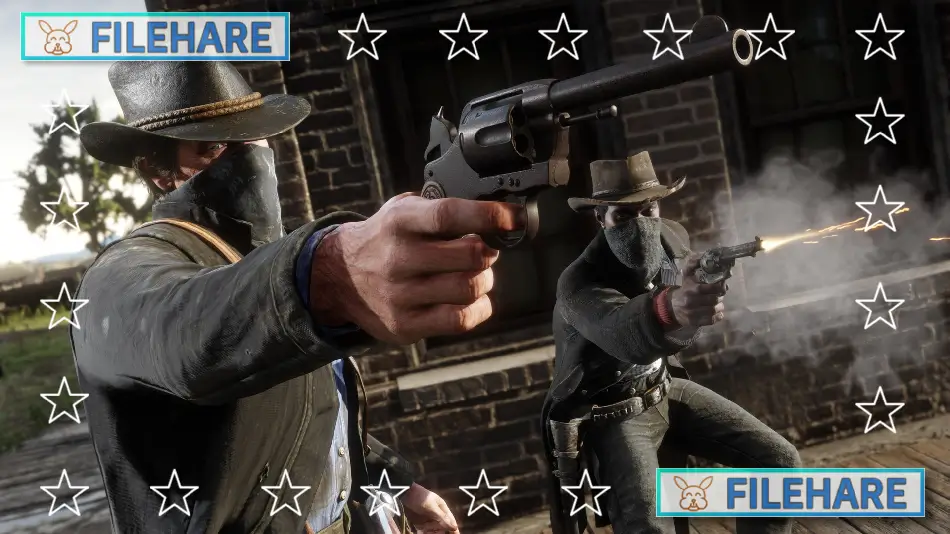Ultros PC Game Download for Windows 10/11/7/8
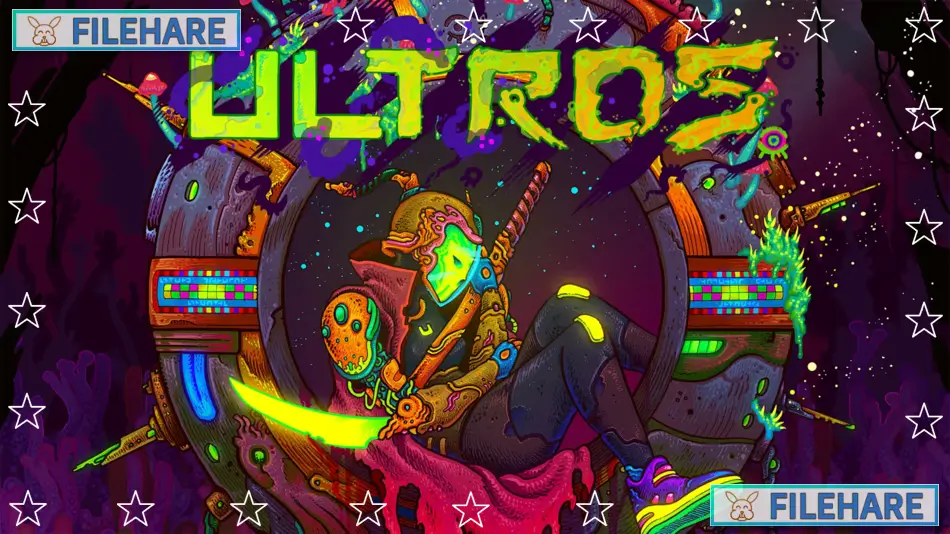
Ultros is a psychedelic metroidvania game that takes place inside a strange spaceship called The Sarcophagus. The game was developed by Hadoque and published by Kepler Interactive. The game was released on February 13, 2024, for PC and is also available on PlayStation 4, PlayStation 5, Nintendo Switch, and Xbox Series X/S.
Table of Contents
Ultros Story
You play as a space traveler who wakes up inside The Sarcophagus, an alien spaceship that holds a dangerous demon named Ultros. The ship has been taken over by plants and strange alien creatures that now live there. Your main goal is to stop Ultros from waking up. However, you are trapped inside a black hole time loop, which means you will repeat certain parts of the game again and again. The ship is like a living organism, and you must explore it to discover its secrets and understand what happened there.
Ultros Gameplay
Ultros is a metroidvania-style game where you explore a large connected map and unlock new areas as you gain abilities. The game has a special loop mechanic where you restart at certain points after defeating powerful enemies called Shamans. The combat requires you to learn enemy attack timing and develop your fighting style. The game takes about 10 to 11 hours to complete the main story.
Ultros Graphics and Sound
The game has a very colorful design created by El Huervo, who also worked on Hotline Miami. The graphics use bright neon colors and psychedelic visuals. Everything looks actual and strange, from the alien plants to the creatures you meet. The soundtrack was composed and performed by Ratvader (Oscar Rydelius), who created mystical music that matches the strange environment.
Recommended System Requirements
- OS: Windows 11
- Processor: Intel Core i5 (6th Gen)
- Memory: 8 GB RAM
- Graphics: GeForce GTX 850M
- Storage: 6 GB available space
Gameplay Screenshots


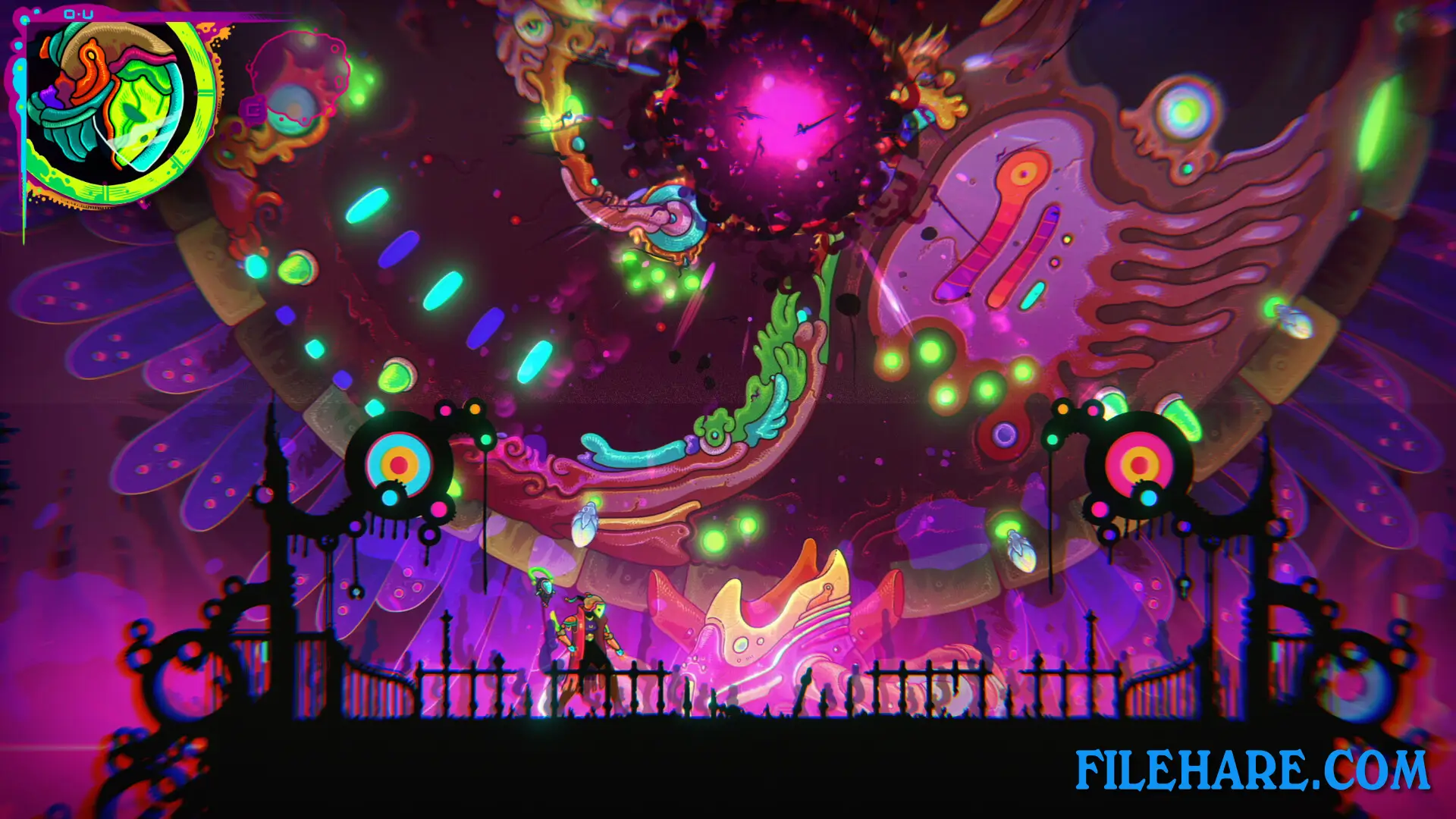

| Name | Ultros |
|---|---|
| Developer | Hadoque |
| File Size | 1.35 GB |
| Category | Adventure |
| Minimum System Requirements | |
| CPU | Intel Core i5 (5th Gen) |
| RAM | 8 GB |
| Graphics | GeForce GT 750M |
| Free Disk Space | 6 GB |
| Operating System | Windows 10 / 11 / 7 / 8 |
| User Rating | |
Buy this game to support the developer. Store Page
How to Download and Install Ultros PC Game?
We have simple instructions for you to download and install the PC game. Before following the steps, Ensure your PC meets the minimum system requirements for Playing the game on your PC.
- First, click on the DOWNLOAD button and you will be redirected to the final Download page. Then, Download the Game on your PC.
- Once you have downloaded the Ultros PC Game, Open the folder where you saved the Game.
- Then Right-click on the Zip file and click on the "Extract files" option from the dropdown menu. If your computer does not have a Zip file extract software installed, you must first install it. (such as WinRAR, 7Zip software)
- After Extracting the Zip file, Open the Ultros PC Game folder.
- Then, double-click on the Setup.exe file to Install the Game.
- If asked to allow the program to make changes to your device, click Yes to continue.
- After the installation, if you get any missing ".dll" errors or the Game is not launching, open the Readme.txt file located in the game folder and follow the instructions shown in the document file to play the game.
Done!. Now, you can launch the game from your desktop.