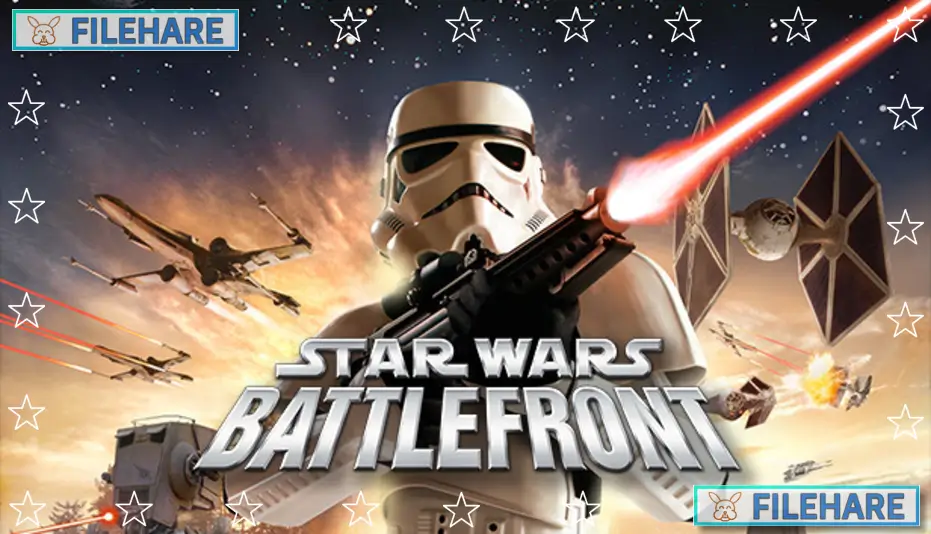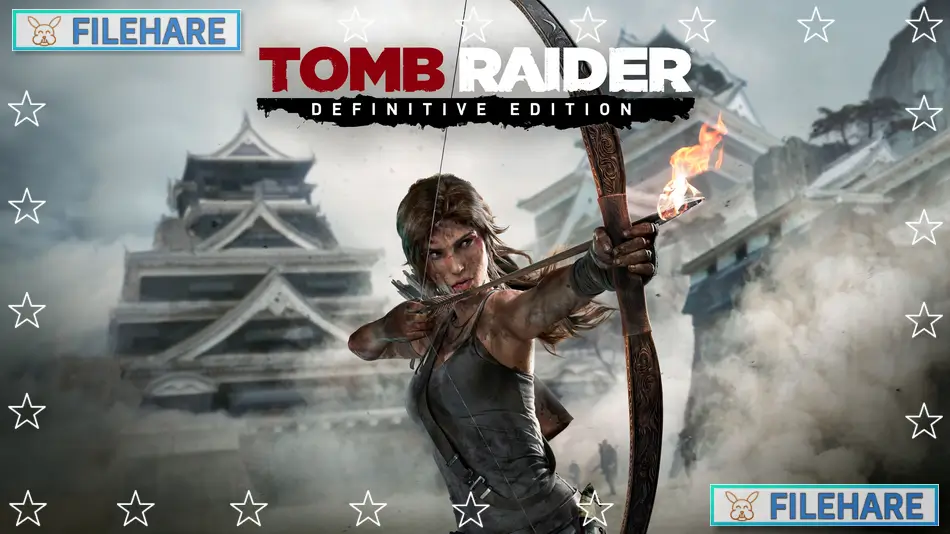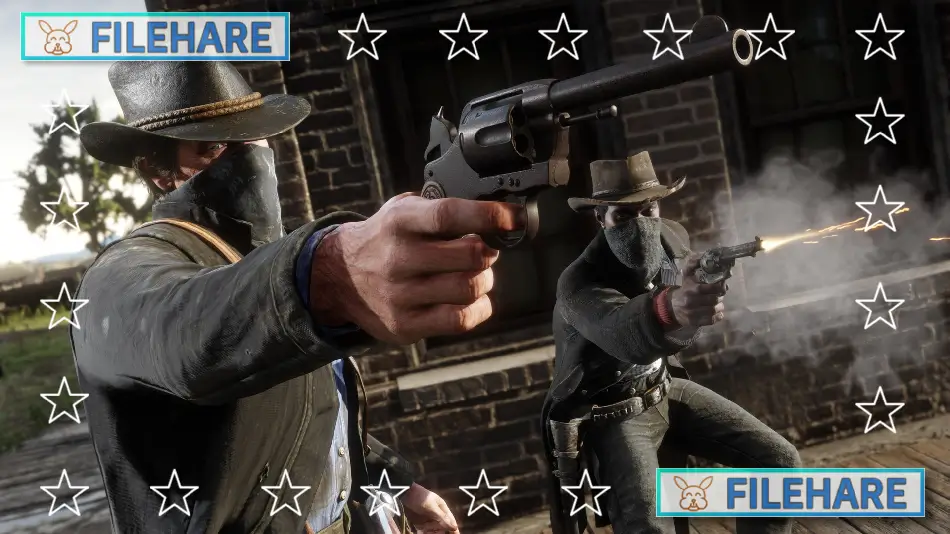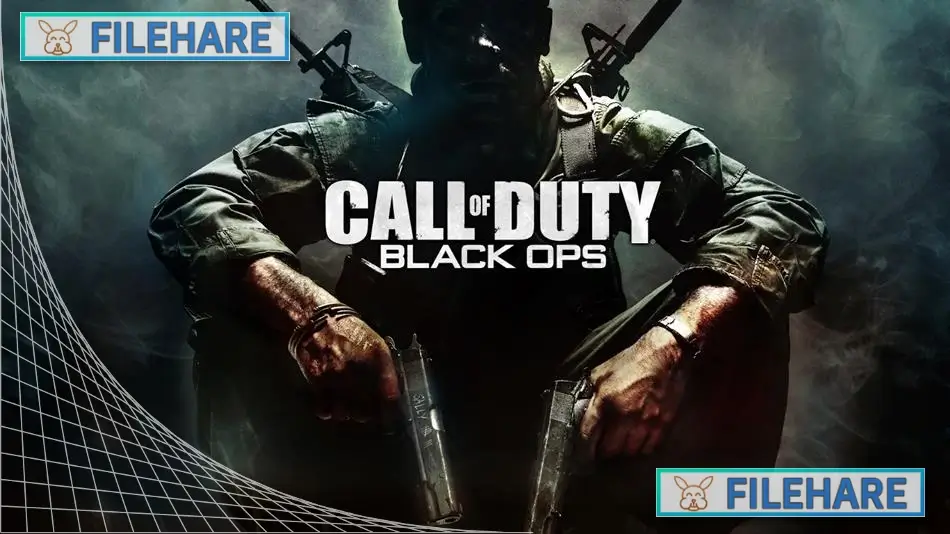WARNO PC Game Download for Windows 10/11/7/8

WARNO is a real-time strategy video game that focuses on military combat simulation. Warno is a 2024 real-time tactics and turn-based strategy video game created and published by Eugen Systems, released into early access on 20 January 2022, and fully released on May 23, 2024. A spiritual successor to Wargame: European Escalation, also developed by Eugen, this game puts players in command of military units during a fictional Cold War scenario.
Table of Contents
WARNO Story
The game is set in a fictional 1989 timeline where the Cold War has escalated into actual combat. Two years have passed since Gorbachev’s overthrow in a coup by hardline communists, and now, in the dark summer days of 1989, the Cold War finally turns hot. Players take control of military forces as NATO and Warsaw Pact armies prepare for battle in Germany. The scenario presents a realistic military conflict based on Cold War tensions that never actually happened in real history.
WARNO Gameplay
WARNO combines real-time tactics with strategic planning. Players command hundreds of different military units, including tanks, infantry, aircraft, and support vehicles. The game requires players to manage resources, position units carefully, and use tactical thinking to win battles. Combat happens in real-time, but players can pause to give orders and plan their next moves. The game includes both single-player campaigns and multiplayer modes where players can compete against each other.
WARNO Features
The game includes over 600 different military units based on real Cold War era equipment from both NATO and Warsaw Pact forces. These units include various tanks, armored vehicles, helicopters, jets, and infantry squads. Players can use detailed military equipment that was actually available during the 1980s. The game features multiple campaigns, skirmish modes, and online multiplayer battles. Maps are based on real European locations.
Recommended System Requirements
Requires a 64-bit processor and operating system
- OS: 64-bit Windows 11 / 10 / 8.1 / 7 with Service Pack 1
- Processor: 4 cores Intel (Intel i3-12100 or i3-8100) | AMD CPU (AMD Ryzen 3 1200)
- Memory: 8 GB RAM
- Graphics: Nvidia Geforce GTX 1060 3 GB (Legacy: Nvidia Geforce GTX 780), AMD Radeon RX 580 (Legacy: AMD Radeon R9 290X)
- DirectX: Version 11
- Storage: 50 GB available space
- Sound Card: DirectX Compatible Sound Card
Gameplay Screenshots




| Name | WARNO |
|---|---|
| Developer | Eugen Systems |
| File Size | 17.82 GB |
| Category | Action |
| Minimum System Requirements | |
| CPU | 2 cores Intel (Intel Celeron G6900, G4920 or i3-2100) | AMD CPU (AMD Athlon 200GE) |
| RAM | 4 GB |
| Graphics | Nvidia GeForce GT 1030 (Legacy: Nvidia GeForce GTS 450), AMD Radeon RX 460 (Legacy: ATI Radeon HD 5570) |
| Free Disk Space | 50 GB |
| Operating System | Windows 10 / 11 / 7 / 8 (64-bit) |
| User Rating | |
Buy this game to support the developer. Store Page
How to Download and Install WARNO PC Game?
We have simple instructions for you to download and install the PC game. Before following the steps, Ensure your PC meets the minimum system requirements for Playing the game on your PC.
- First, click on the DOWNLOAD button and you will be redirected to the final Download page. Then, Download the Game on your PC.
- Once you have downloaded the WARNO PC Game, Open the folder where you saved the Game.
- Then Right-click on the Zip file and click on the "Extract files" option from the dropdown menu. If your computer does not have a Zip file extract software installed, you must first install it. (such as WinRAR, 7Zip software)
- After Extracting the Zip file, Open the WARNO PC Game folder.
- Then, double-click on the Setup.exe file to Install the Game.
- If asked to allow the program to make changes to your device, click Yes to continue.
- After the installation, if you get any missing ".dll" errors or the Game is not launching, open the Readme.txt file located in the game folder and follow the instructions shown in the document file to play the game.
Done!. Now, you can launch the game from your desktop.