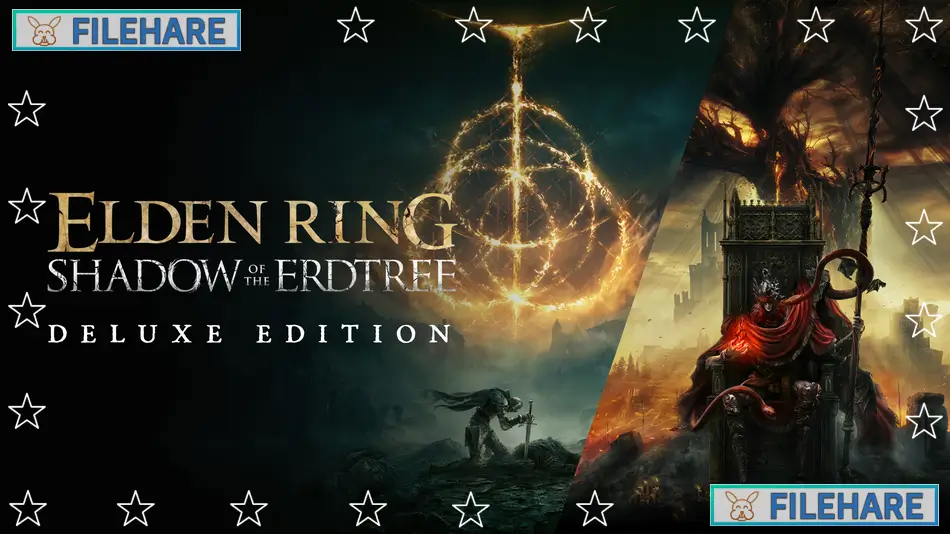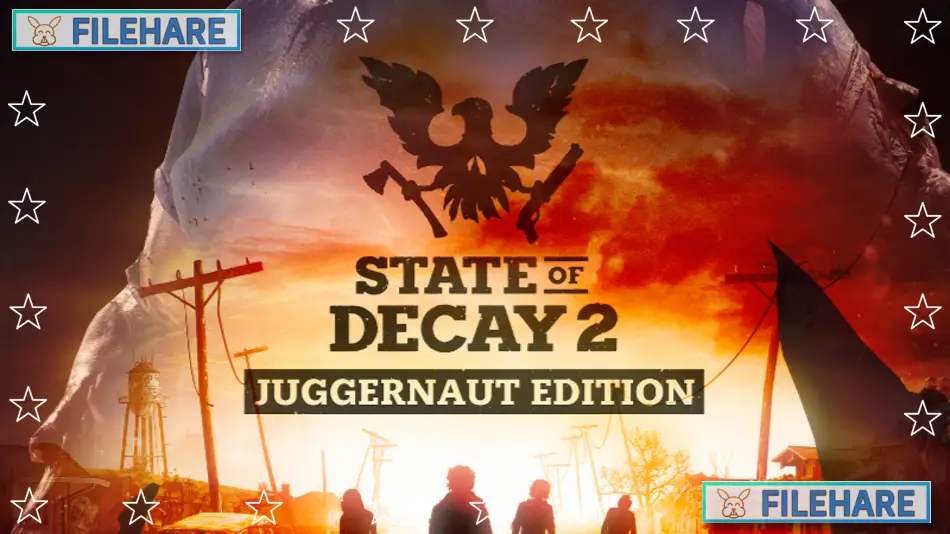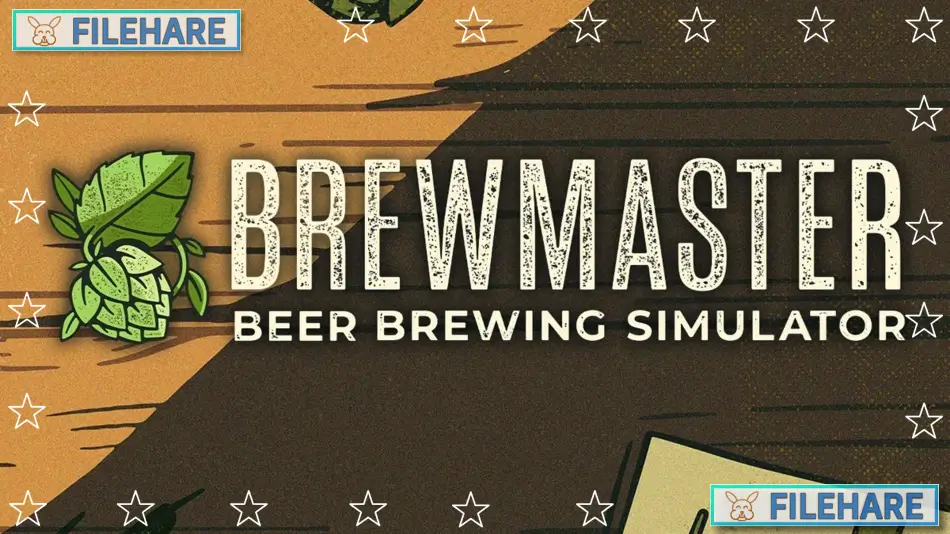American Truck Simulator PC Game Download for Windows 10/11

American Truck Simulator is a PC game developed and published by SCS Software. It was officially released on February 2, 2016. The game offers a trucking experience where players drive across various parts of the United States, transporting goods and managing their trucking business. It is designed to provide a realistic driving feel, complete with licensed truck models and accurately recreated roads, cities, and highways.
Table of Contents
American Truck Simulator Gameplay
The main goal of the game is to deliver cargo to various destinations on time while maintaining the truck and fuel. Players start with basic delivery jobs and can later buy their trucks and expand their business. The driving mechanics are realistic, with attention to speed, traffic rules, and weather changes. Players can choose from a wide range of trucks, each with real brand names and detailed interiors. The game offers both short and long routes. It also includes an economy system where players earn money from deliveries, which can be used to buy upgrades, hire drivers, or purchase new garages.
American Truck Simulator Features
The game features the U.S. states with accurately designed roads, famous landmarks, and cities. Licensed trucks from brands like Peterbilt and Kenworth are included, along with customization options for engines, paint jobs, and other parts. Weather conditions like rain and day-night cycles. Players can use different camera views, including a detailed cockpit view. The game supports steering wheels and other controllers. Regular updates and DLCs add more states and new content to the game.
American Truck Simulator is a relaxing driving and transport simulation game with a focus on realistic truck handling, detailed maps, and a steady growth of business. It is ideal for players who enjoy driving games and want a real trucking experience on their PC.
Recommended System Requirements
Requires a 64-bit processor and operating system
- OS: Windows 10 64-bit
- Processor: Intel Core i5-9600 or AMD Ryzen 5 3600 or similar
- Memory: 12 GB RAM
- Graphics: NVIDIA GeForce GTX 1660 or AMD Radeon RX 590 (2GB VRAM)
- Storage: 25 GB available space
- Additional Notes: Disk Space for American Truck Simulator base game
Gameplay Screenshots




| Name | American Truck Simulator |
|---|---|
| Developer | SCS Software |
| File Size | 8.17 GB |
| Category | Simulation |
| Minimum System Requirements | |
| CPU | Intel Core i5-6400 or AMD Ryzen 3 1200 or similar |
| RAM | 8 GB |
| Graphics | NVIDIA GeForce GTX 660 or AMD Radeon RX 460 or Intel HD 630 (2GB VRAM) |
| Free Disk Space | 25 GB |
| Operating System | Windows 10 / 11 (64-bit) |
| User Rating | |
Buy this game to support the developer. Store Page
How to Download and Install American Truck Simulator PC Game?
We have simple instructions for you to download and install the PC game. Before following the steps, Ensure your PC meets the minimum system requirements for Playing the game on your PC.
- First, click on the DOWNLOAD button and you will be redirected to the final Download page. Then, Download the Game on your PC.
- Once you have downloaded the American Truck Simulator PC Game, Open the folder where you saved the Game.
- Then Right-click on the Zip file and click on the "Extract files" option from the dropdown menu. If your computer does not have a Zip file extract software installed, you must first install it. (such as WinRAR, 7Zip software)
- After Extracting the Zip file, Open the American Truck Simulator PC Game folder.
- Then, double-click on the Setup.exe file to Install the Game.
- If asked to allow the program to make changes to your device, click Yes to continue.
- After the installation, if you get any missing ".dll" errors or the Game is not launching, open the Readme.txt file located in the game folder and follow the instructions shown in the document file to play the game.
Done!. Now, you can launch the game from your desktop.