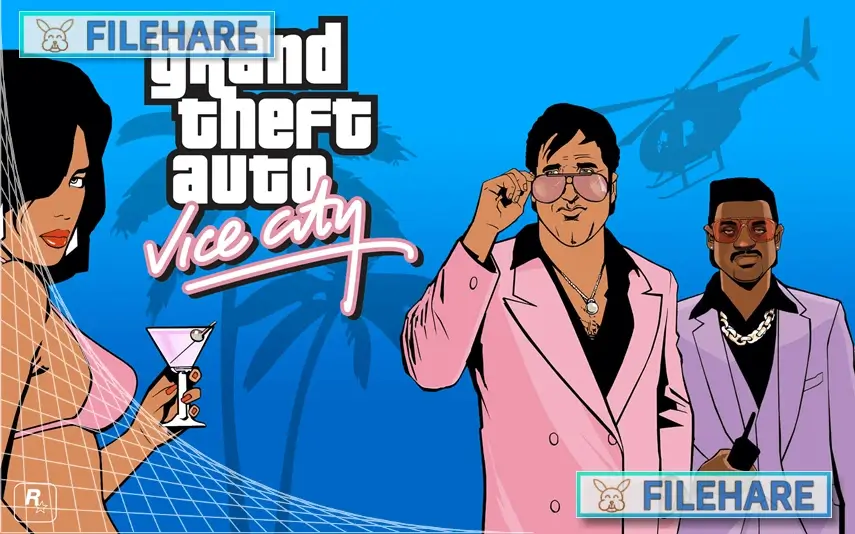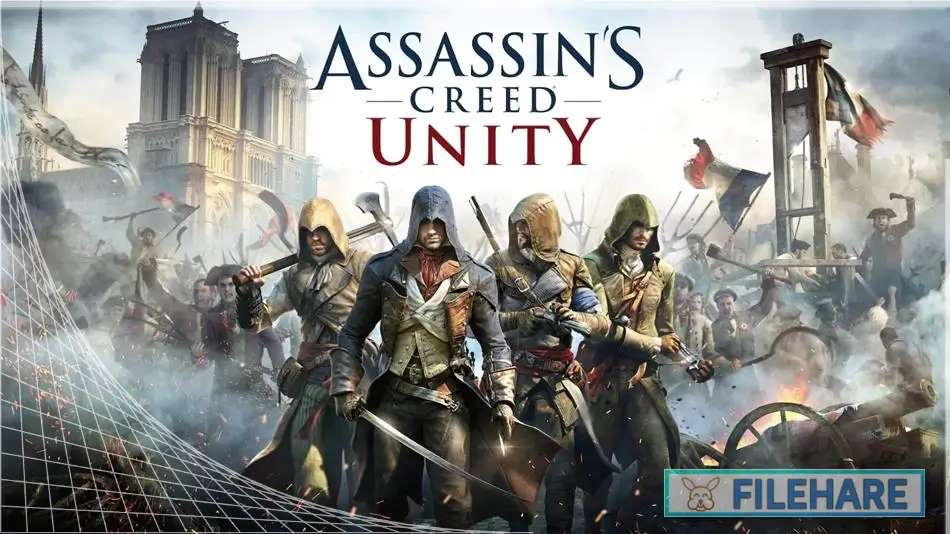Towers of Aghasba PC Game Download for Windows 10/11

Towers of Aghasba is an open-world building game that takes place on a fantasy island. The game was developed and published by Dreamlit inc. The game was released on November 19, 2024, in Early Access for PC through Steam and PlayStation 5. Players take on the role of a junior architect helping the Shimu tribe rebuild their homeland after returning from decades of exile.
Table of Contents
Towers of Aghasba Story
In Towers of Aghasba, the Shimu tribe returns to their homeland of Aghasba, where they fled from 50 years ago when the withered invaded and wreaked havoc on everything in its path. As junior architect, it’s your job to rebuild the villages of your once-mighty civilization and nurture Aghasba’s ecosystems back to life. The Shimu left the island many years ago, but now a new generation of the tribe has finally returned. Unfortunately, they quickly discover that the land is now barren. The mysterious force known as the Withered has left the once beautiful island damaged and empty. Players learn the storied history of the Shimu people and find the dark origins of the Withered.
Towers of Aghasba Gameplay
The game is an open-world building experience where players rebuild settlements and restore ecosystems. Build sprawling settlements and watch them come alive as they’re inhabited by members of the Shimu tribe. Players collect resources like sticks, stones, and other basic materials to construct buildings and infrastructure. The game includes story-driven quests that guide players through the rebuilding process. You can visit other players’ islands to get inspiration or invite friends to your island to explore and work together. Three types of unique ecosystems to restore and grow. Players must plant trees, grow vegetation, and bring wildlife back to the barren landscape. The building system allows players to create their custom settlements while following the main story objectives.
Towers of Aghasba Features
The game includes several key features that make it stand out. Befriend strange and memorable creatures, learn the storied history of the Shimu people and discover the dark origins of the Withered. Players can interact with various animals and creatures that inhabit the island. The game supports cooperative multiplayer, where friends can visit each other’s islands. There are multiple biomes and ecosystems to explore and restore, from forests to coastal areas. The building system offers many construction options for creating villages, farms, and other structures.
Recommended System Requirements
Requires a 64-bit processor and operating system
- OS: Windows 11 (64-bit)
- Processor: Intel Core i7-8700K or AMD Ryzen 5 3600X
- Memory: 32 GB RAM
- Graphics: NVIDIA GeForce RTX 2080 or AMD Radeon RX 6800 XT
- DirectX: Version 12
- Storage: 40 GB available space
- Sound Card: Supports 5.1 or 7.1 surround sound
- Additional Notes: SSD Required
Gameplay Screenshots




| Name | Towers of Aghasba |
|---|---|
| Developer | Dreamlit inc. |
| File Size | 17.63 GB |
| Category | Adventure |
| Minimum System Requirements | |
| CPU | Intel Core i5-6600K or AMD FX-8350 |
| RAM | 16 GB |
| Graphics | NVIDIA GeForce GTX 1070 or AMD Radeon RX 580 |
| Free Disk Space | 40 GB |
| Operating System | Windows 10 / 11 (64-bit) |
| User Rating | |
Buy this game to support the developer. Store Page
How to Download and Install Towers of Aghasba PC Game?
We have simple instructions for you to download and install the PC game. Before following the steps, Ensure your PC meets the minimum system requirements for Playing the game on your PC.
- First, click on the DOWNLOAD button and you will be redirected to the final Download page. Then, Download the Game on your PC.
- Once you have downloaded the Towers of Aghasba PC Game, Open the folder where you saved the Game.
- Then Right-click on the Zip file and click on the "Extract files" option from the dropdown menu. If your computer does not have a Zip file extract software installed, you must first install it. (such as WinRAR, 7Zip software)
- After Extracting the Zip file, Open the Towers of Aghasba PC Game folder.
- Then, double-click on the Setup.exe file to Install the Game.
- If asked to allow the program to make changes to your device, click Yes to continue.
- After the installation, if you get any missing ".dll" errors or the Game is not launching, open the Readme.txt file located in the game folder and follow the instructions shown in the document file to play the game.
Done!. Now, you can launch the game from your desktop.