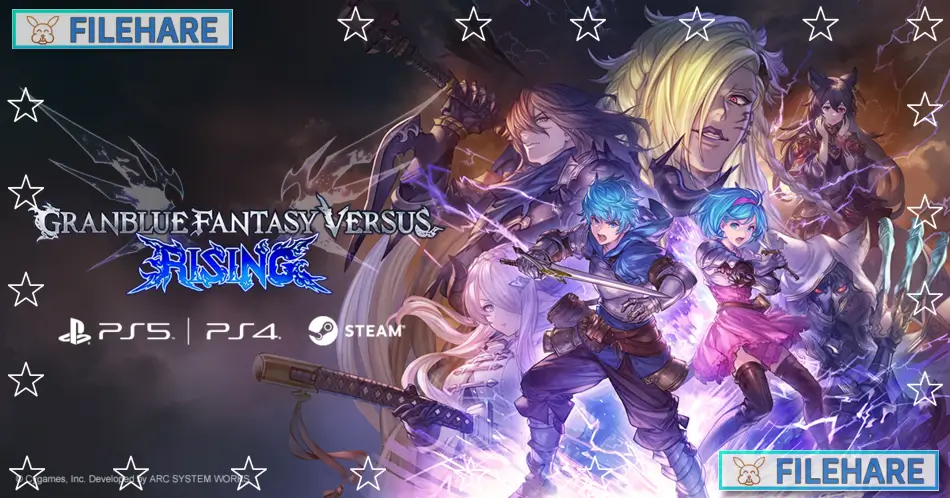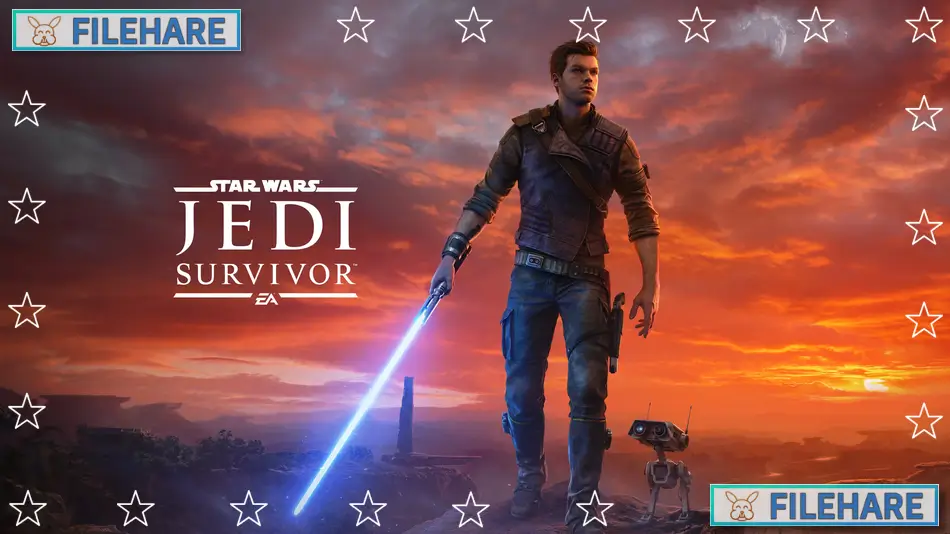Suicide Squad: Kill the Justice League PC Game Download

Suicide Squad: Kill the Justice League is an action-adventure third-person shooter game developed by Rocksteady Studios and published by Warner Bros. Games. The game was released on February 2, 2024, for PlayStation 5, Xbox Series X/S, and PC. This game comes from the same studio that created the popular Batman: Arkham series and takes place in the same universe, five years after the events of Batman: Arkham Knight.
Table of Contents
Suicide Squad: Kill the Justice League Story
The story takes place in Metropolis, where the alien invader Brainiac has taken control of the Justice League members and turned them against humanity. Superman, Batman, The Flash, and Green Lantern are now under Brainiac’s mind control and are destroying the city they once protected. Amanda Waller assembles the Suicide Squad, a team of villains including Harley Quinn, Deadshot, Captain Boomerang, and King Shark, to stop Brainiac and kill the brainwashed Justice League heroes.
The squad must work together to take down these powerful heroes who have become their enemies. Each Justice League member presents a unique challenge, and the squad must find ways to defeat beings who were once considered unbeatable. The game explores themes of redemption as these villains must become unlikely heroes to save the city and possibly the entire world from Brainiac’s invasion.
Suicide Squad: Kill the Justice League Gameplay
The game uses third-person shooter mechanics where players can choose to play solo with AI teammates or team up with up to three other players in cooperative mode. Each character has unique abilities and weapons that make them play differently from the others. Harley Quinn uses baseball bats and has acrobatic skills, Deadshot specializes in long-range shooting, Captain Boomerang can teleport and uses his signature boomerangs, and King Shark relies on brute strength and melee attacks.
Players explore the open city of Metropolis, completing missions and fighting various enemies, including Brainiac’s alien forces and the mind-controlled Justice League members. The combat requires players to work together, break enemy shields, stop teleportation abilities, and apply debuffs to win battles. Movement is important in the game, with each character having different ways to travel around the city. The game includes upgrade systems where players can improve their weapons, shields, and traversal abilities through a character called Toyman.
Recommended System Requirements
Requires a 64-bit processor and operating system
- OS: Win 10 (64-bit)
- Processor: Intel i7-10700K or AMD Ryzen 7 5800 X3D
- Graphics: NVIDIA RTX 2080 or AMD RX 6800-XT (16GiB)
- DirectX: Version 12
- Storage: 65 GB available space
- Additional Notes: RAM: 16 GB (2×8); SSD Recommended
Gameplay Screenshots




| Name | Suicide Squad: Kill the Justice League |
|---|---|
| Developer | Rocksteady Studios |
| File Size | 61.59 GB |
| Category | Action |
| Minimum System Requirements | |
| CPU | Intel i5-8400 or AMD Ryzen 5 1600 3.20 GHz |
| RAM | 4 GB |
| Graphics | NVIDIA GTX 1070 or AMD Radeon RX Vega 56 |
| Free Disk Space | 65 GB |
| Operating System | Windows 10 / 11 (64-bit) |
| User Rating | |
Buy this game to support the developer. Store Page
How to Download and Install Suicide Squad: Kill the Justice League PC Game?
We have simple instructions for you to download and install the PC game. Before following the steps, Ensure your PC meets the minimum system requirements for Playing the game on your PC.
- First, click on the DOWNLOAD button and you will be redirected to the final Download page. Then, Download the Game on your PC.
- Once you have downloaded the Suicide Squad: Kill the Justice League PC Game, Open the folder where you saved the Game.
- Then Right-click on the Zip file and click on the "Extract files" option from the dropdown menu. If your computer does not have a Zip file extract software installed, you must first install it. (such as WinRAR, 7Zip software)
- After Extracting the Zip file, Open the Suicide Squad: Kill the Justice League PC Game folder.
- Then, double-click on the Setup.exe file to Install the Game.
- If asked to allow the program to make changes to your device, click Yes to continue.
- After the installation, if you get any missing ".dll" errors or the Game is not launching, open the Readme.txt file located in the game folder and follow the instructions shown in the document file to play the game.
Done!. Now, you can launch the game from your desktop.