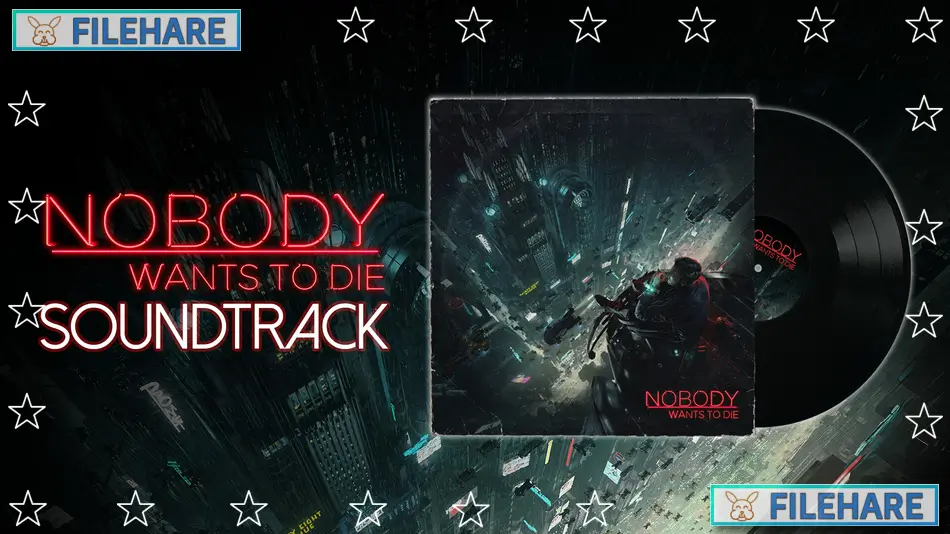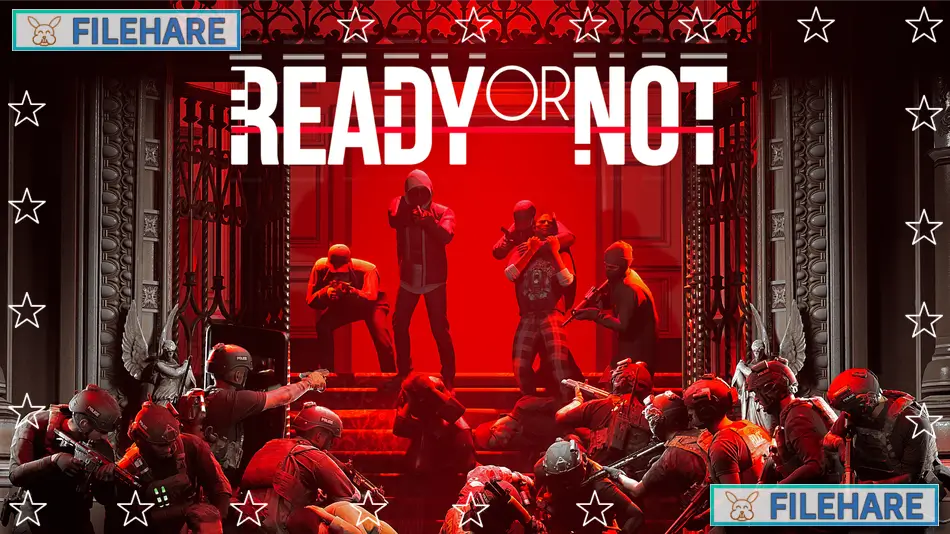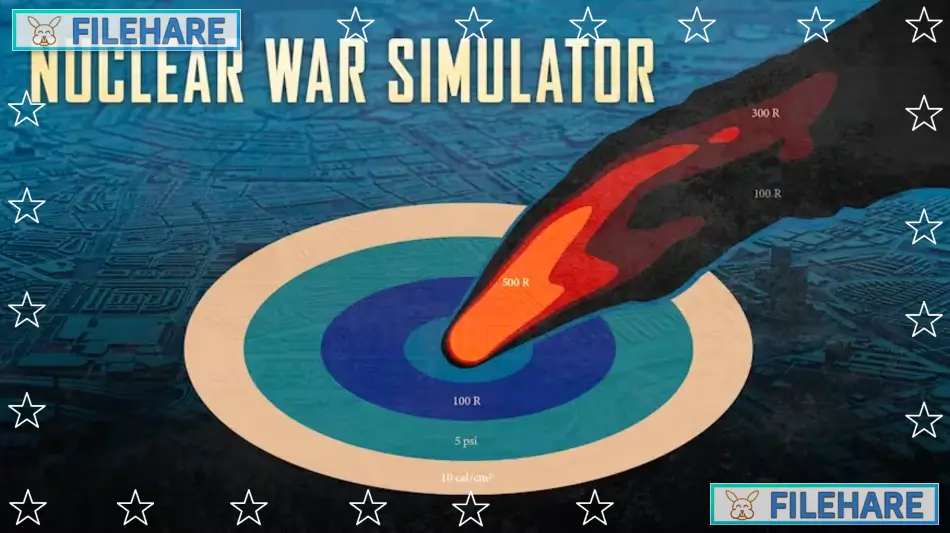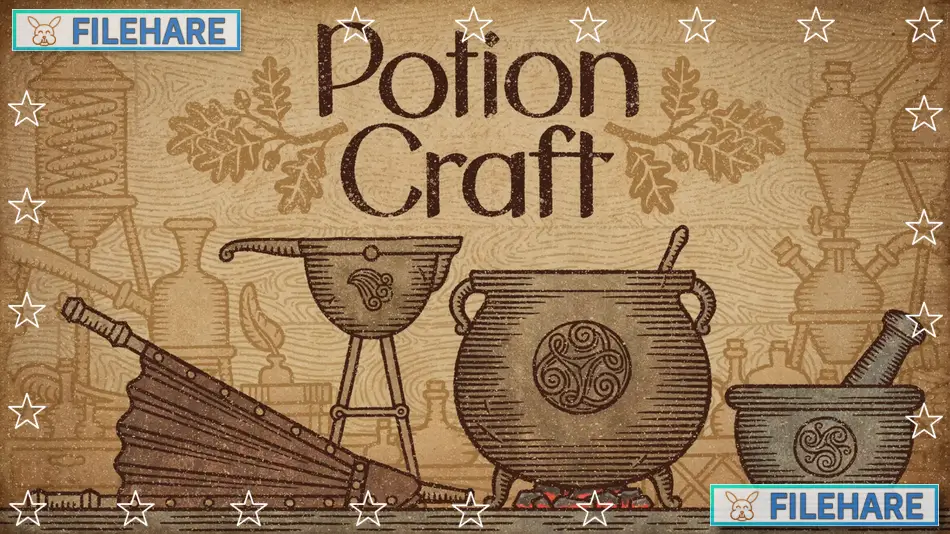Barn Finders PC Game Download for Windows 10/11/7/8

Barn Finders is a simulation and adventure game released on June 15, 2020, for PC. The game was developed by Duality Games and published by Duality Games, PlayWay S.A., and HeartBeat Games. It is inspired by popular American reality television shows about treasure hunting and antique collecting. The game combines exploration, buying and selling, and item management as players search for valuable items in abandoned barns and auctions to grow their pawn shop business. Players travel to the fictional country of Ameryka to find treasures and build their fortune.
Table of Contents
Barn Finders Gameplay
In Barn Finders, you run a pawn shop business with your Uncle Billy and travel around to find valuable items to buy and sell. The main gameplay involves visiting abandoned barns to explore and collect items, browsing storage auctions where you can bid on boxes and units, and taking jobs from customers who want you to clean out their barns and remove clutter. Once you obtain items, you must repair them, clean them, and prepare them for sale in your pawn shop. The items you find include old clocks, musical instruments, antiques, gold, weaponry, vintage cars, motorcycles, and other collectibles. The game is played from a first-person perspective as you explore detailed barn interiors and outdoor locations. Gameplay focuses on searching, collecting, bidding strategically, and managing your inventory. You need to make smart decisions about which items are worth buying and selling to turn a profit.
Barn Finders Features
The game takes place across multiple unique locations in the fictional Ameryka. You can accumulate various types of collectibles ranging from everyday items to rare antiques and vehicles. The pawn shop serves as your base of operations where you store, repair, and display items for sale. There are achievement goals to unlock by finding specific items and completing certain tasks. The game includes an auction system where you compete with others to bid on storage units and barn contents. A DLC expansion called Bid Wars adds new islands, new auction mechanics, item storage options, and crafting features to expand the gameplay further.
Recommended System Requirements
- OS: Windows 10
- Processor: i5 4570 / Ryzen 7 1700x
- Memory: 16 GB RAM
- Graphics: GTX 1060 6GB / RX 480 GB 8GB
- DirectX: Version 11
- Storage: 21 GB available space
Gameplay Screenshots




| Name | Barn Finders |
|---|---|
| Developer | Duality Games |
| File Size | 10 GB |
| Category | Simulation |
| Minimum System Requirements | |
| CPU | i5 3550 / FX-8350 |
| RAM | 6 GB |
| Graphics | GTX 660Ti / R9 270X |
| Free Disk Space | 21 GB |
| Operating System | Windows 10 / 11 / 7 / 8 |
| User Rating | |
Buy this game to support the developer. Store Page
How to Download and Install Barn Finders PC Game?
We have simple instructions for you to download and install the PC game. Before following the steps, Ensure your PC meets the minimum system requirements for Playing the game on your PC.
- First, click on the DOWNLOAD button and you will be redirected to the final Download page. Then, Download the Game on your PC.
- Once you have downloaded the Barn Finders PC Game, Open the folder where you saved the Game.
- Then Right-click on the Zip file and click on the "Extract files" option from the dropdown menu. If your computer does not have a Zip file extract software installed, you must first install it. (such as WinRAR, 7Zip software)
- After Extracting the Zip file, Open the Barn Finders PC Game folder.
- Then, double-click on the Setup.exe file to Install the Game.
- If asked to allow the program to make changes to your device, click Yes to continue.
- After the installation, if you get any missing ".dll" errors or the Game is not launching, open the Readme.txt file located in the game folder and follow the instructions shown in the document file to play the game.
Done!. Now, you can launch the game from your desktop.