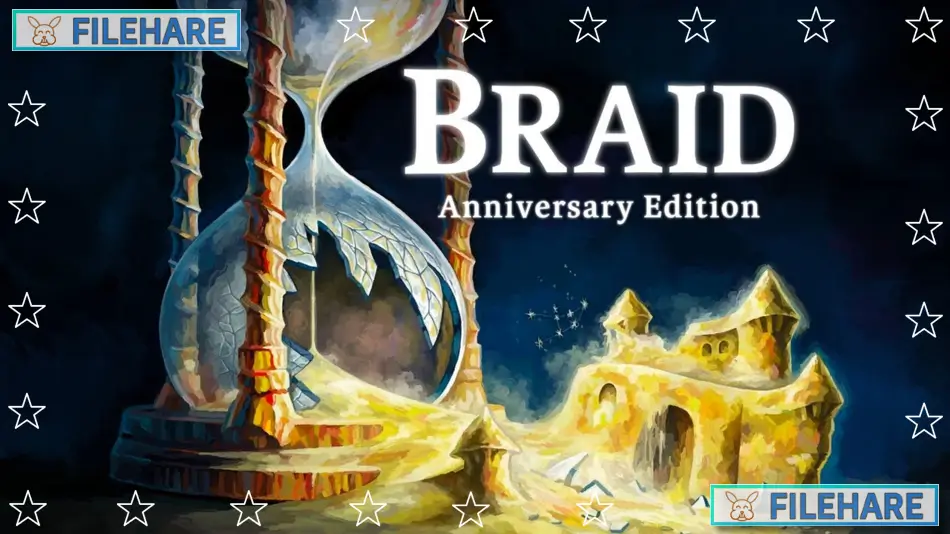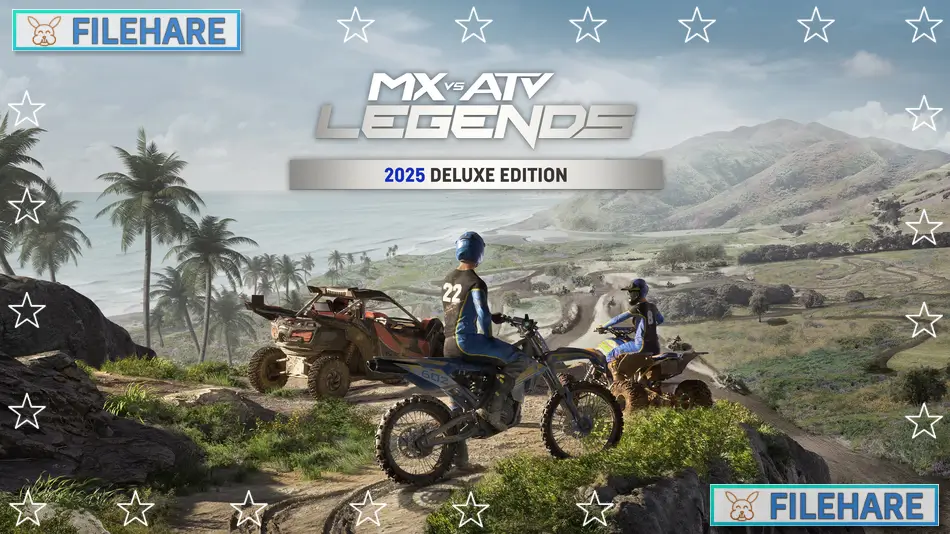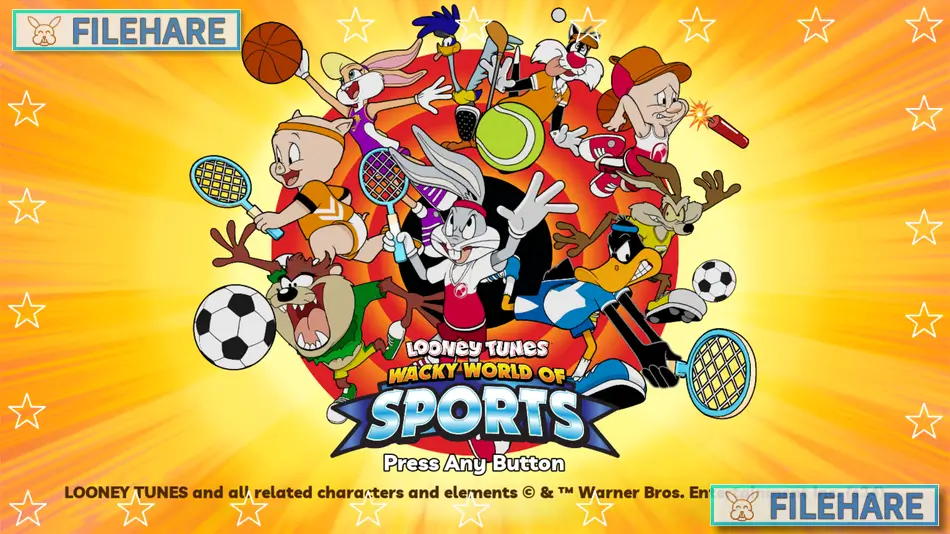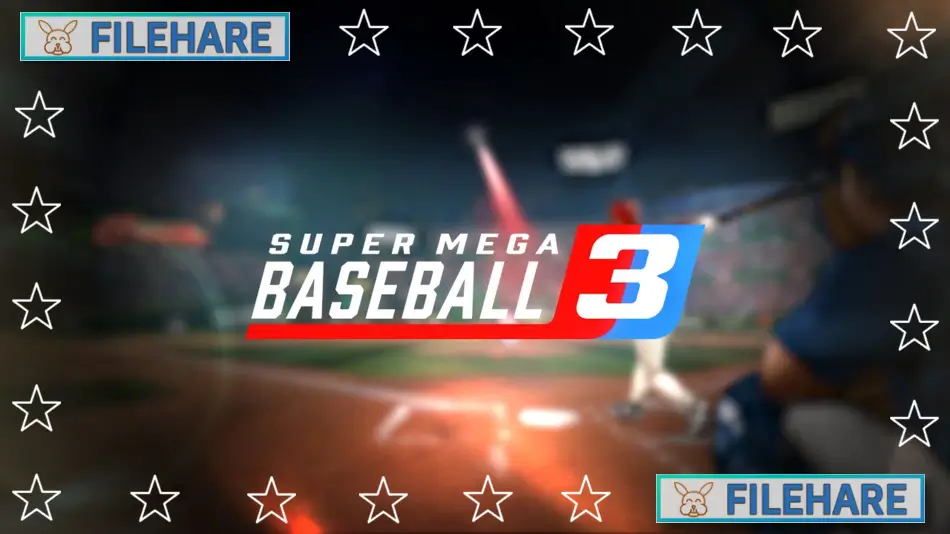Cricket 24 PC Game Download for Windows 10/11

Cricket 24 is a cricket simulation video game that was developed by Big Ant Studios and published by Nacon. The game was released on October 5, 2023, for PC and other platforms. This is the eighth game from Big Ant Studios’ Cricket series and serves as the sequel to Cricket 22. Cricket 24 is the culmination of a decade of cricket video game development and includes teams from all corners of the world.
Table of Contents
Cricket 24 Gameplay
The game delivers authentic gameplay mechanics that capture the strategic depth of cricket, from batting and bowling complexities to realistic ball physics and field placements. Players can bat, bowl, and field using realistic cricket controls and mechanics. While bowling, players choose between different delivery types like Cross Seams, Bouncers, and more. Players can dictate various types of jumping and release and pitch slower or faster, alternating strategies on the fly.
The game includes multiple control options for different skill levels. Three control settings cater to different player preferences, from Arcade mode for beginners to Pro mode for the experts. Players can participate in various match formats, including Test matches, One Day Internationals, and Twenty20 cricket matches. The game simulates real cricket rules and regulations throughout all game modes.
Cricket 24 Features
Cricket 24 features over 200 real players with full photogrammetry, which means player faces and movements look very realistic. The career mode allows players to either begin as an existing player or start a career as a rookie player. If players choose to be a rookie, they will have to start in club cricket.
The game is fully cross-platform and includes stadiums, players, teams, and more with the academy. Players can customize teams, create new players, and modify stadiums using the built-in creation tools. The academy feature allows players to download and share custom content with other players around the world.
Cricket 24 Graphics and Sound
The game offers a mixed experience with outdated visuals and numerous bugs, though the gameplay excels. While the gameplay mechanics are strong, some players have reported visual issues and technical problems. The player models benefit from photogrammetry technology, which helps create more realistic looking cricketers.
Recommended System Requirements
Requires a 64-bit processor and operating system
- OS: Windows 10 or Windows 11
- Processor: Intel i5 6600K (3.5 GHz) / AMD Ryzen 5 1600X (3.6 GHz)
- Memory: 8 GB RAM
- Graphics: NVIDIA GeForce GTX 1660 Ti (6 GB) / AMD RX 5700XT (8 GB)
- DirectX: Version 12
- Storage: 60 GB available space
- Additional Notes: Though not required, SSD for storage is recommended.
Gameplay Screenshots




| Name | Cricket 24 |
|---|---|
| Developer | Big Ant Studios |
| File Size | 24 GB |
| Category | Sports |
| Minimum System Requirements | |
| CPU | Intel i3 2100 (3.1 GHz) / AMD FX 6300 (3.5 GHz) |
| RAM | 8 GB |
| Graphics | NVIDIA GeForce GTX 770 (4 GB) / AMD Radeon R9 270 (4 GB) |
| Free Disk Space | 60 GB |
| Operating System | Windows 10 / 11 (64-bit) |
| User Rating | |
Buy this game to support the developer. Store Page
How to Download and Install Cricket 24 PC Game?
We have simple instructions for you to download and install the PC game. Before following the steps, Ensure your PC meets the minimum system requirements for Playing the game on your PC.
- First, click on the DOWNLOAD button and you will be redirected to the final Download page. Then, Download the Game on your PC.
- Once you have downloaded the Cricket 24 PC Game, Open the folder where you saved the Game.
- Then Right-click on the Zip file and click on the "Extract files" option from the dropdown menu. If your computer does not have a Zip file extract software installed, you must first install it. (such as WinRAR, 7Zip software)
- After Extracting the Zip file, Open the Cricket 24 PC Game folder.
- Then, double-click on the Setup.exe file to Install the Game.
- If asked to allow the program to make changes to your device, click Yes to continue.
- After the installation, if you get any missing ".dll" errors or the Game is not launching, open the Readme.txt file located in the game folder and follow the instructions shown in the document file to play the game.
Done!. Now, you can launch the game from your desktop.