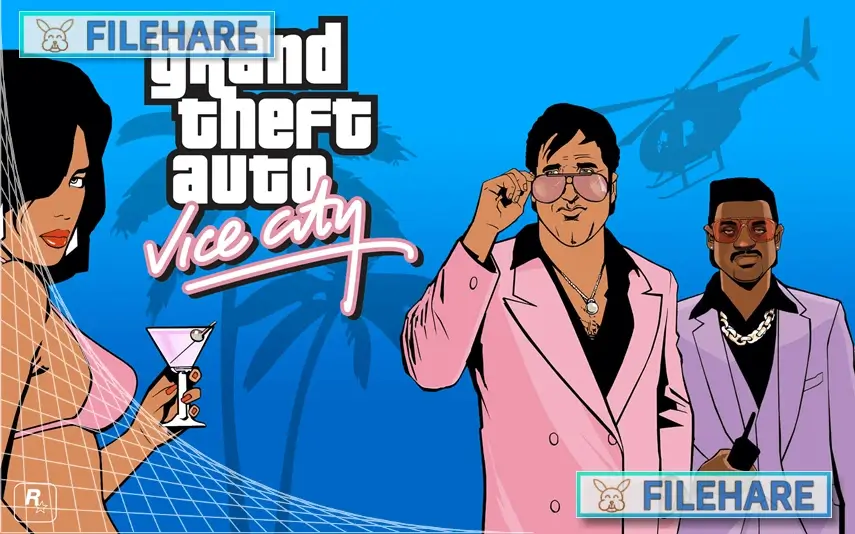CyberCorp PC Game Download for Windows 10/11/7/8

CyberCorp is an isometric cooperative loot shooter set in a cyberpunk future. The game was developed and published by Megame LLC. The game was released on April 22, 2025, for PC on Steam after being in Early Access since August 19, 2024. Players control corporate agents who use high-tech weapons and armor.
Table of Contents
CyberCorp Story
CyberCorp takes place in the 25th century in a dystopian future where large corporations control society. Players take the role of CyberCorp agents who operate remotely controlled combat shells called Synths. These agents work for corporate interests in a city dominated by gangs, crime, and overpopulation. The corporations have recruited special operatives to handle dangerous missions that regular humans cannot survive.
The agents must complete various missions throughout the cyberpunk city while fighting against hostile gangs and other threats. The story focuses on corporate warfare where different companies compete for control and resources. Players work as hired guns for CyberCorp, taking on assignments that help expand the company’s power and influence in the dangerous urban environment.
CyberCorp Gameplay
CyberCorp uses a top-down isometric perspective where players move through levels, shooting enemies and collecting loot. The game can be played solo or with up to four friends in cooperative multiplayer mode. Players use a variety of weapons, including guns, melee weapons, and special abilities, to defeat enemies. The combat is fast-paced and requires quick reflexes to dodge attacks and eliminate threats.
The loot system allows players to find and equip new weapons, armor, and equipment during missions. Each piece of gear has different stats and abilities that can be combined to create powerful equipment combos. Players can customize their loadouts and experiment with various weapon combinations to find the most effective strategies.
The game uses procedurally generated levels that provide different layouts and enemy placements for replay value. Players progress through missions while earning experience points and currency to upgrade their equipment and abilities.
CyberCorp Features
The game includes exotic weapons and armor with unique properties and special effects. Players can create equipment combos by combining different gear pieces that work together for enhanced performance. The cooperative mode supports online multiplayer, where friends can join missions together and share loot and resources.
CyberCorp features a progression system where players unlock new abilities and equipment as they advance through the game. The cyberpunk setting includes futuristic technology, neon-lit environments, and industrial cityscapes. Players can customize their combat shells with different appearances and equipment configurations.
The game includes multiple difficulty levels and mission types that provide variety in gameplay experiences. The loot system generates random equipment drops with different rarity levels and stat combinations. Players can replay missions to find better equipment and improve their combat effectiveness against tougher enemies.
Recommended System Requirements
Requires a 64-bit processor and operating system
- OS: Windows 11 (64-bit)
- Processor: Intel Core i3 / AMD Ryzen 3
- Memory: 8 GB RAM
- Graphics: GeForce GT 1030 / AMD RX 550
- Storage: 10 GB available space
Gameplay Screenshots




| Name | CyberCorp |
|---|---|
| Developer | Megame LLC |
| File Size | 1.38 GB |
| Category | Action |
| Minimum System Requirements | |
| CPU | Intel Celeron / AMD Phenom |
| RAM | 4 GB |
| Graphics | Intel HD 4000 / Radeon R3 |
| Free Disk Space | 6 GB |
| Operating System | Windows 10 / 11 / 7 / 8 (64-bit) |
| User Rating | |
Buy this game to support the developer. Store Page
How to Download and Install CyberCorp PC Game?
We have simple instructions for you to download and install the PC game. Before following the steps, Ensure your PC meets the minimum system requirements for Playing the game on your PC.
- First, click on the DOWNLOAD button and you will be redirected to the final Download page. Then, Download the Game on your PC.
- Once you have downloaded the CyberCorp PC Game, Open the folder where you saved the Game.
- Then Right-click on the Zip file and click on the "Extract files" option from the dropdown menu. If your computer does not have a Zip file extract software installed, you must first install it. (such as WinRAR, 7Zip software)
- After Extracting the Zip file, Open the CyberCorp PC Game folder.
- Then, double-click on the Setup.exe file to Install the Game.
- If asked to allow the program to make changes to your device, click Yes to continue.
- After the installation, if you get any missing ".dll" errors or the Game is not launching, open the Readme.txt file located in the game folder and follow the instructions shown in the document file to play the game.
Done!. Now, you can launch the game from your desktop.