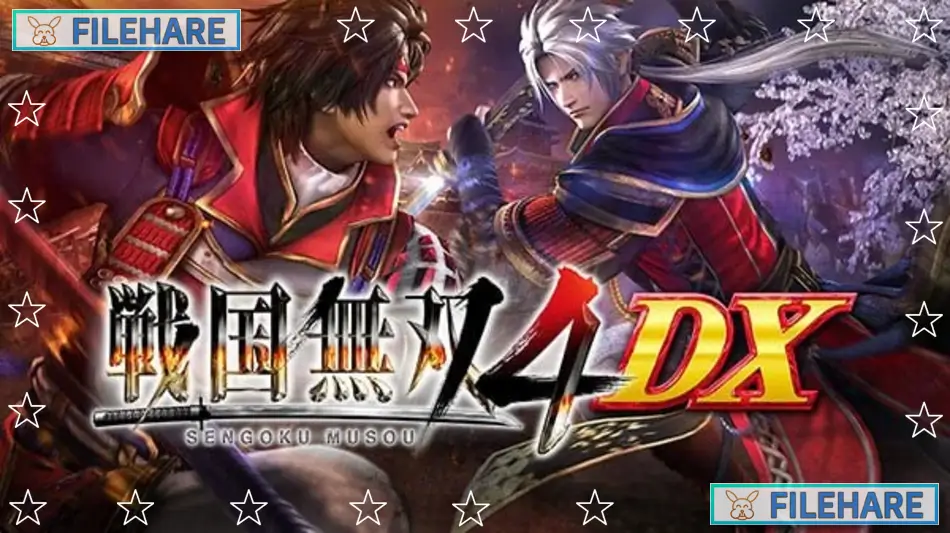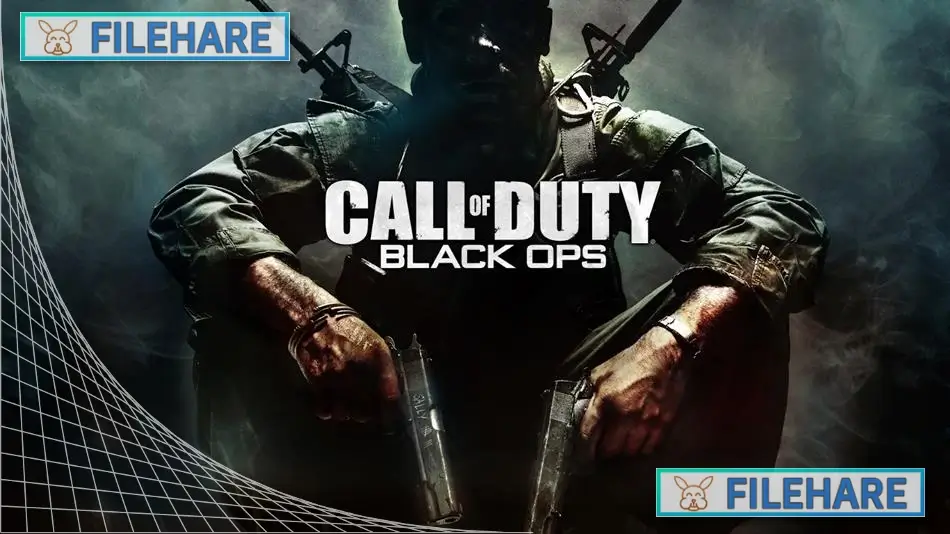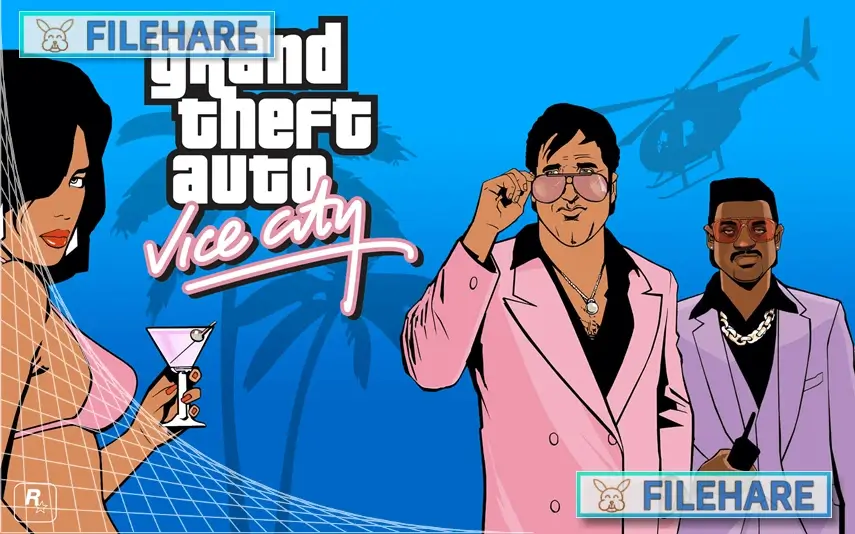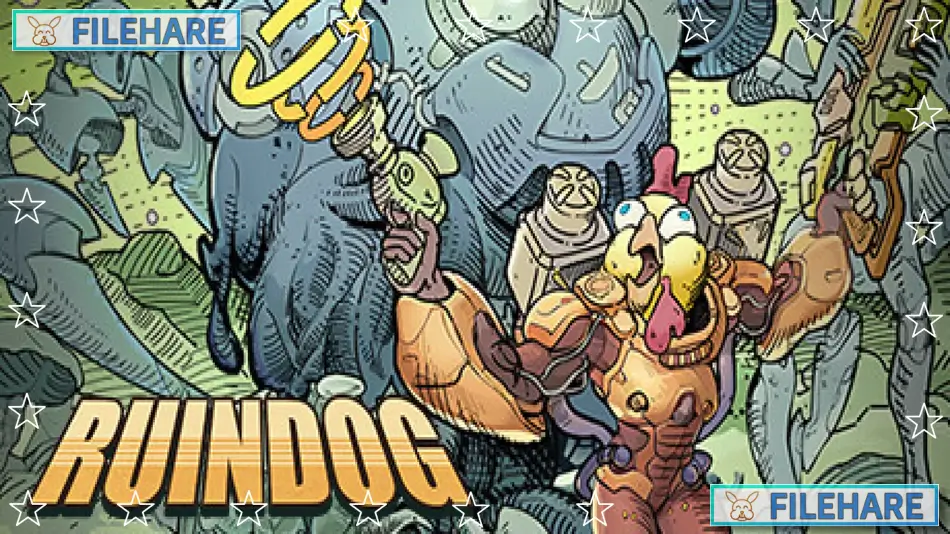GigaBash PC Game Download for Windows 10/11

GigaBash is a kaiju fighting brawler video game that was developed and published by Passion Republic Games. The game was released on August 5, 2022, for Microsoft Windows, PlayStation 4 and PlayStation 5. This is a multiplayer arena brawler where players control giant monsters called Titans and fight in fully destructible city environments. The game supports up to 4 players and includes both local and online multiplayer modes.
Table of Contents
GigaBash Gameplay
Players battle each other in a variety of fully-destructible maps to be the last Titan standing. The game supports 1-4 players who can compete in free-for-all matches or team battles. As you battle your foes, you gain Giga Energy that allows you to transform into a supersized version of yourself called an S-class. This transformation provides more power and allows players to cause even more destruction to the environment and opponents.
The combat system involves melee attacks, special moves, and environmental destruction. Players can destroy each other in fully destructible maps and wreak havoc to collect Giga Energy. The game includes various modes, including Free-For-All, Team Battle, and Mayhem Mode. Players who suffer early defeat can exact revenge on their foes by firing Orbital Lasers. The game also features both online cross-platform matchmaking and local couch play options.
GigaBash Features
The game includes original Titans inspired by classic kaiju and tokusatsu films. The game features 4 unique single-player storylines that uncover the origins and misadventures of the Titans. Six DLC packs have been released, including characters from the Godzilla franchise and the Ultra Series. Players can choose from various monster characters with unique movesets and abilities.
The game supports up to four players, and solo players can compete against characters controlled by artificial intelligence. Mayhem Mode provides bite-sized matches with varying objectives, such as destroying the most buildings within a time limit. The destructible environments allow players to use buildings and city structures as weapons during combat.
Recommended System Requirements
Requires a 64-bit processor and operating system
- OS: Windows 10 (64-bit)
- Processor: Intel Core i5-4690K @3.50GHz or AMD FX-9370
- Memory: 8 GB RAM
- Graphics: NVIDIA GeForce GTX 960, AMD Radeon R7 370, or higher
- DirectX: Version 11
- Storage: 15 GB available space
- Sound Card: DirectSound compatible (DirectX 9.0c or higher)
Gameplay Screenshots




| Name | GigaBash |
|---|---|
| Developer | Passion Republic Games |
| File Size | 6.84 GB |
| Category | Action |
| Minimum System Requirements | |
| CPU | Intel Core i3-4160 @ 3.60GHz |
| RAM | 6 GB |
| Graphics | NVIDIA GeForce GTX 480, GTX 570, GTX 670, or higher |
| Free Disk Space | 15 GB |
| Operating System | Windows 10 / 11 (64-bit) |
| User Rating | |
Buy this game to support the developer. Store Page
How to Download and Install GigaBash PC Game?
We have simple instructions for you to download and install the PC game. Before following the steps, Ensure your PC meets the minimum system requirements for Playing the game on your PC.
- First, click on the DOWNLOAD button and you will be redirected to the final Download page. Then, Download the Game on your PC.
- Once you have downloaded the GigaBash PC Game, Open the folder where you saved the Game.
- Then Right-click on the Zip file and click on the "Extract files" option from the dropdown menu. If your computer does not have a Zip file extract software installed, you must first install it. (such as WinRAR, 7Zip software)
- After Extracting the Zip file, Open the GigaBash PC Game folder.
- Then, double-click on the Setup.exe file to Install the Game.
- If asked to allow the program to make changes to your device, click Yes to continue.
- After the installation, if you get any missing ".dll" errors or the Game is not launching, open the Readme.txt file located in the game folder and follow the instructions shown in the document file to play the game.
Done!. Now, you can launch the game from your desktop.