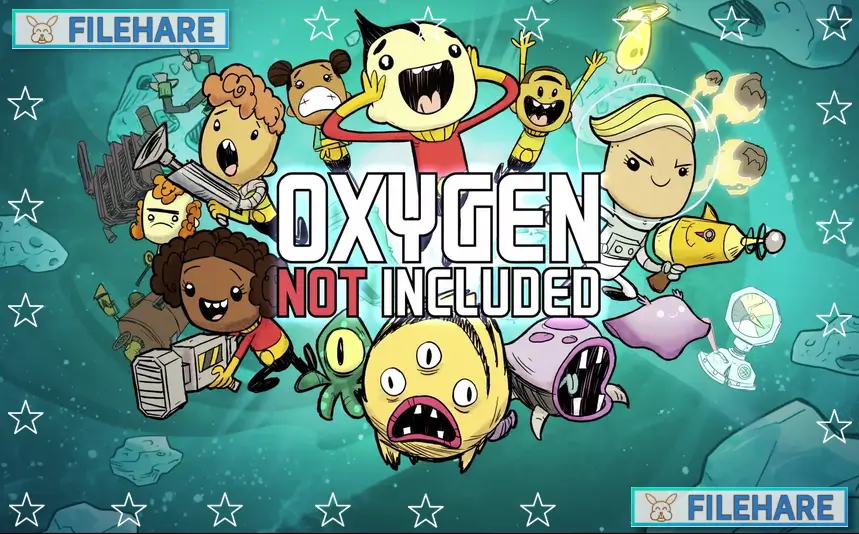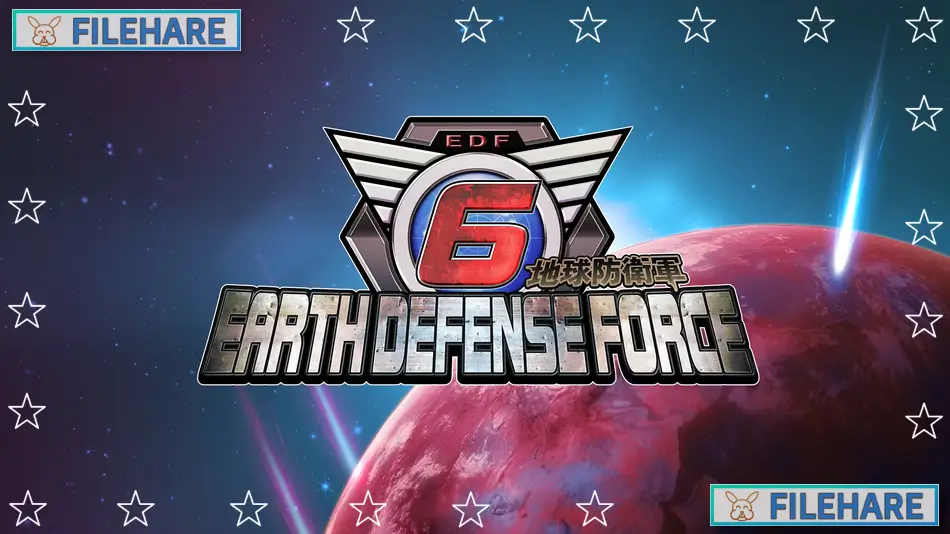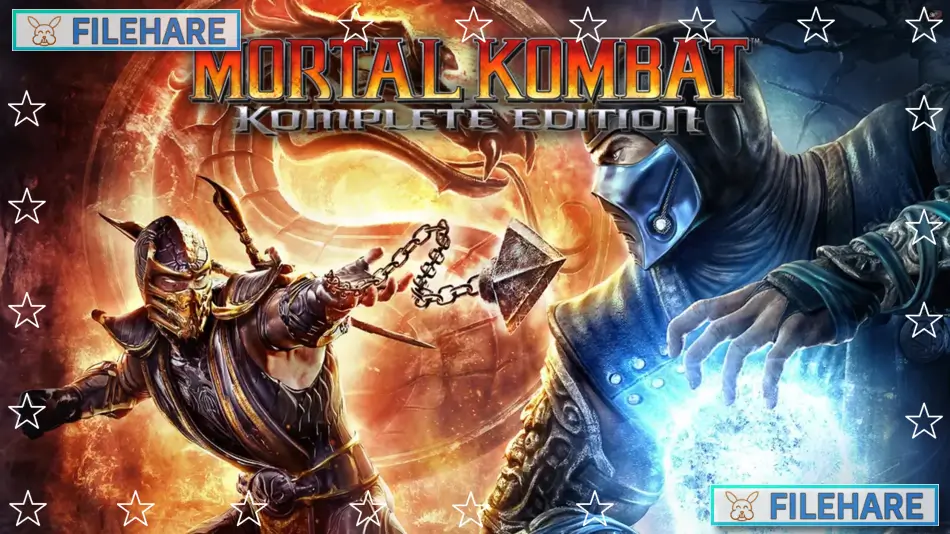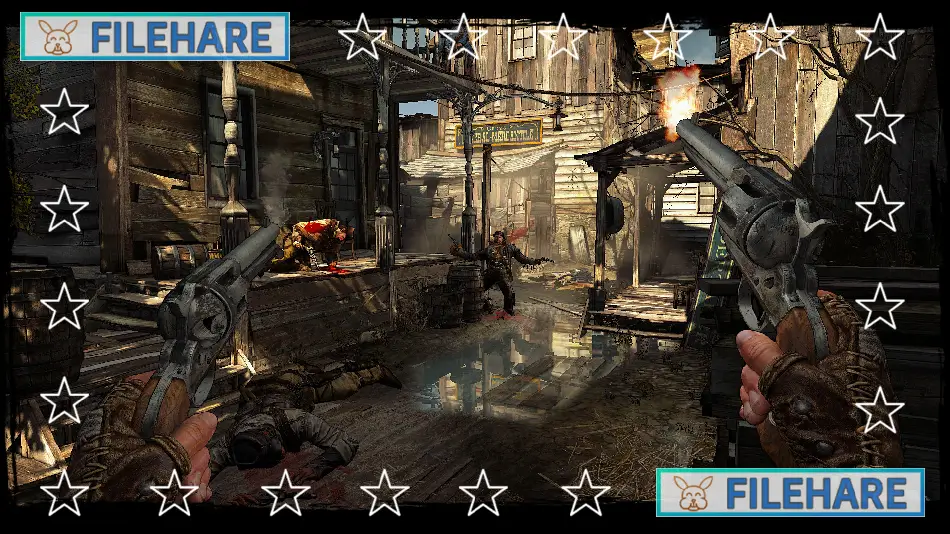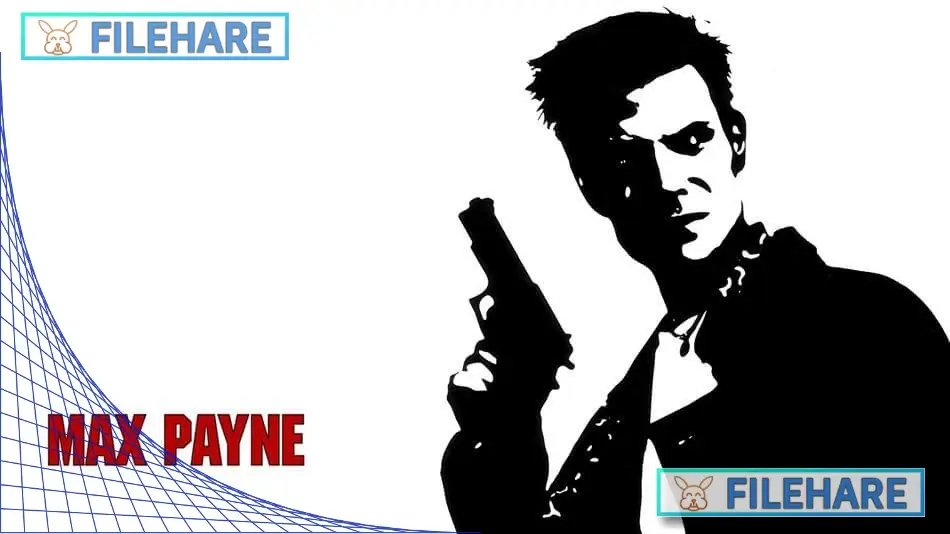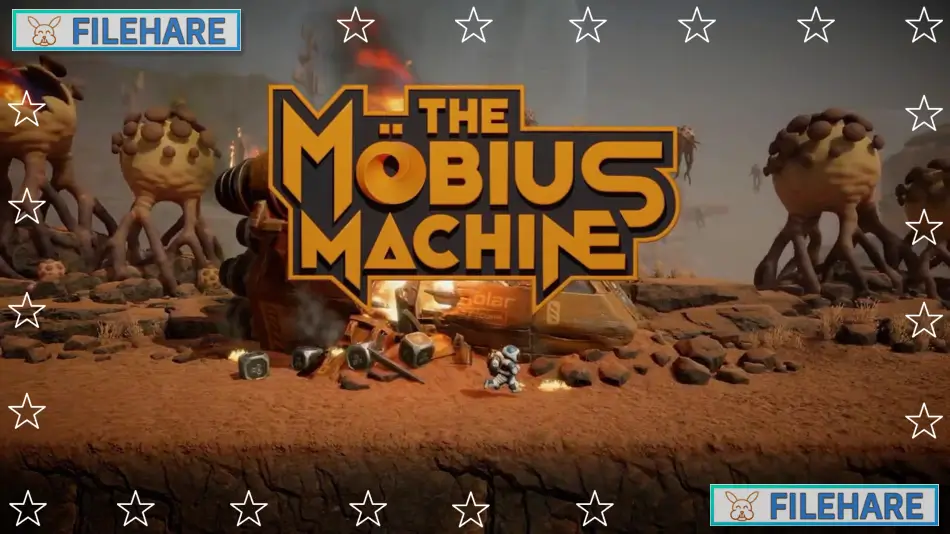Pocket Bravery PC Game Download for Windows 10/11

Pocket Bravery is a 2D fighting game that takes inspiration from classic arcade fighters of the 1990s. The game was developed by Brazilian studio Statera Studio and published by PQube and PixelHeart. It was released on August 31, 2023, for PC through Steam. Console versions for PlayStation 4, PlayStation 5, Xbox One, Xbox Series X/S, and Nintendo Switch were released later in April 2025. The game uses a pixel art style similar to Neo Geo Pocket Color fighting games.
Table of Contents
Pocket Bravery Story
The game takes place in a time when a strange phenomenon has appeared around the planet. Only certain people can feel and use this mysterious power called Ichor. Some individuals can throw energy from their hands, while others can strengthen their muscles or transfer their power to objects and weapons. Nobody knows exactly why this is happening. During this time, a criminal group called The Pack is trying to steal ancient artifacts and relics from various countries. The story mode follows Nuno, a fighter who joins this dangerous situation and tries to find redemption while becoming part of The Pack.
Pocket Bravery Gameplay
Pocket Bravery is a traditional 2D fighting game played on a horizontal plane. The game uses four buttons for light and heavy punches and kicks. Players perform special moves by combining directional inputs with attack buttons. The combat includes a power meter that fills up when you attack or take damage, which you can use to perform powerful super moves. There is also an elemental meter that fills automatically and can hold up to two stocks. This meter allows fighters to use enhanced versions of their special moves using fire, water, electricity, and other natural forces.
The game offers several modes, including Arcade, Versus for local play, and Online multiplayer with rollback netcode for smooth matches. There is also Training Mode with hitbox viewing, Tutorial Mode for learning the basics, Combo Factory where you can record and practice custom combos, Trial Mode with preset challenges, Story Mode, Survival Mode, and Time Attack Mode.
Pocket Bravery Features
The game launched with 12 playable characters, with more added as downloadable content later. The fighters come from various countries and have different fighting styles and personalities. You can choose from 20 stages representing locations around the globe. The game offers multiple control schemes to suit both casual and competitive players. Points earned in single player modes can be spent in the Shop to unlock new character colors, extra stages, gallery artwork, and hidden characters.
Recommended System Requirements
- OS: Windows 10 or newer
- Processor: Intel Core Core i7-4790
- Graphics: NVIDIA GeForce GTX 970, 4 GB
- DirectX: Version 11
- Storage: 16 GB available space
Gameplay Screenshots

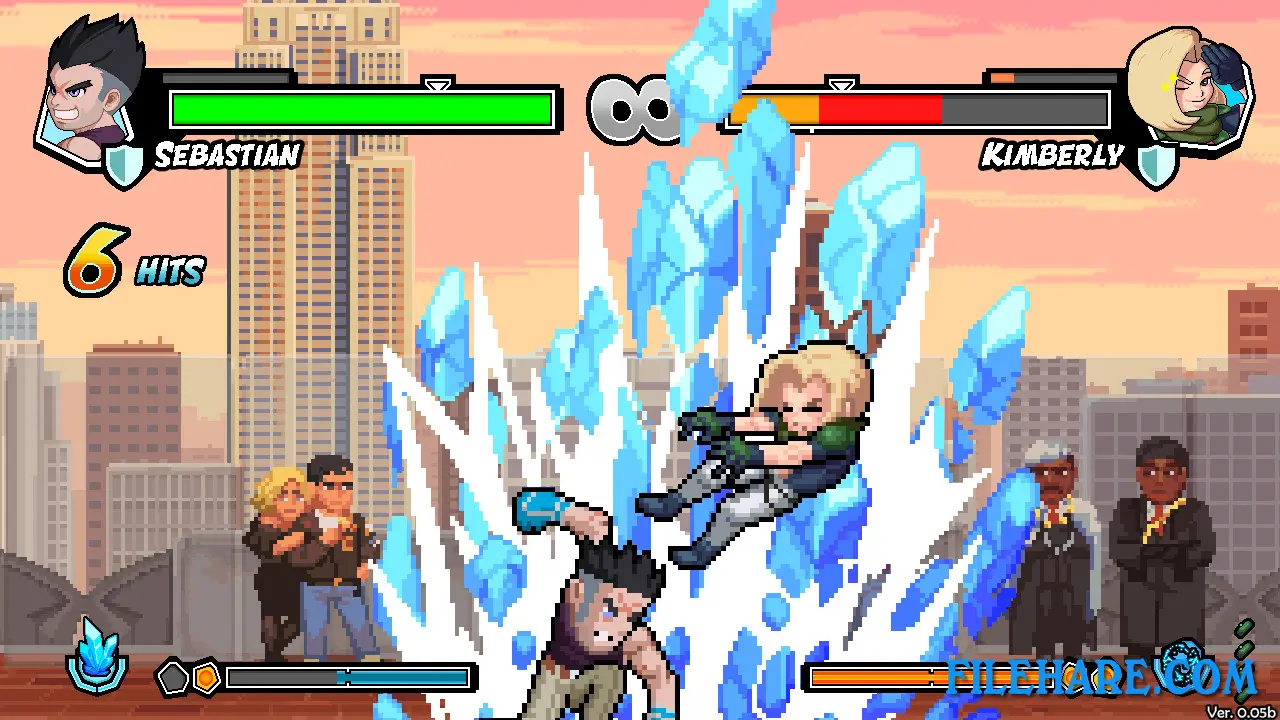


| Name | Pocket Bravery |
|---|---|
| Developer | Statera Studio |
| File Size | 4.72 GB |
| Category | Action |
| Minimum System Requirements | |
| CPU | Intel Core i3-540 or AMD Phenom II X2 550 |
| RAM | 4 GB |
| Graphics | NVIDIA GeForce GT 620, 1 GB or AMD Radeon HD 6570, 1 GB or Intel HD Graphics 530 |
| Free Disk Space | 16 GB |
| Operating System | Windows 10 / 11 |
| User Rating | |
Buy this game to support the developer. Store Page
How to Download and Install Pocket Bravery PC Game?
We have simple instructions for you to download and install the PC game. Before following the steps, Ensure your PC meets the minimum system requirements for Playing the game on your PC.
- First, click on the DOWNLOAD button and you will be redirected to the final Download page. Then, Download the Game on your PC.
- Once you have downloaded the Pocket Bravery PC Game, Open the folder where you saved the Game.
- Then Right-click on the Zip file and click on the "Extract files" option from the dropdown menu. If your computer does not have a Zip file extract software installed, you must first install it. (such as WinRAR, 7Zip software)
- After Extracting the Zip file, Open the Pocket Bravery PC Game folder.
- Then, double-click on the Setup.exe file to Install the Game.
- If asked to allow the program to make changes to your device, click Yes to continue.
- After the installation, if you get any missing ".dll" errors or the Game is not launching, open the Readme.txt file located in the game folder and follow the instructions shown in the document file to play the game.
Done!. Now, you can launch the game from your desktop.