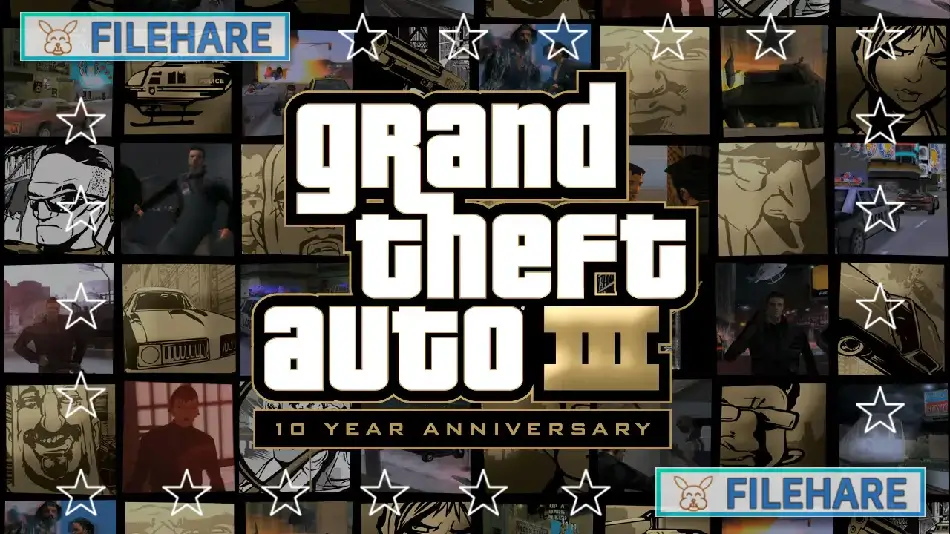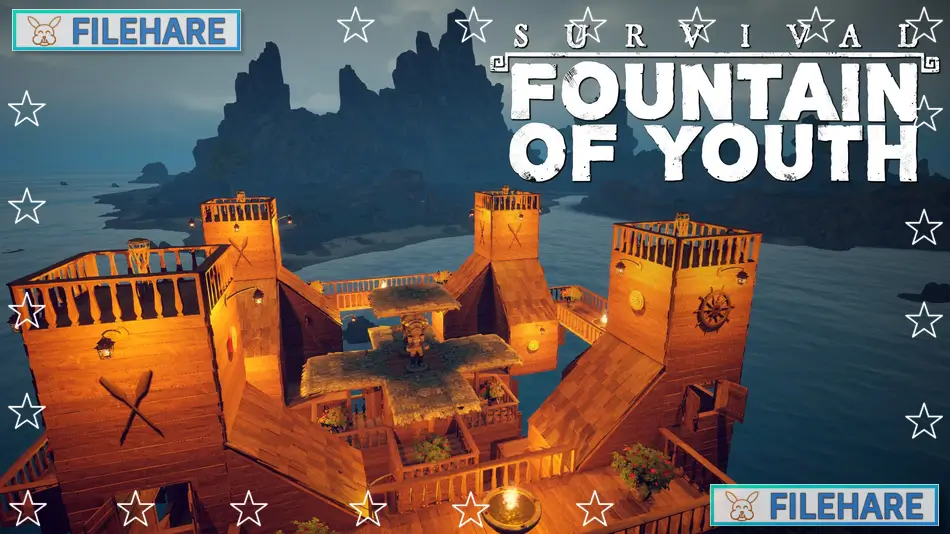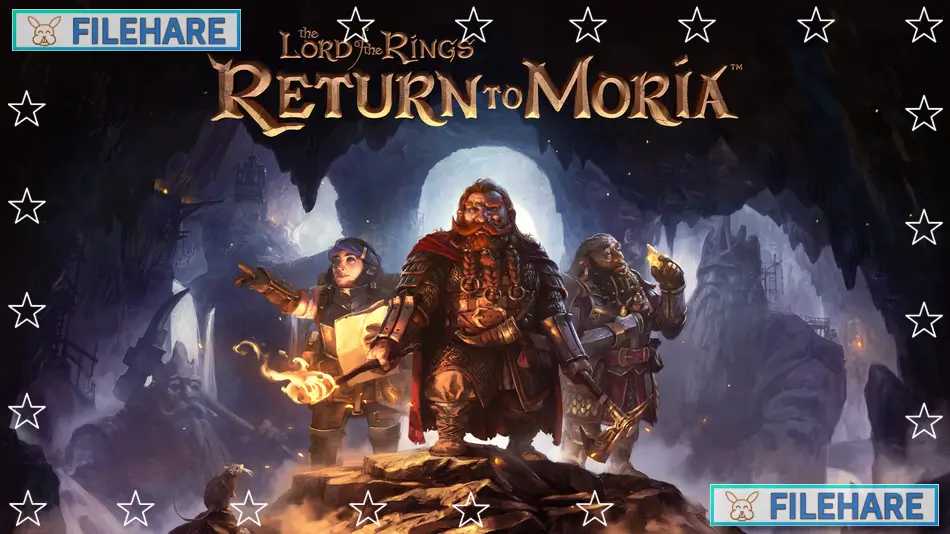Until Then PC Game Download for Windows 10/11/7/8

Until Then is a story-driven adventure game developed by Polychroma Games and published by Maximum Entertainment. The game was released on June 25, 2024, for PC via Steam and PlayStation 5. A Nintendo Switch version followed on June 26, 2025. This visual novel takes place in the Philippines and tells an emotional story about high school life, friendship, and mysterious events. The game is set in Metro Manila and shows Filipino culture through its characters and locations.
Table of Contents
Until Then Story
You play as Mark Borja, a high school student who lives alone in the city of Liamson while his parents work abroad. Mark goes to school, hangs out with friends, and tries to get through daily life like any teenager. One day, he meets a new transfer student named Nicole who seems strangely familiar to him. After this meeting, strange things start happening. People begin to disappear without explanation, and Mark experiences moments where he feels like he has lived through events before. His memories become confusing and unreliable. The game takes place months after a global catastrophe called “The Ruling” that caused destruction across the country, though Liamson remained mostly safe. As Mark tries to understand what is happening, he must work with his friends to find the truth behind these mysterious disappearances and his strange memories before time runs out.
Until Then Gameplay
Until Then is a 2D side-scrolling visual novel where you experience the story through Mark’s perspective. You move through scenes by walking left and right, talking to characters, and reading dialogue. The game has point-and-click mechanics where you interact with objects and people by clicking on them. You can use Mark’s phone to check social media, send messages to friends, and look at photos. The phone acts like a real smartphone with apps you can open and use. During conversations, you sometimes need to choose what Mark says or does. You also complete small activities like working on school projects, playing mini-games with friends, and exploring locations around the city. The game runs for about 6 to 8 hours, depending on how much you explore and read.
Recommended System Requirements
Requires a 64-bit processor and operating system
- OS: Windows 7 or later
- Processor: Intel Core i5-6400 / AMD Ryzen 5 1400
- Memory: 8 GB RAM
- Graphics: GeForce GTX 1650 / AMD RX 570
- Storage: 3 GB available space
Gameplay Screenshots


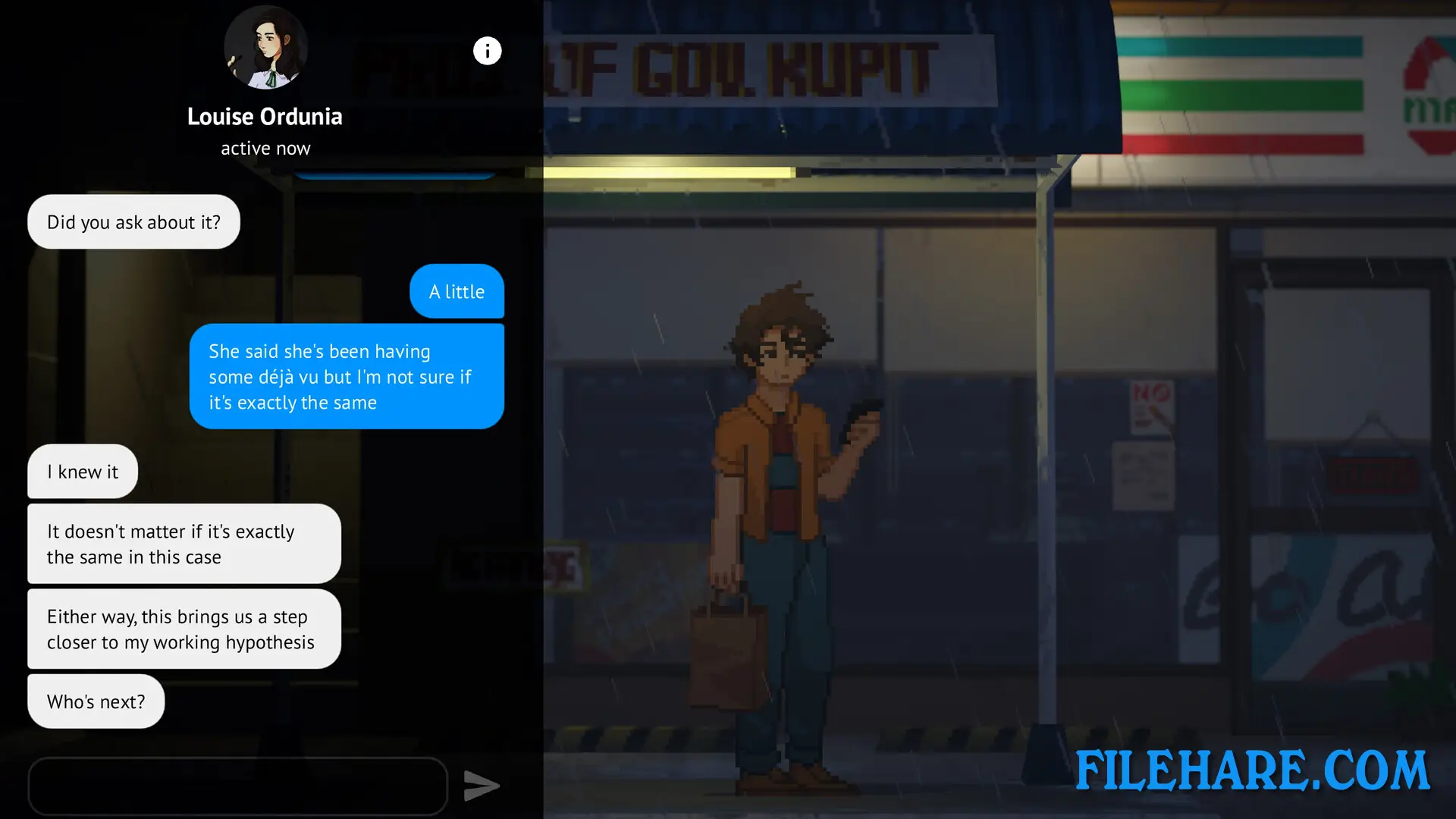

| Name | Until Then |
|---|---|
| Developer | Polychroma Games |
| File Size | 1.14 GB |
| Category | Adventure |
| Minimum System Requirements | |
| CPU | Intel Core i5-4460 / AMD FX-8320 |
| RAM | 4 GB |
| Graphics | GeForce GTX 750 Ti / Radeon R7 260 |
| Free Disk Space | 3 GB |
| Operating System | Windows 10 / 11 / 7 / 8 (64-bit) |
| User Rating | |
Buy this game to support the developer. Store Page
How to Download and Install Until Then PC Game?
We have simple instructions for you to download and install the PC game. Before following the steps, Ensure your PC meets the minimum system requirements for Playing the game on your PC.
- First, click on the DOWNLOAD button and you will be redirected to the final Download page. Then, Download the Game on your PC.
- Once you have downloaded the Until Then PC Game, Open the folder where you saved the Game.
- Then Right-click on the Zip file and click on the "Extract files" option from the dropdown menu. If your computer does not have a Zip file extract software installed, you must first install it. (such as WinRAR, 7Zip software)
- After Extracting the Zip file, Open the Until Then PC Game folder.
- Then, double-click on the Setup.exe file to Install the Game.
- If asked to allow the program to make changes to your device, click Yes to continue.
- After the installation, if you get any missing ".dll" errors or the Game is not launching, open the Readme.txt file located in the game folder and follow the instructions shown in the document file to play the game.
Done!. Now, you can launch the game from your desktop.