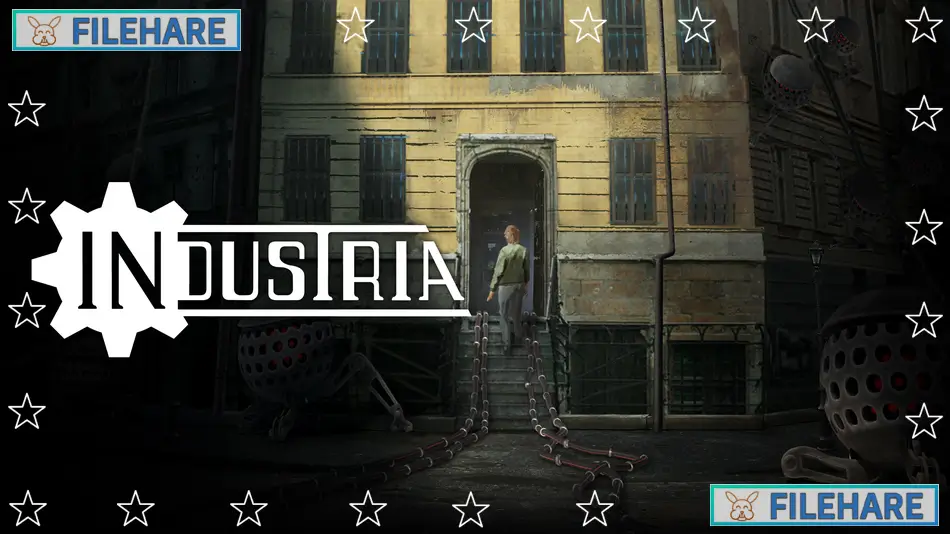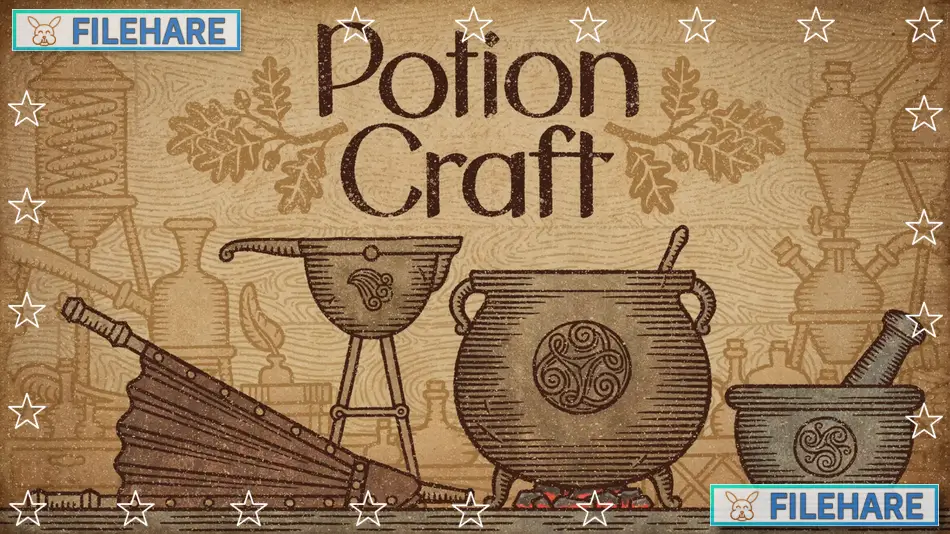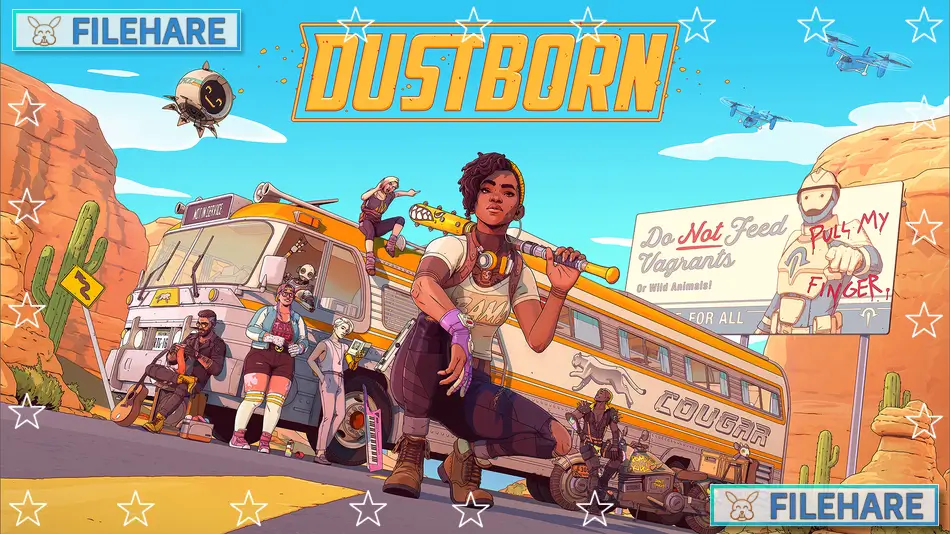World of Goo 2 PC Game Download for Windows 10/11

World of Goo 2 is a physics-based puzzle game developed by 2D Boy and published by Tomorrow Corporation. The game came out on PC on August 2, 2024, first on the Epic Games Store, and later on April 25, 2025, on Steam. This is the long-awaited sequel to the popular World of Goo game from 2008. The game allows players to solve puzzles by moving small colorful goo balls around levels and building structures to guide them into exit pipes.
Table of Contents
World of Goo 2 Gameplay
The main gameplay is about moving goo balls and connecting them together to create structures. Players must build bridges, towers, and other shapes to help the goo balls reach the exit pipe at the end of each level. The game uses physics, so the structures you build must be strong and stable. Players can use different types of goo balls. Some goo balls can stick to anything, while others are sticky or light. The game includes over 60 levels split into 5 chapters, and each level gets harder as you progress.
The game also has terrain goo, which is a new type that sticks to the ground and becomes part of it. There are also other new goo types like Jelly Goo that can roll and break apart, and Explosive Goo that creates blasts.
World of Goo 2 Story and Features
The story takes place thousands of years after the first game. Goo Balls start appearing again from underground after earthquakes break up the land. The game tells its story through pictures and signs you find in levels. A powerful company pretends to be good for the environment while secretly collecting all the goo balls they can. The story shows what happens to the goo balls and the company over hundreds of thousands of years as the world changes around them. Like many puzzle games, the story explores ideas about companies taking too much from nature and what happens when resources run out.
The game includes new creatures with unique looks and abilities. You will see familiar goo types return like balloons and albino goo, plus many new ones. Players can replay levels to try and get better scores, and the game includes a sandbox mode that appears later in the game.
Recommended System Requirements
Requires a 64-bit processor and operating system
- OS: Windows 10
- Processor: Intel Core i5-2500K
- Memory: 8 GB RAM
- Graphics: GPU NVIDIA GeForce GTX 960
- Storage: 2 GB available space
Gameplay Screenshots
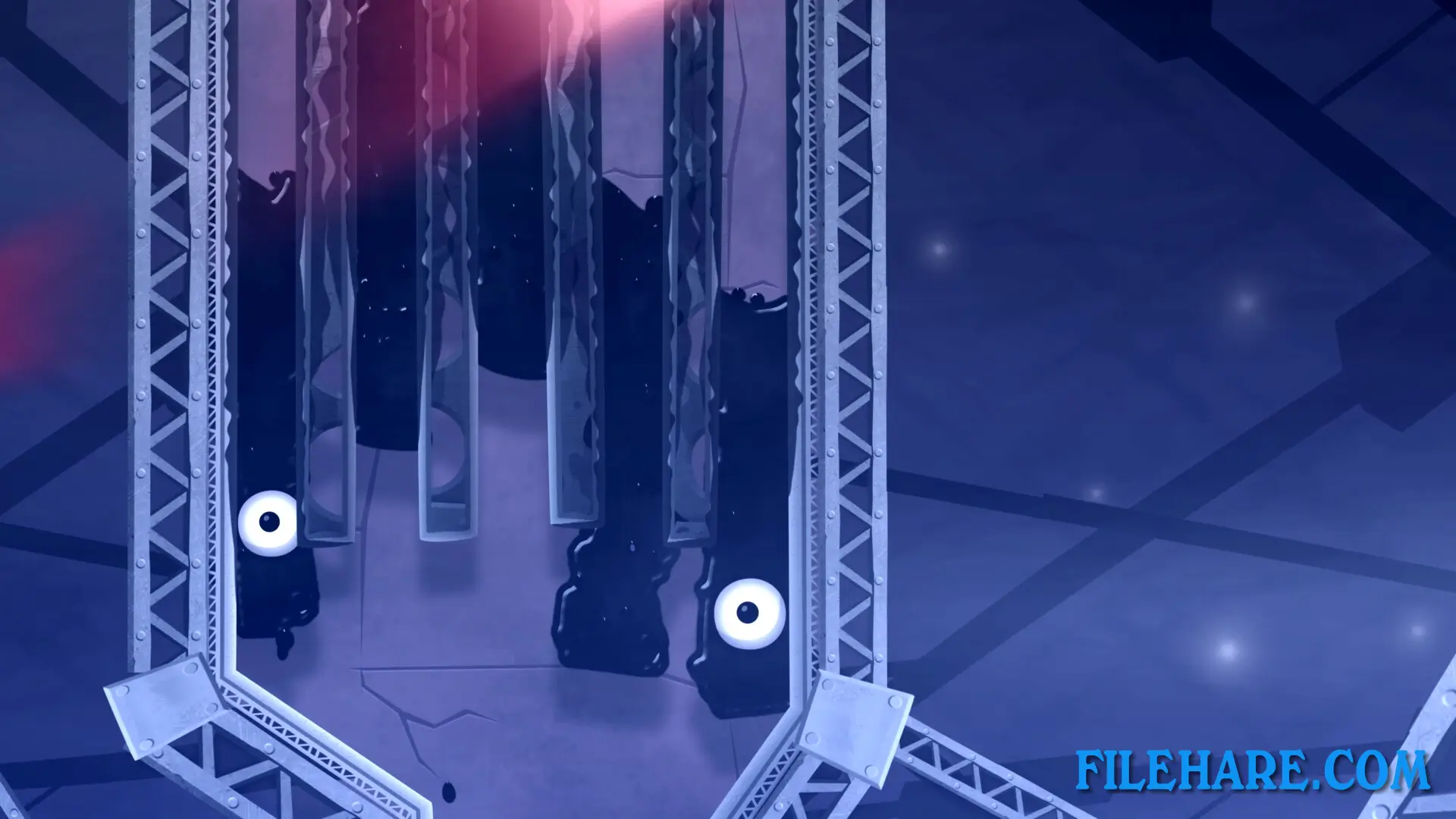
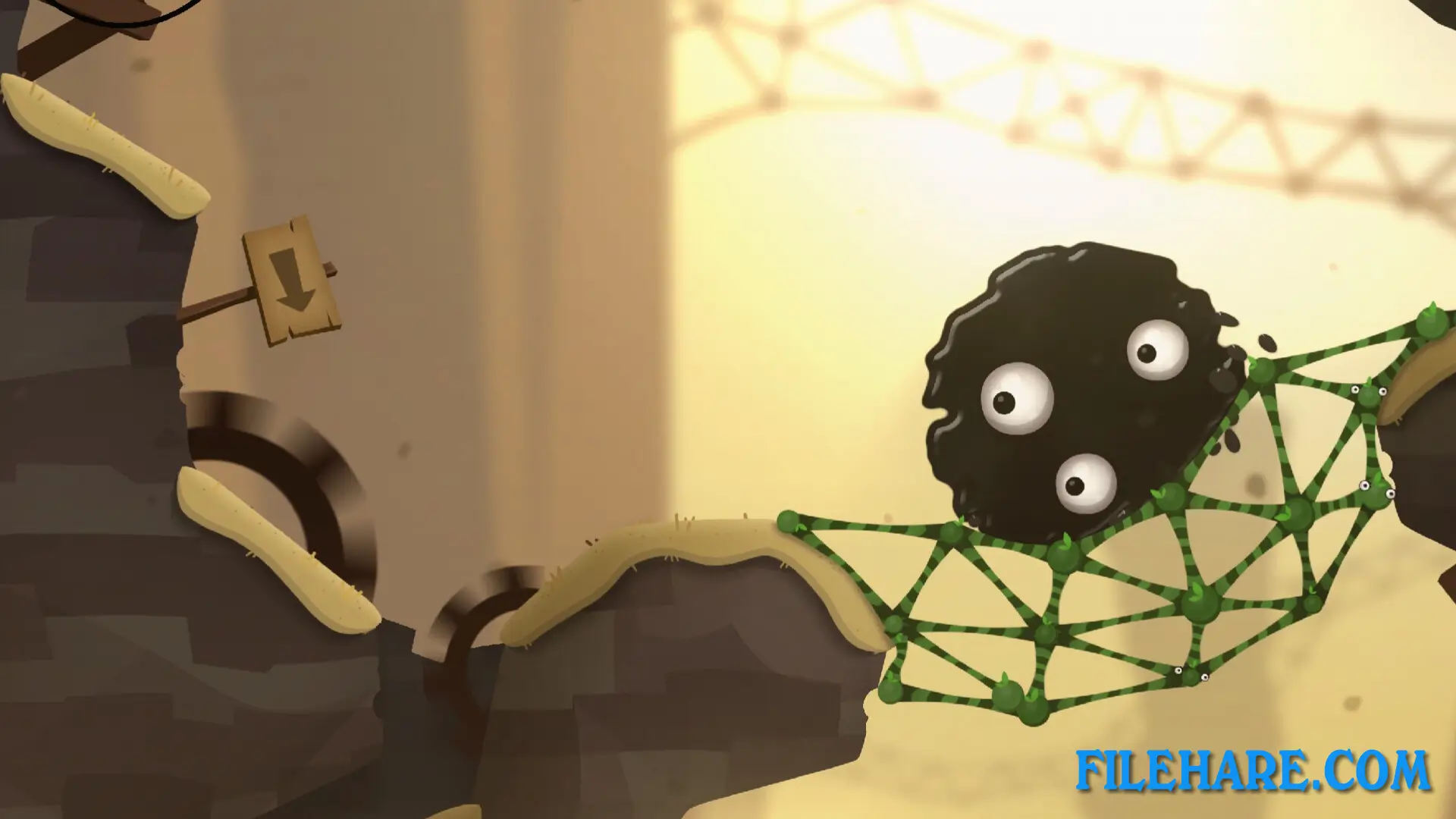


| Name | World of Goo 2 |
|---|---|
| Developer | 2D BOY, Tomorrow Corporation |
| File Size | 831.32 MB |
| Category | Indie |
| Minimum System Requirements | |
| CPU | Intel Core i5-1135G7 |
| RAM | 8 GB |
| Graphics | GPU Intel Iris Xe |
| Free Disk Space | 2 GB |
| Operating System | Windows 10 / 11 (64-bit) |
| User Rating | |
Buy this game to support the developer. Store Page
How to Download and Install World of Goo 2 PC Game?
We have simple instructions for you to download and install the PC game. Before following the steps, Ensure your PC meets the minimum system requirements for Playing the game on your PC.
- First, click on the DOWNLOAD button and you will be redirected to the final Download page. Then, Download the Game on your PC.
- Once you have downloaded the World of Goo 2 PC Game, Open the folder where you saved the Game.
- Then Right-click on the Zip file and click on the "Extract files" option from the dropdown menu. If your computer does not have a Zip file extract software installed, you must first install it. (such as WinRAR, 7Zip software)
- After Extracting the Zip file, Open the World of Goo 2 PC Game folder.
- Then, double-click on the Setup.exe file to Install the Game.
- If asked to allow the program to make changes to your device, click Yes to continue.
- After the installation, if you get any missing ".dll" errors or the Game is not launching, open the Readme.txt file located in the game folder and follow the instructions shown in the document file to play the game.
Done!. Now, you can launch the game from your desktop.