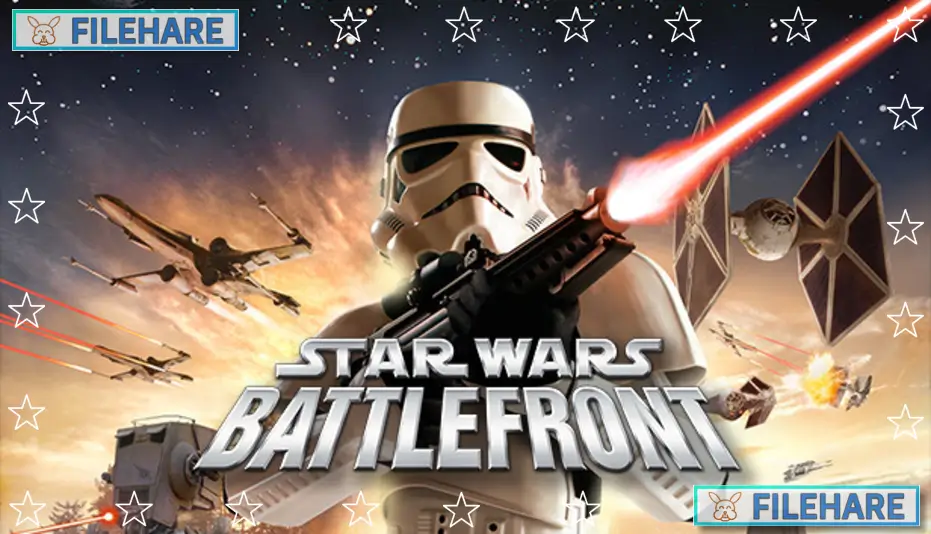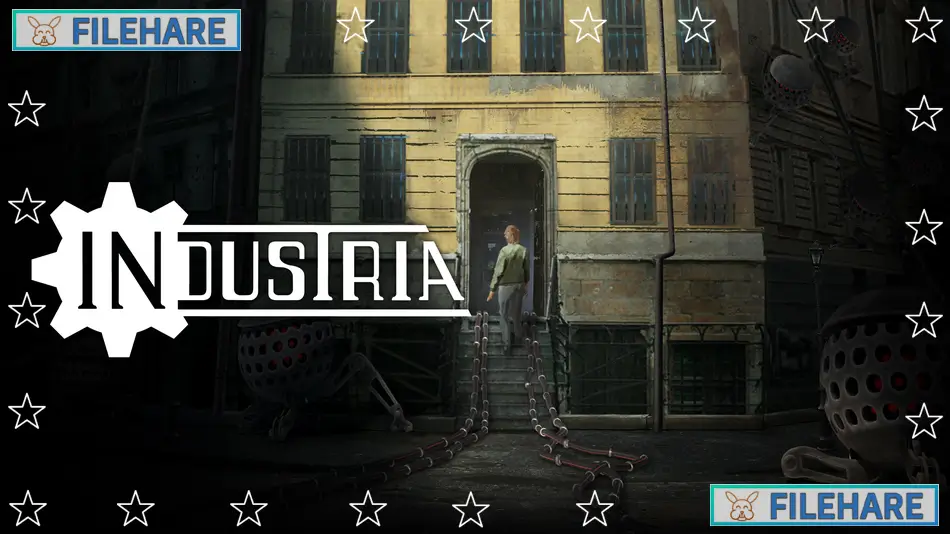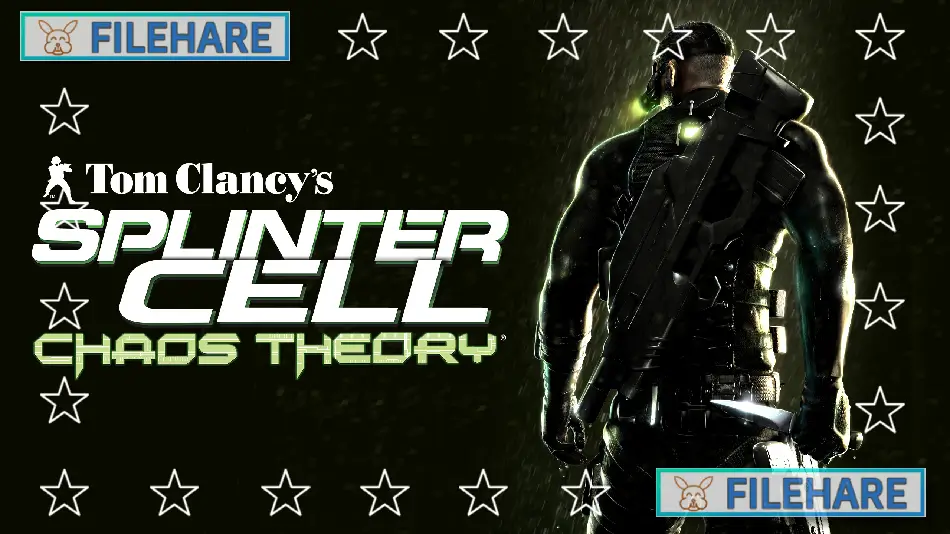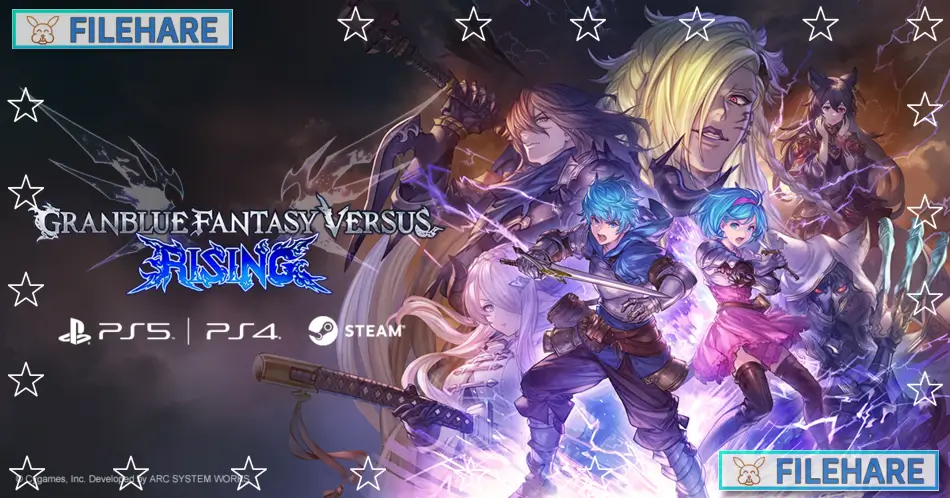WRATH: Aeon of Ruin PC Game Download for Windows 10/11/7/8

WRATH: Aeon of Ruin is a first-person shooter game developed by KillPixel Games and published by 3D Realms and Fulqrum Publishing. The game was released in early access on November 22, 2019, and fully launched on February 27, 2024, for PC. Console versions for PlayStation 4, PlayStation 5, Xbox One, Xbox Series X/S, and Nintendo Switch came out in April 2024. This retro-style shooter uses the classic Quake engine technology to deliver old-school FPS action.
Table of Contents
WRATH: Aeon of Ruin Story
You are the Outlander, a warrior who washes up on the shores of a dying land. A mysterious being called the Shepherd of Wayward Souls gives you a mission. You must track down and destroy the Guardians of the Old World who are responsible for the destruction around you. To do this, you travel through dangerous locations like ancient crypts, sunken ruins, and corrupted temples. The game takes place in a dark fantasy universe where old gods and terrible creatures.
WRATH: Aeon of Ruin Gameplay
WRATH is a fast-paced retro first-person shooter built on the original Quake engine. The game focuses on classic shooter action where you fight large groups of monsters using various guns. You get nine weapons, including a blade, shotguns, and other powerful firearms. The blade can be charged to dash forward quickly. You also collect ten artifacts that give you temporary abilities like invincibility or extra damage. The levels are connected through hub areas where you can choose which mission to take next. You explore 15 main levels across three hub zones. The game encourages exploration as there are many hidden rooms and secret areas to find. Combat requires good aim and fast movement because enemies attack in large numbers and deal heavy damage.
WRATH: Aeon of Ruin Features
The game includes a wide variety of enemies. Some fly through the air while others charge at you on the ground. The weapon selection gives you tools for every situation. The shotgun works great up close, while other guns are better for long-range combat. Artifacts provide extra power when you need them most during difficult encounters. There is also a deathmatch multiplayer mode where you can fight against other players online. The game runs smoothly even on older computers because of the efficient Quake engine.
Recommended System Requirements
Requires a 64-bit processor and operating system
- OS: Microsoft Windows 10 64-bit
- Processor: Intel Core i3
- Memory: 4 GB RAM
- Graphics: Nvidia Geforce 710GT
- DirectX: Version 9.0
- Storage: 3 GB available space
- Sound Card: Integrated or better
Gameplay Screenshots

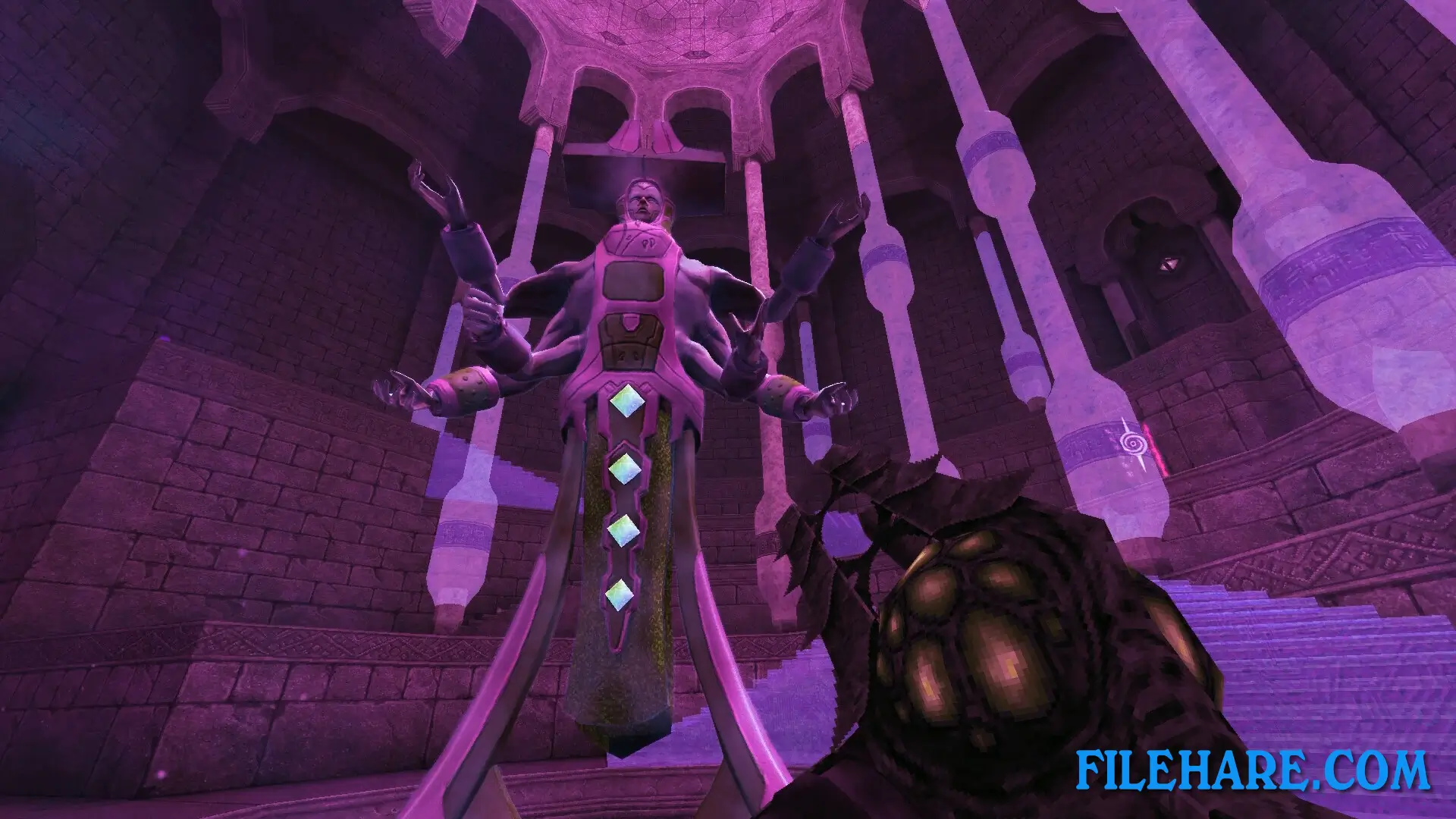
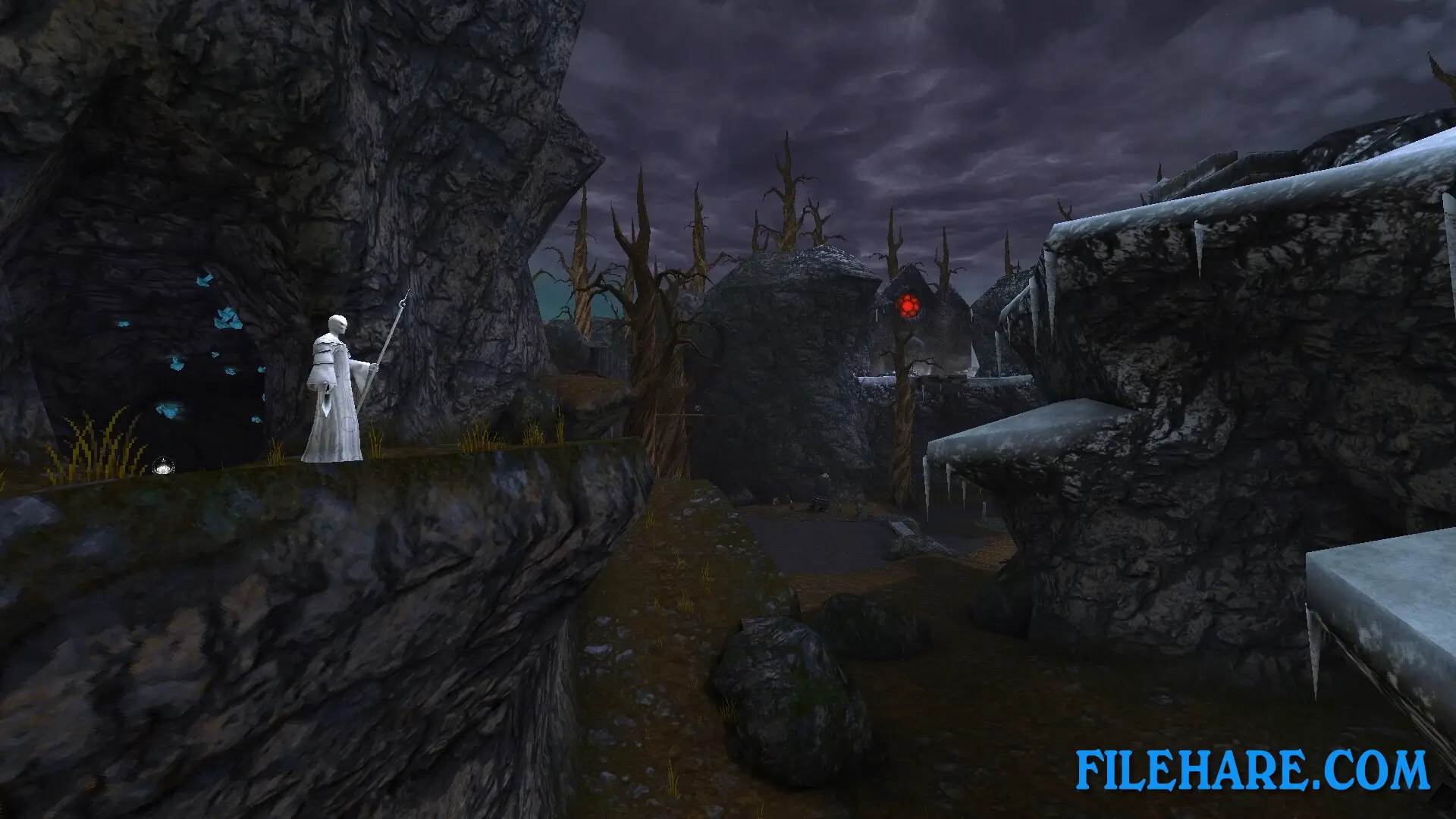
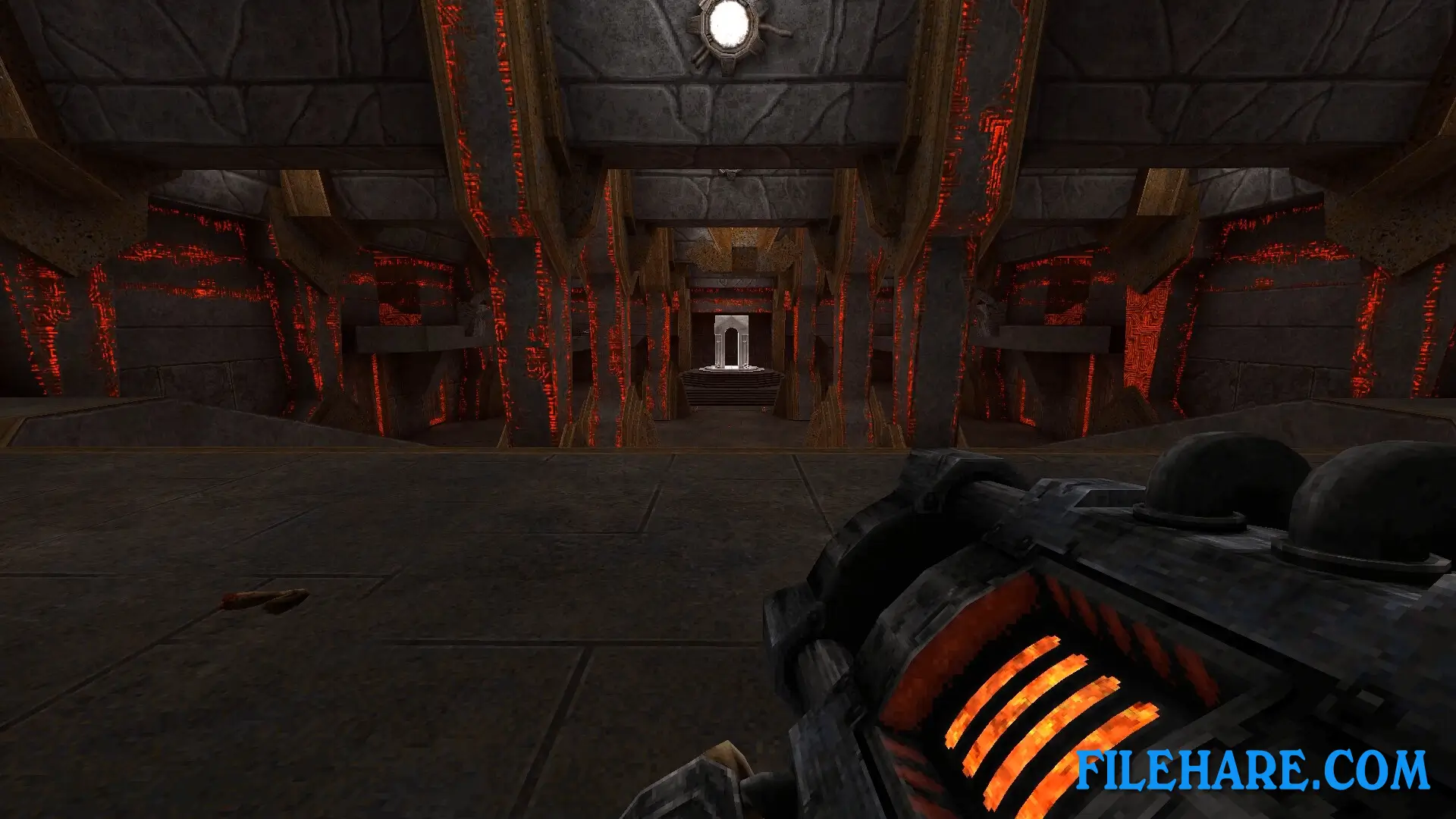
| Name | WRATH: Aeon of Ruin |
|---|---|
| Developer | KillPixel Games, Slipgate Ironworks |
| File Size | 1021.96 MB |
| Category | Action |
| Minimum System Requirements | |
| CPU | Pentium 4 3ghz |
| RAM | 1 GB |
| Graphics | Nvidia Geforce 7950GT |
| Free Disk Space | 3 GB |
| Operating System | Windows 10 / 11 / 7 / 8 (64-bit) |
| User Rating | |
Buy this game to support the developer. Store Page
How to Download and Install WRATH: Aeon of Ruin PC Game?
We have simple instructions for you to download and install the PC game. Before following the steps, Ensure your PC meets the minimum system requirements for Playing the game on your PC.
- First, click on the DOWNLOAD button and you will be redirected to the final Download page. Then, Download the Game on your PC.
- Once you have downloaded the WRATH: Aeon of Ruin PC Game, Open the folder where you saved the Game.
- Then Right-click on the Zip file and click on the "Extract files" option from the dropdown menu. If your computer does not have a Zip file extract software installed, you must first install it. (such as WinRAR, 7Zip software)
- After Extracting the Zip file, Open the WRATH: Aeon of Ruin PC Game folder.
- Then, double-click on the Setup.exe file to Install the Game.
- If asked to allow the program to make changes to your device, click Yes to continue.
- After the installation, if you get any missing ".dll" errors or the Game is not launching, open the Readme.txt file located in the game folder and follow the instructions shown in the document file to play the game.
Done!. Now, you can launch the game from your desktop.