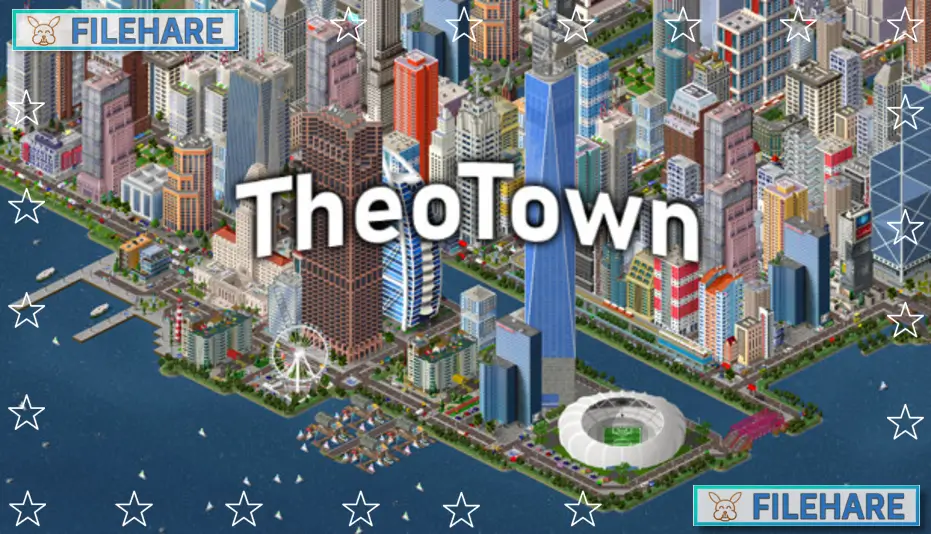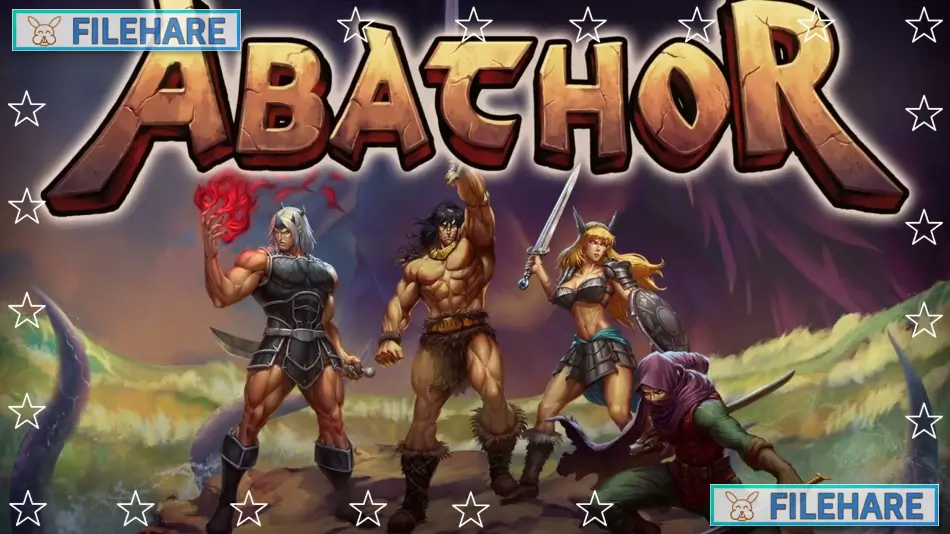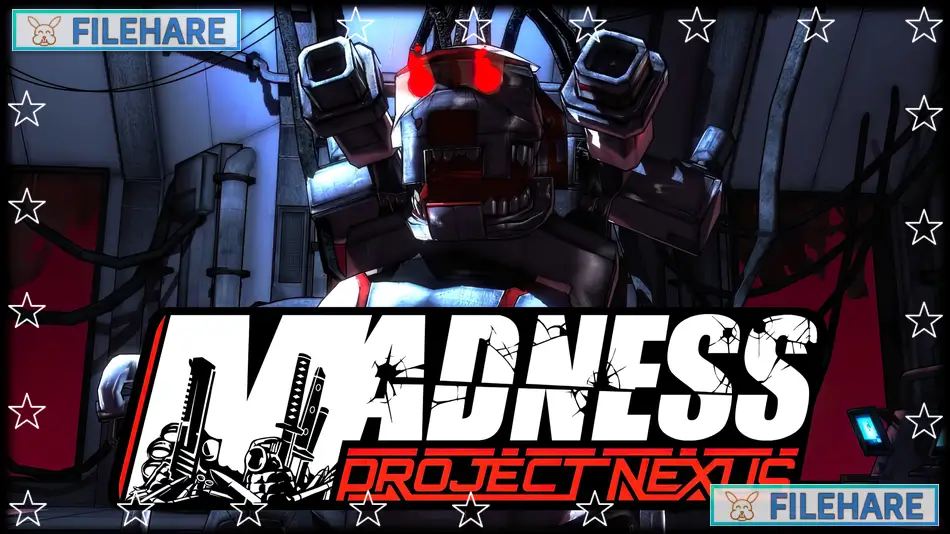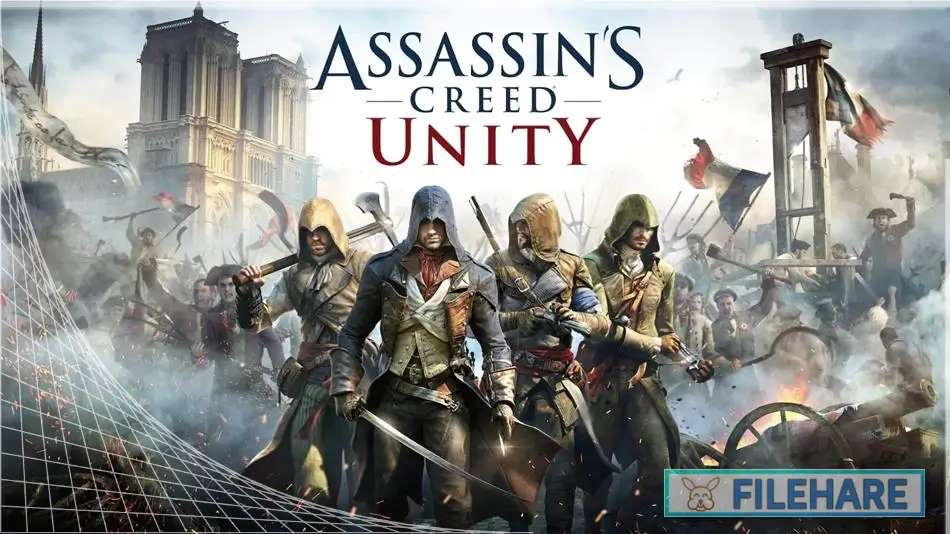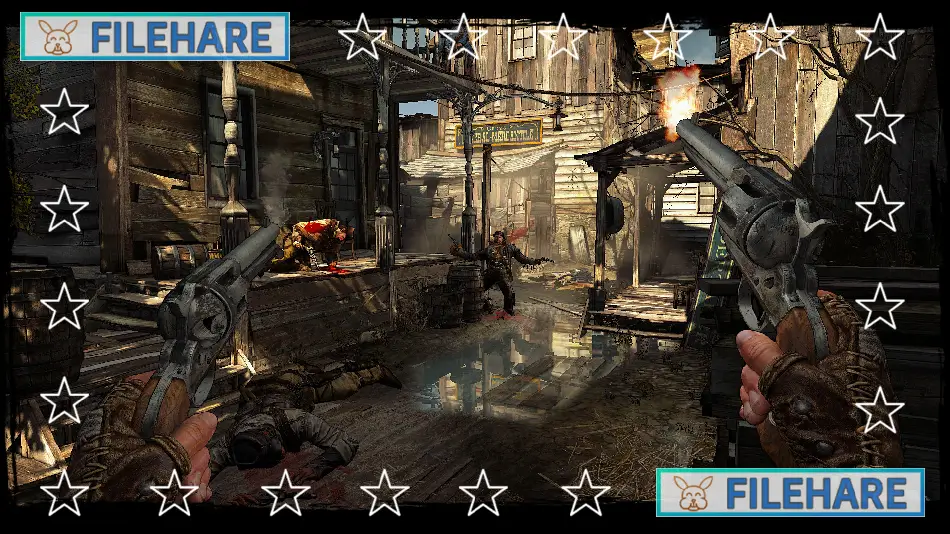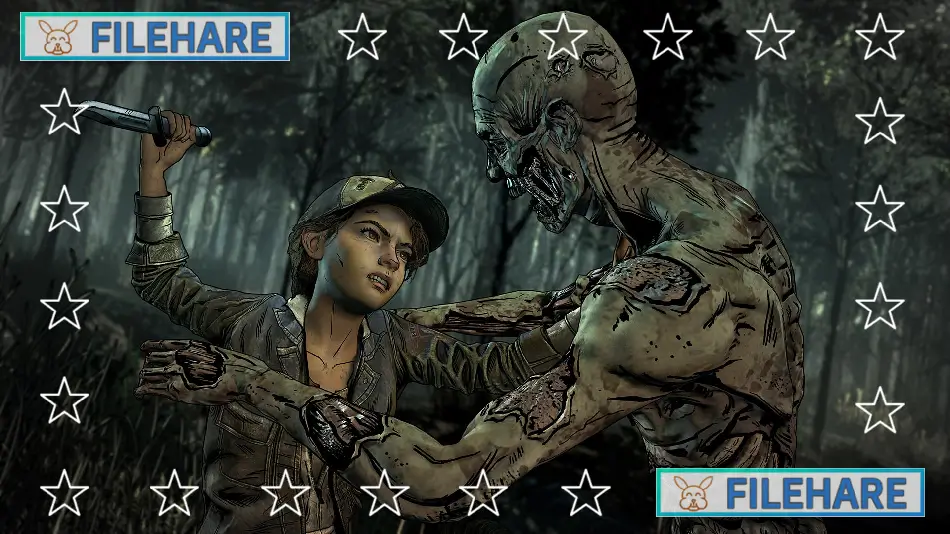EVERSPACE 2: Complete Edition PC Game Download

EVERSPACE 2: Complete Edition is a space shooter game developed and published by ROCKFISH Games. The game was released on April 12, 2023, for PC. This Complete Edition includes the main game plus all downloadable content and expansions. EVERSPACE 2 is a sequel to the first EVERSPACE game, but removes the roguelike style. Instead, it offers an open space adventure where players can explore freely without losing progress when they die.
Table of Contents
EVERSPACE 2: Complete Edition Story
The story follows Adam Roslin, who is a clone of the original scientist Adam Roslin. In the first game, many copies of Adam were created using illegal clone technology. Now Adam works as a mining contractor in a dangerous area of space called the Demilitarized Zone in Cluster 34. This area is full of outlaws, gangs, and mining companies fighting for control. Adam keeps a low profile because clones like him are illegal and hunted by authorities. He takes mining jobs to survive and hopes to earn enough money to escape this dangerous region. During his work, Adam discovers ancient alien technology and gets involved in bigger conflicts. The story spans about 30 hours and includes main missions plus side quests.
EVERSPACE 2: Complete Edition Gameplay
Players control spaceships in third-person view and fly through open space areas. The game includes combat where players fight enemy ships using lasers, missiles, and other weapons. Unlike the first game, players do not lose their progress or items when they die. The game has RPG mechanics where players can improve their character and ship over time. Players can mine asteroids for resources, loot destroyed ships for equipment, and buy new gear at space stations. The game includes multiple star systems to explore, each with planets, stations, and hidden secrets. Players can customize their ships with different weapons, shields, and equipment. The Complete Edition includes all expansions, which add new areas, story content, new storylines, locations and gameplay features.
EVERSPACE 2: Complete Edition Features
The Complete Edition includes the base game plus the Titans and Wrath of the Ancients expansion content. Players can choose from several ship types, each with unique abilities and weapon configurations. The game includes many weapon types such as beam lasers, Gatling guns, rockets, and energy weapons. There are mining tools for collecting resources and special equipment for exploration. The game features full voice acting and cutscenes that tell the story. Players can visit space stations to buy equipment, accept missions, and interact with characters.
Recommended System Requirements
Requires a 64-bit processor and operating system
- OS: Windows 10 64-bit
- Processor: Intel Core i7-4770K@3.5GHz or Ryzen 5 1500X@3.5GHz
- Memory: 16 GB RAM
- Graphics: Nvidia GeForce RTX 2070 (8 GB) or AMD Radeon RX 5700 XT (8GB)
- DirectX: Version 12
- Storage: 35 GB available space
- Additional Notes: SSD recommended
Gameplay Screenshots
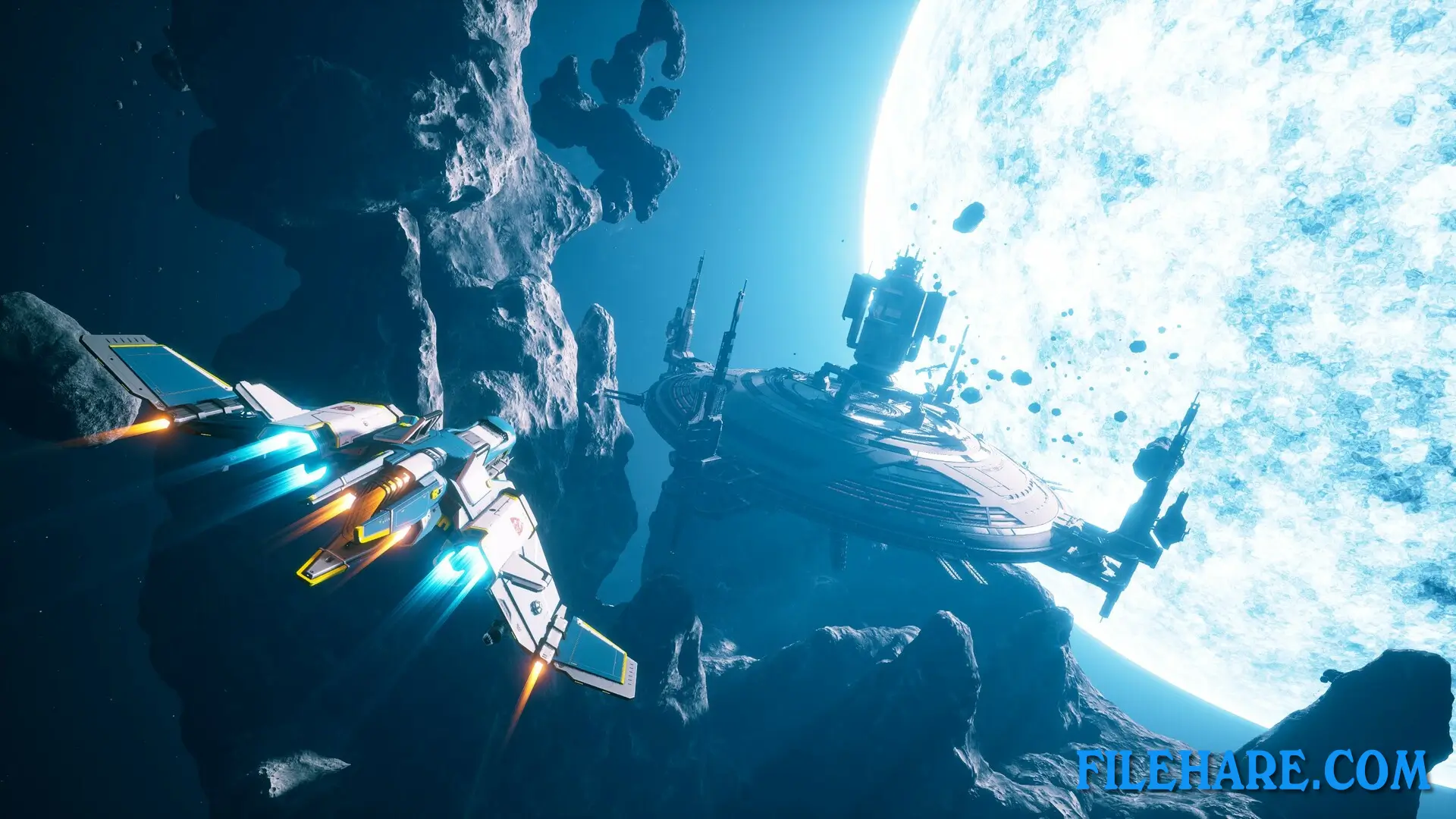



| Name | EVERSPACE 2: Complete Edition |
|---|---|
| Developer | ROCKFISH Games |
| File Size | 24.19 GB |
| Category | Action |
| Minimum System Requirements | |
| CPU | Intel Core i5-2500K@3.3GHz or AMD FX 6300@3.5GHz |
| RAM | 8 GB |
| Graphics | Nvidia GeForce GTX 970 (4 GB) or AMD Radeon RX 6400 (4GB) |
| Free Disk Space | 35 GB |
| Operating System | Windows 10 / 11 (64-bit) |
| User Rating | |
Buy this game to support the developer. Store Page
How to Download and Install EVERSPACE 2: Complete Edition PC Game?
We have simple instructions for you to download and install the PC game. Before following the steps, Ensure your PC meets the minimum system requirements for Playing the game on your PC.
- First, click on the DOWNLOAD button and you will be redirected to the final Download page. Then, Download the Game on your PC.
- Once you have downloaded the EVERSPACE 2: Complete Edition PC Game, Open the folder where you saved the Game.
- Then Right-click on the Zip file and click on the "Extract files" option from the dropdown menu. If your computer does not have a Zip file extract software installed, you must first install it. (such as WinRAR, 7Zip software)
- After Extracting the Zip file, Open the EVERSPACE 2: Complete Edition PC Game folder.
- Then, double-click on the Setup.exe file to Install the Game.
- If asked to allow the program to make changes to your device, click Yes to continue.
- After the installation, if you get any missing ".dll" errors or the Game is not launching, open the Readme.txt file located in the game folder and follow the instructions shown in the document file to play the game.
Done!. Now, you can launch the game from your desktop.