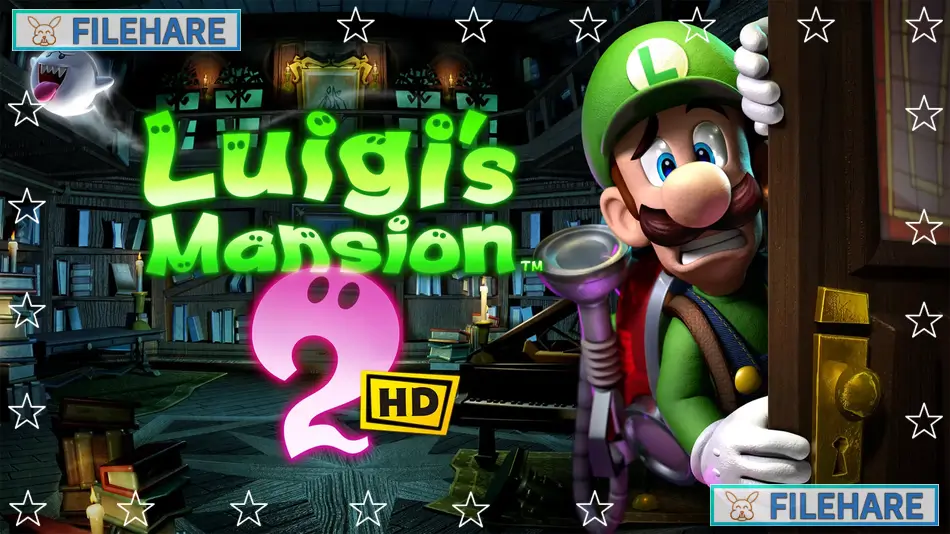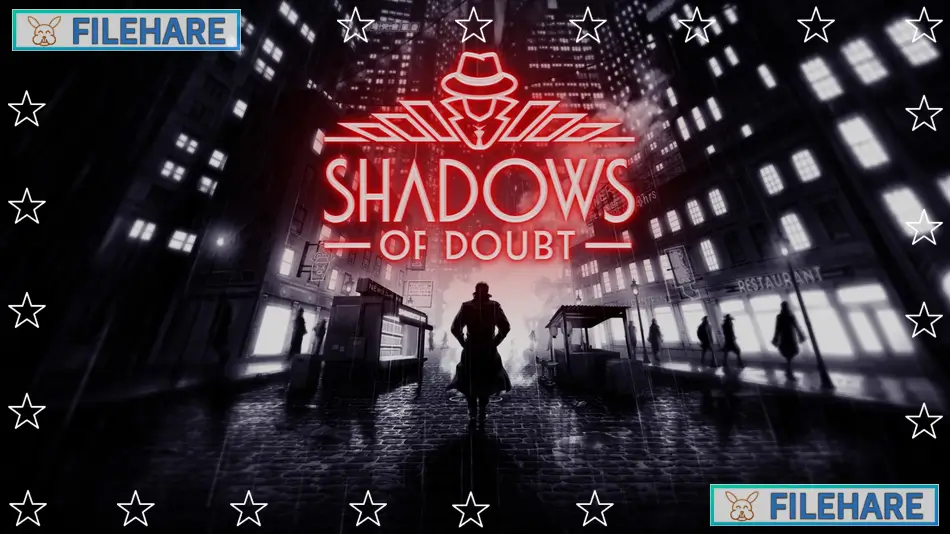Garry’s Mod PC Game Download for Windows 10/11

Garry’s Mod is a physics sandbox video game that gives players complete freedom to create and experiment. The game was developed by Facepunch Studios and published by Valve. The game was released on November 29, 2006, for PC Windows through the Steam platform. This game started as a mod for Half-Life 2 in 2004 before becoming a standalone game. The game has no specific goals or objectives and focuses on player creativity and experimentation with physics-based tools and objects.
Table of Contents
Garry’s Mod Gameplay
The gameplay centers around a physics sandbox where players can spawn and manipulate objects using various tools. Players use the physics gun to pick up, rotate, and move ragdolls and props around the game environment. The tool gun allows players to weld objects together and create complex contraptions like cars, rockets, catapults, and other mechanical devices. Players access the spawn menu using the Q key to place objects, entities, weapons, NPCs, and vehicles into the game. The game includes multiple game modes, including Sandbox mode for free building, and various community-created multiplayer modes. Players can work offline in single-player mode or join online servers with thousands of other players. The game runs on a modified version of Valve’s Source Engine, which provides realistic physics simulation.
Garry’s Mod Features
The game includes an extensive library of props, ragdolls, and NPCs from various Source Engine games that players can spawn and interact with. Players can set up battles between different NPC armies and watch them fight each other. The game features a large modding community that creates custom maps, game modes, and content through the Steam Workshop. Popular community game modes include Trouble in Terrorist Town, Prop Hunt, DarkRP, and many others. Players can pose ragdolls to create scenes and take screenshots for artistic or comedic purposes. The game supports keyboard and mouse controls with simple key bindings for accessing tools and menus. The spawn menu contains thousands of items organized into categories for easy access during gameplay sessions.
Recommended System Requirements
- OS: Windows 10/11
- Processor: 2.5 GHz Processor or better
- Memory: 8 GB RAM
- Graphics: 4GB dedicated VRAM or better
- DirectX: Version 9.0c
- Storage: 25 GB available space
Gameplay Screenshots




| Name | Garry’s Mod |
|---|---|
| Developer | Facepunch Studios |
| File Size | 37.93 GB |
| Category | Indie |
| Minimum System Requirements | |
| CPU | 2 GHz Processor or better |
| RAM | 4 GB |
| Graphics | 1GB dedicated VRAM or better |
| Free Disk Space | 40 GB |
| Operating System | Windows 10 / 11 |
| User Rating | |
Buy this game to support the developer. Store Page
How to Download and Install Garry’s Mod PC Game?
We have simple instructions for you to download and install the PC game. Before following the steps, Ensure your PC meets the minimum system requirements for Playing the game on your PC.
- First, click on the DOWNLOAD button and you will be redirected to the final Download page. Then, Download the Game on your PC.
- Once you have downloaded the Garry’s Mod PC Game, Open the folder where you saved the Game.
- Then Right-click on the Zip file and click on the "Extract files" option from the dropdown menu. If your computer does not have a Zip file extract software installed, you must first install it. (such as WinRAR, 7Zip software)
- After Extracting the Zip file, Open the Garry’s Mod PC Game folder.
- Then, double-click on the Setup.exe file to Install the Game.
- If asked to allow the program to make changes to your device, click Yes to continue.
- After the installation, if you get any missing ".dll" errors or the Game is not launching, open the Readme.txt file located in the game folder and follow the instructions shown in the document file to play the game.
Done!. Now, you can launch the game from your desktop.