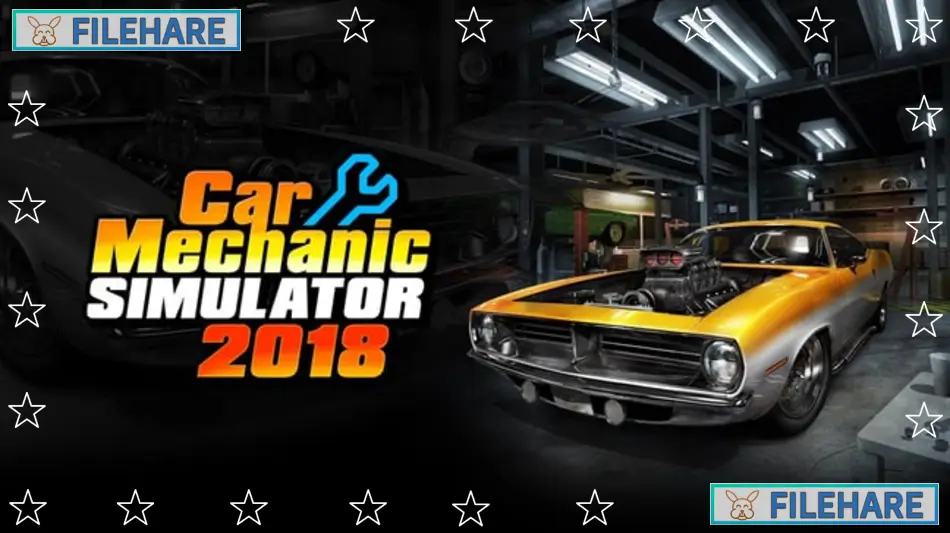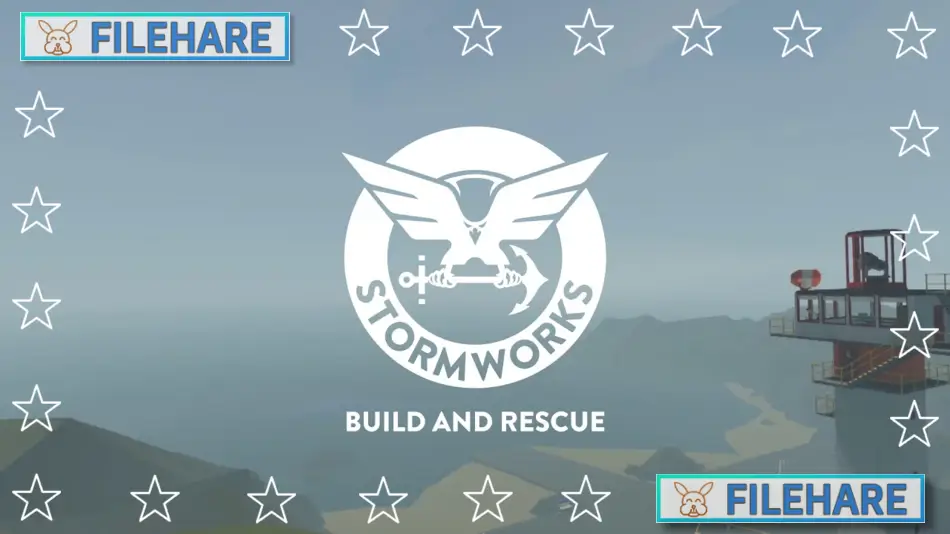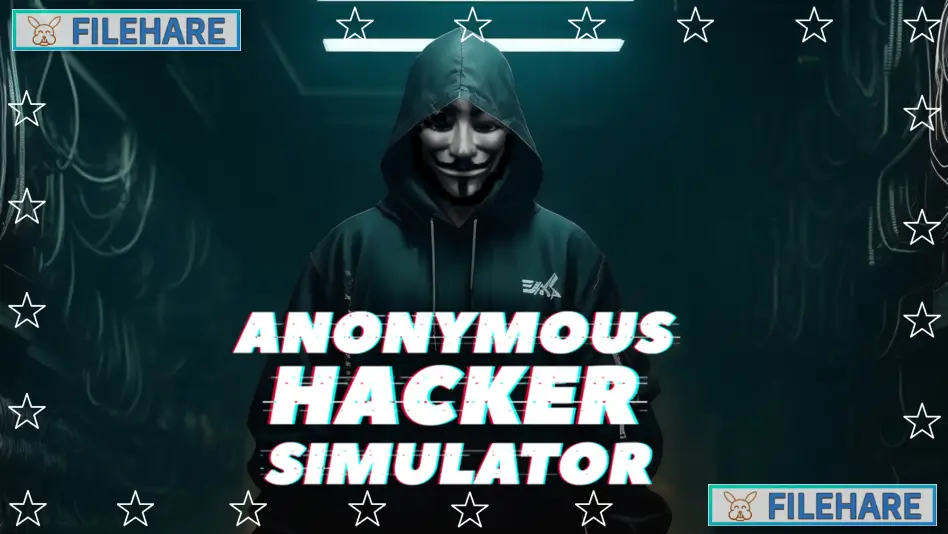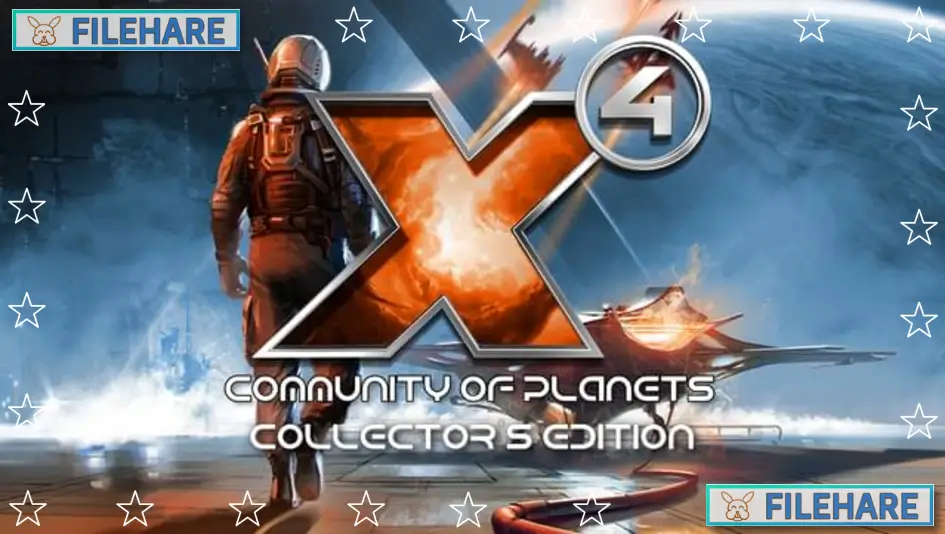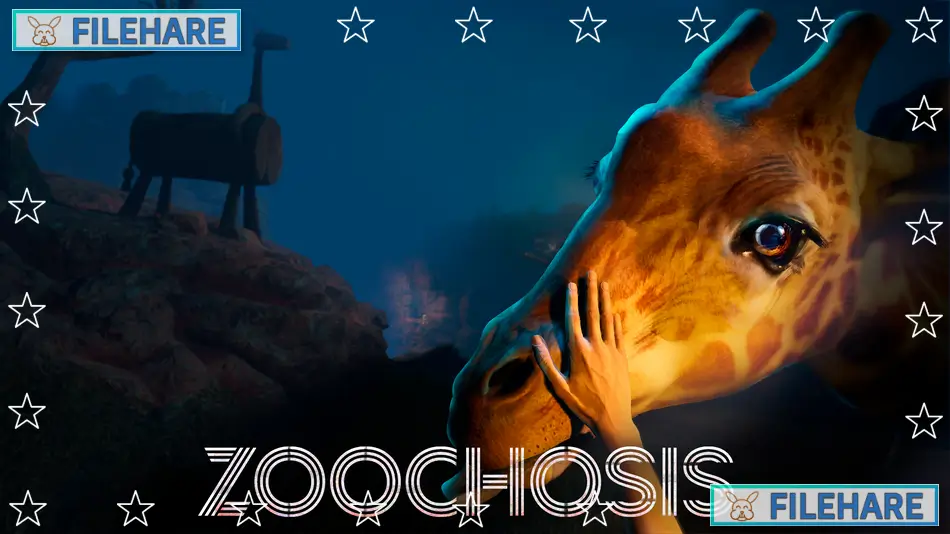Pet Shop Simulator PC Game Download for Windows 10/11/7/8

Pet Shop Simulator is a management and simulation game developed by Games Incubator and published by PlayWay S.A. and Games Incubator. The game was released on PC on June 21, 2024. In this game, you run your own pet shop from a first-person view. Your job is to take care of customers, sell pets, and provide the right supplies and equipment for each animal. You must match pets with customers who will give them good homes and ensure every animal gets what it needs.
Table of Contents
Pet Shop Simulator Gameplay
The main task in Pet Shop Simulator is to manage your pet shop and make customers happy. Customers come into your shop with specific needs and preferences. You must listen to what they want and suggest the right pet for them. Once a customer chooses a pet, you need to provide starter packages with proper food, cages of the correct size, toys, and other accessories the animal will need in its new home. Different customers have other needs – some want dogs, others prefer fish or rabbits. You must understand what each person is looking for and match them with a suitable animal. The game shows the action from a first-person perspective, so you see the shop as if you are standing inside it. You can order new pets, restock supplies, and manage your inventory. As your shop grows, you can buy properties next door to expand your business. You earn money by selling pets and supplies, which you use to grow and improve your shop.
Pet Shop Simulator Features and Management
The game includes many types of animals you can sell in your shop. You can stock rabbits, fish, birds, hamsters, and other small pets. The game lets you meet various customer types, from older people to families with children and students. The shop management system lets you order new products, check your inventory, and make sure you have enough supplies in stock. You can set prices and manage what items you sell. You can hire employees to help you with different tasks like cleaning, taking care of animals, managing supplies, or working at the cash register. The game lets you expand your business by buying nearby properties and opening more shops to grow your pet store empire.
Recommended System Requirements
Requires a 64-bit processor and operating system
- OS: Windows 7 64 Bit / Windows 8 64 Bit / Windows 10 64 Bit
- Processor: Intel Core i5 3.4 GHz
- Memory: 12 GB RAM
- Graphics: NVidia GeForce GTX 970
- DirectX: Version 11
- Storage: 10 GB available space
Gameplay Screenshots
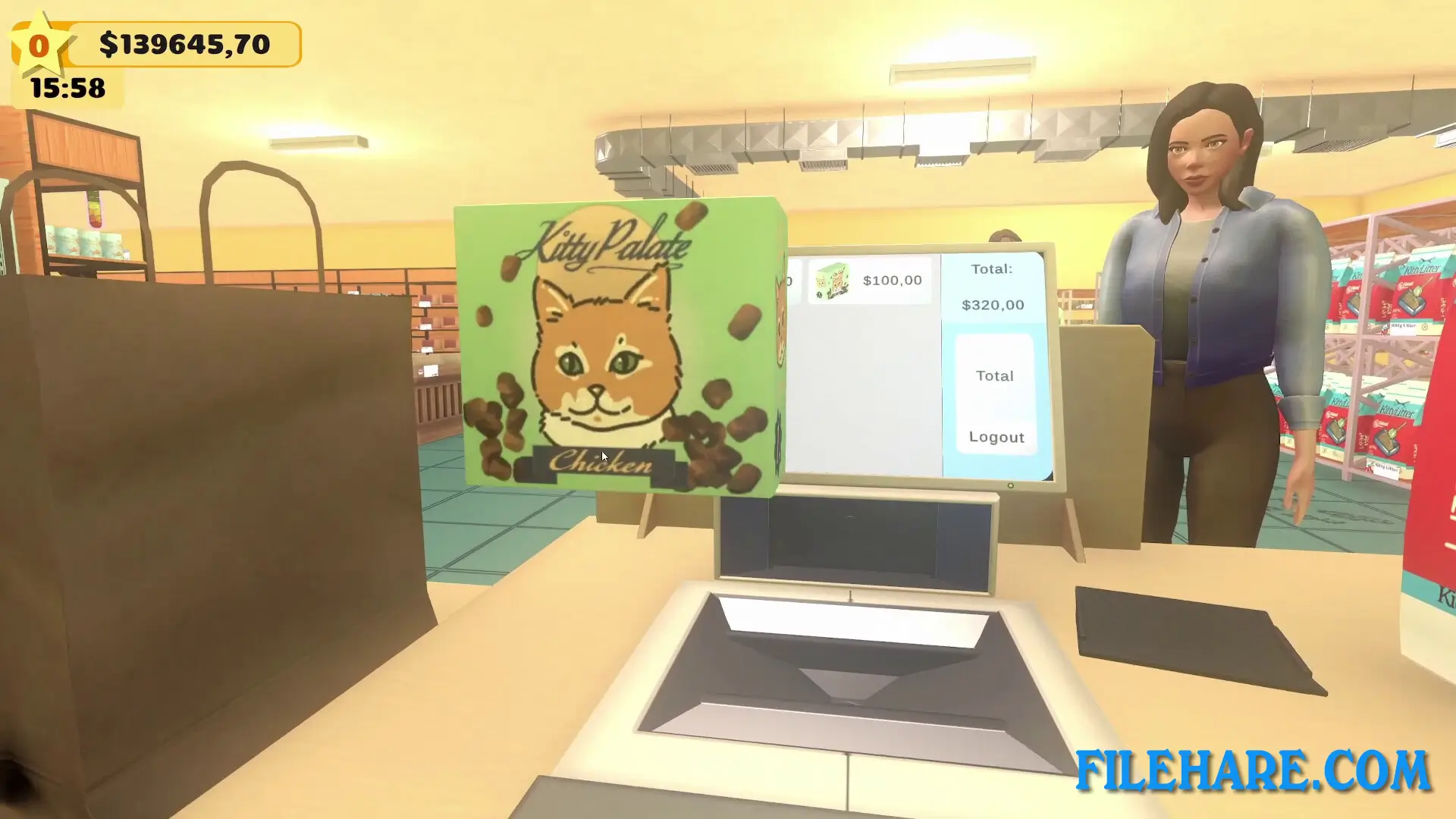



| Name | Pet Shop Simulator |
|---|---|
| Developer | Games Incubator |
| File Size | 936.52 MB |
| Category | Simulation |
| Minimum System Requirements | |
| CPU | Intel Core i3 3.0 GHz |
| RAM | 8 GB |
| Graphics | NVidia GeForce GTX 780 |
| Free Disk Space | 6 GB |
| Operating System | Windows 10 / 11 / 7 / 8 (64-bit) |
| User Rating | |
Buy this game to support the developer. Store Page
How to Download and Install Pet Shop Simulator PC Game?
We have simple instructions for you to download and install the PC game. Before following the steps, Ensure your PC meets the minimum system requirements for Playing the game on your PC.
- First, click on the DOWNLOAD button and you will be redirected to the final Download page. Then, Download the Game on your PC.
- Once you have downloaded the Pet Shop Simulator PC Game, Open the folder where you saved the Game.
- Then Right-click on the Zip file and click on the "Extract files" option from the dropdown menu. If your computer does not have a Zip file extract software installed, you must first install it. (such as WinRAR, 7Zip software)
- After Extracting the Zip file, Open the Pet Shop Simulator PC Game folder.
- Then, double-click on the Setup.exe file to Install the Game.
- If asked to allow the program to make changes to your device, click Yes to continue.
- After the installation, if you get any missing ".dll" errors or the Game is not launching, open the Readme.txt file located in the game folder and follow the instructions shown in the document file to play the game.
Done!. Now, you can launch the game from your desktop.