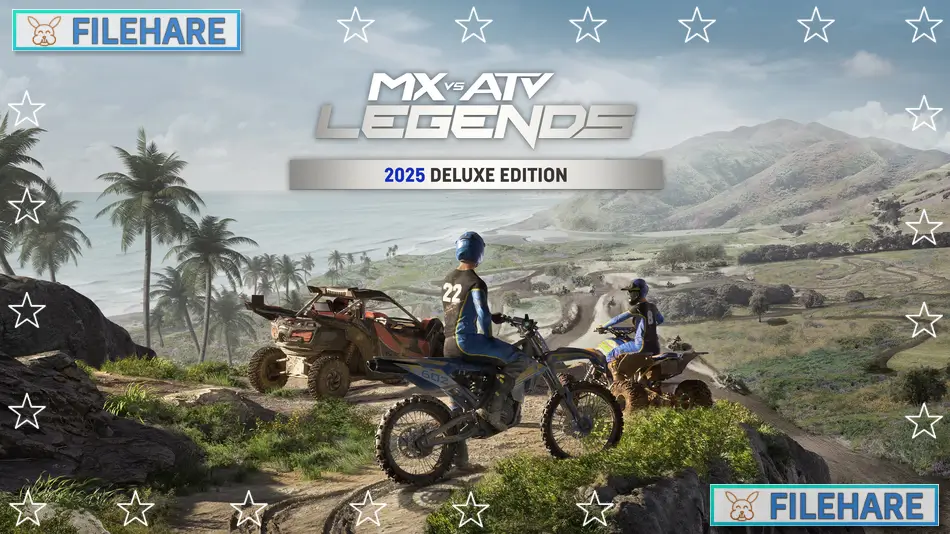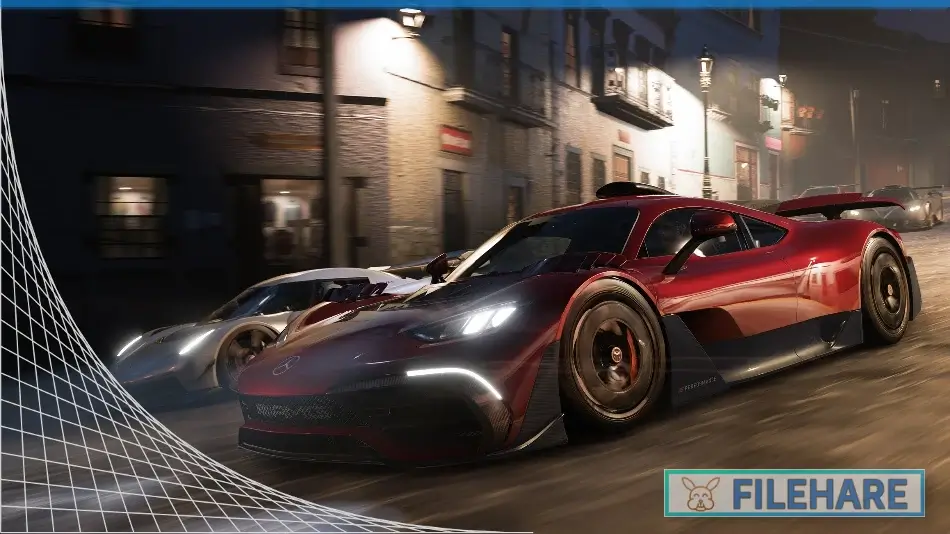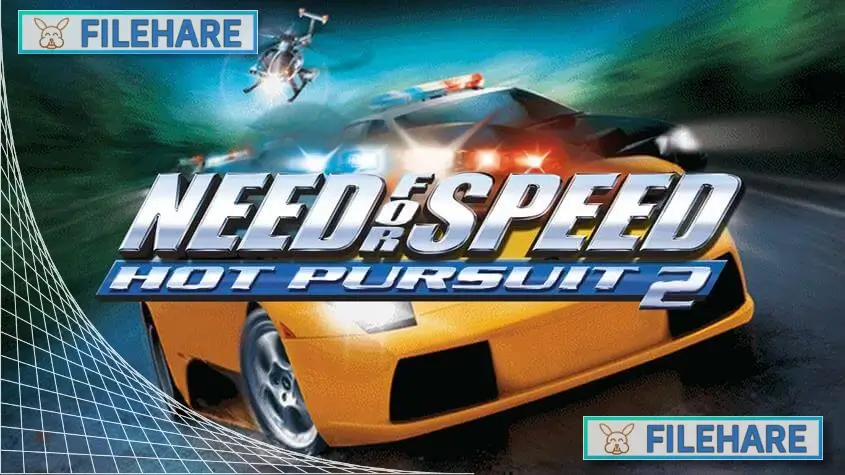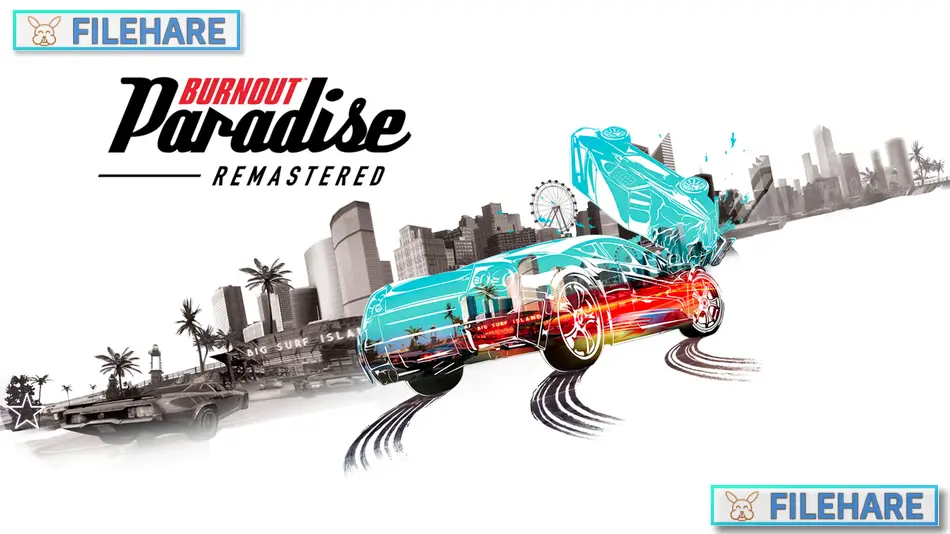Road Rage PC Game Download for Windows 10/11/7/8
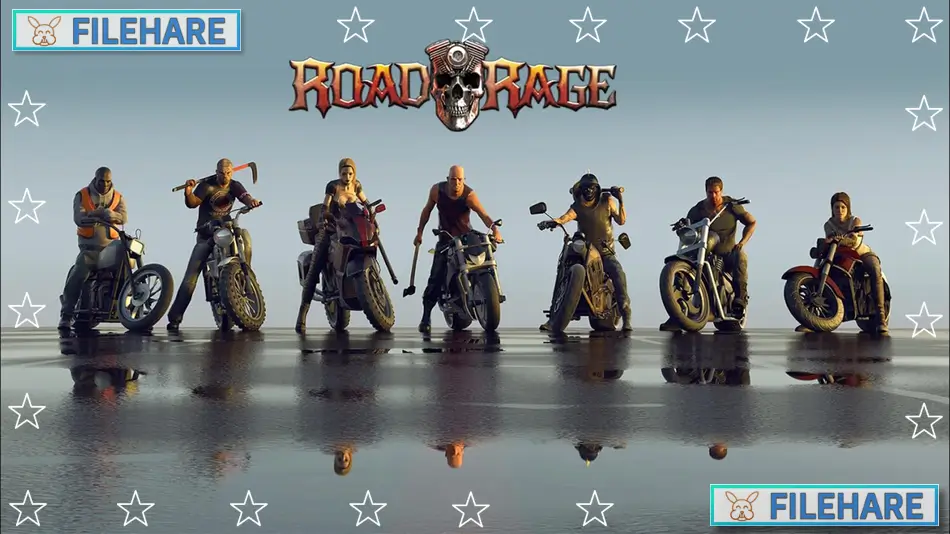
Road Rage is a motorcycle combat racing video game that combines action and racing gameplay in an open city environment. The game was developed by Team6 Game Studios and published by Maximum Games. The game was released on November 14, 2017, for PC Windows through the Steam platform alongside PlayStation 4 and Xbox One versions. This game was inspired by the classic Road Rash series and focuses on motorcycle combat racing. Players control bikers in a crime-filled city where they must fight and race to gain power.
Table of Contents
Road Rage Story
The story follows a character named Ace who is the newest member of an outlaw motorcycle club that controls the city of Ashen through underground crime activities. Ace has two main goals in life, which are to earn lots of money and ride fast motorcycles. The character has big dreams of becoming the club president of this criminal motorcycle gang. Ace starts working on a new strategy to help the motorcycle gang achieve their criminal goals and expand their control over the city. The story takes place in the open-world city of Ashen, where various criminal activities and motorcycle gang rivalries create conflict and competition for territory control.
Road Rage Gameplay
Players ride motorcycles through the open-world city and can explore the environment freely without restrictions. The game includes both racing and combat mechanics, where players must fight other bikers while racing at high speeds. Players can use various weapons and battle moves during motorcycle combat to defeat rival gang members. The game features over 90 missions, including 42 story-driven missions and 56 additional side missions with tasks like delivery and escort jobs. Players can choose from multiple motorcycle types and customize their bikes for better performance. Combat involves punching, kicking, and using weapons against other riders during races and battles. The game uses a third-person perspective as players navigate through the city streets and complete missions.
Road Rage Features
The game includes multiple motorcycle models that players can unlock and ride throughout their criminal career. Players can use various weapons, including bats, chains, and other melee tools, during combat situations. The open-world city environment allows players to roam freely and discover new areas and mission opportunities. The game features both single-player story mode and multiplayer options for competitive racing. Players can upgrade their motorcycles with better engines, armor, and other tools. The game runs on Unreal Engine 4, which provides realistic graphics and physics for motorcycle handling and combat mechanics.
Gameplay Screenshots




| Name | Road Rage |
|---|---|
| Developer | Team 6 |
| File Size | 1.66 GB |
| Category | Racing |
| Minimum System Requirements | |
| CPU | Intel Core i3-4340 / AMD FX-6300 |
| RAM | 6 GB |
| Graphics | nVidia GeForce GTX 660 2GB / AMD Radeon HD 7850 2 GB |
| Free Disk Space | 4 GB |
| Operating System | Windows 10 / 11 / 7 / 8 (64-bit) |
| User Rating | |
Buy this game to support the developer. Store Page
How to Download and Install Road Rage PC Game?
We have simple instructions for you to download and install the PC game. Before following the steps, Ensure your PC meets the minimum system requirements for Playing the game on your PC.
- First, click on the DOWNLOAD button and you will be redirected to the final Download page. Then, Download the Game on your PC.
- Once you have downloaded the Road Rage PC Game, Open the folder where you saved the Game.
- Then Right-click on the Zip file and click on the "Extract files" option from the dropdown menu. If your computer does not have a Zip file extract software installed, you must first install it. (such as WinRAR, 7Zip software)
- After Extracting the Zip file, Open the Road Rage PC Game folder.
- Then, double-click on the Setup.exe file to Install the Game.
- If asked to allow the program to make changes to your device, click Yes to continue.
- After the installation, if you get any missing ".dll" errors or the Game is not launching, open the Readme.txt file located in the game folder and follow the instructions shown in the document file to play the game.
Done!. Now, you can launch the game from your desktop.