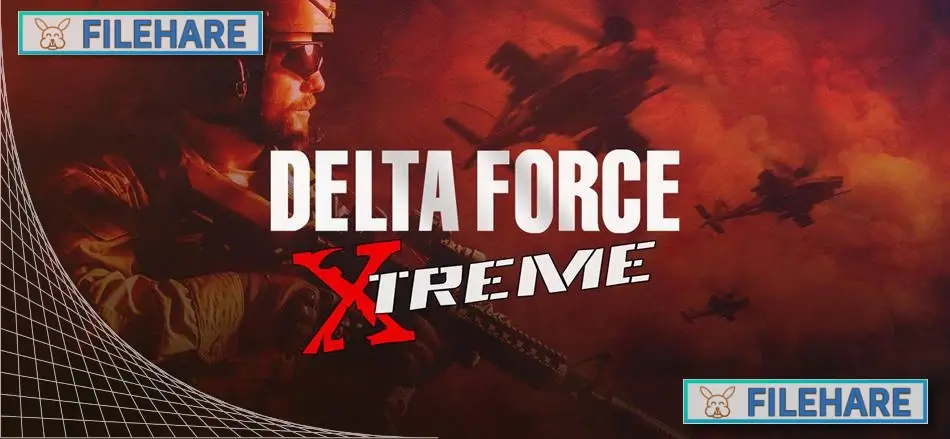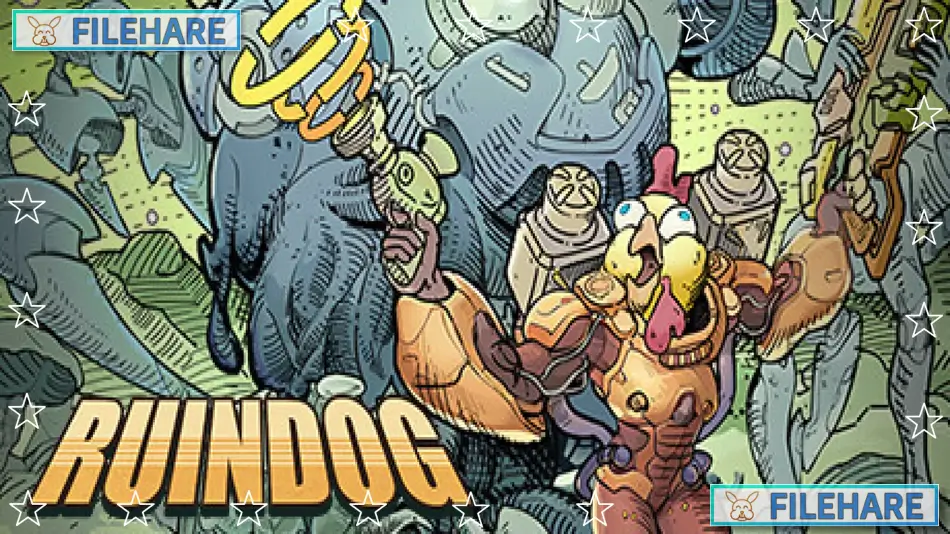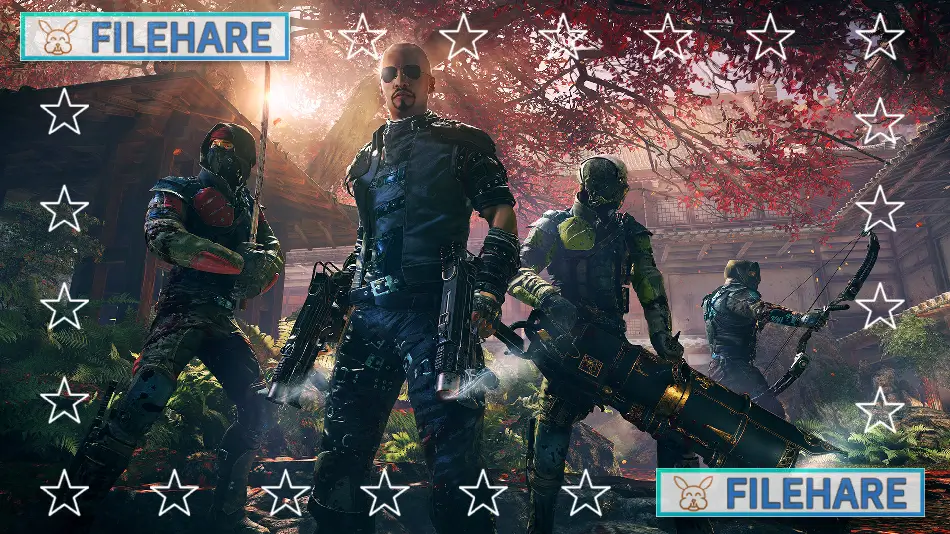SAMURAI WARRIORS 4 DX PC Game Download for Windows 10/11
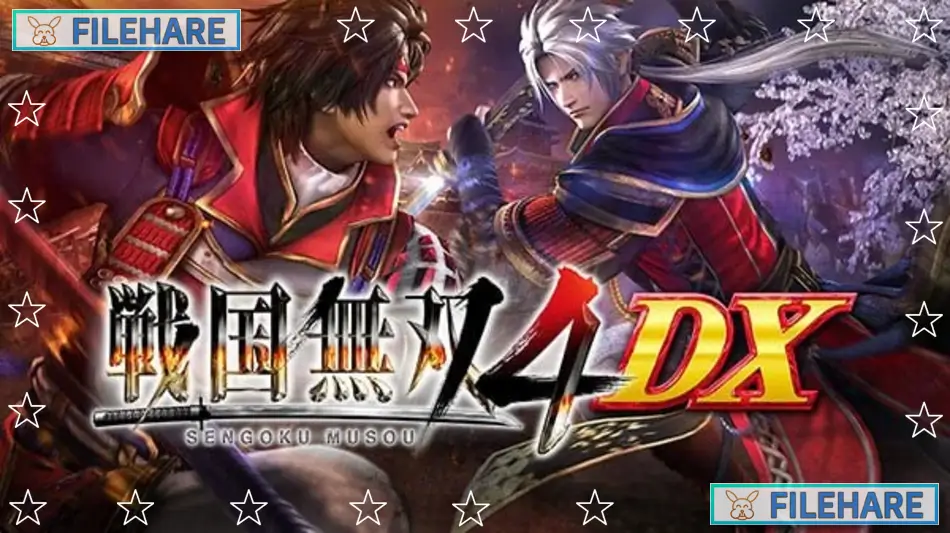
SAMURAI WARRIORS 4 DX is an action hack and slash video game that was developed by Omega Force and published by KOEI TECMO GAMES. The game was released on May 14, 2024, for PC via Steam. This is the deluxe edition of the original SAMURAI WARRIORS 4 and includes more than 150 previously released DLC content including costumes, weapons, customization parts, scenarios, and background music from the base game.
Table of Contents
SAMURAI WARRIORS 4 DX Story
The game is set during Japan’s Warring States period and tells the history of this time through multiple story campaigns. The story mode has 10 different clan and regional stories that focus on the unification by Hideyoshi Toyotomi or the conflicts following his death that lead to the Battle of Sekigahara. Unlike previous SAMURAI WARRIORS titles, this game features battles between each faction, allowing for a more dramatic depiction of the relationships between officers. Players can experience the convictions, conflicts, and complex feelings of the historical officers during this period of Japanese history.
SAMURAI WARRIORS 4 DX Gameplay
The gameplay centers on the classic musou style of one warrior versus thousands of enemies, with players mowing down hordes of enemies in battles of 1 vs. 1,000. The combat includes new elements like Hyper Attacks, which allow players to quickly close in on enemies and cut them down, and Rage mode, which powers up attacks when the Spirit Gauge is full. Players can perform the ultimate finishing move called Musou Frenzy Attacks when in Rage mode.
The game maintains simple controls while offering a variety of attack options. Players can choose from different characters and fight through large battlefield scenarios. The combat has been enhanced from previous entries with improved attack types.
SAMURAI WARRIORS 4 DX Features
The game features a total of 55 different officers from the Warring States period. The deluxe edition contains more than 150 previously released DLC including costumes, weapons, customization parts, scenarios, and BGM. Players can customize their characters with various outfits and weapon options that were originally sold as separate downloadable content.
The game supports both single-player and multiplayer modes. Players can participate in co-op gameplay with friends or play through the story campaigns solo. The PC version includes all the content updates and improvements that were added to the console versions over time, providing the complete SAMURAI WARRIORS 4 experience in one package.
Recommended System Requirements
Requires a 64-bit processor and operating system
- OS: Windows 10 / Windows 11
- Processor: Intel Core i7-4770 or over, AMD Ryzen 3 1200 or over
- Memory: 8 GB RAM
- Graphics: NVIDIA GeForce GTX 1060 VRAM 3GB or over, AMD Radeon RX 570 VRAM 4GB or over
- DirectX: Version 11
- Storage: 25 GB available space
- Sound Card: 16-bit stereo, 48KHz WAVE file can be played
Gameplay Screenshots




| Name | SAMURAI WARRIORS 4 DX |
|---|---|
| Developer | KOEI TECMO GAMES CO., LTD. |
| File Size | 10 GB |
| Category | Action |
| Minimum System Requirements | |
| CPU | Intel Core i5-4460 or over |
| RAM | 4 GB |
| Graphics | NVIDIA GeForce GTX 660(VRAM 2GB)or over, AMD Radeon HD 7790(VRAM 1GB)or over |
| Free Disk Space | 25 GB |
| Operating System | Windows 10 / 11 (64-bit) |
| User Rating | |
Buy this game to support the developer. Store Page
How to Download and Install SAMURAI WARRIORS 4 DX PC Game?
We have simple instructions for you to download and install the PC game. Before following the steps, Ensure your PC meets the minimum system requirements for Playing the game on your PC.
- First, click on the DOWNLOAD button and you will be redirected to the final Download page. Then, Download the Game on your PC.
- Once you have downloaded the SAMURAI WARRIORS 4 DX PC Game, Open the folder where you saved the Game.
- Then Right-click on the Zip file and click on the "Extract files" option from the dropdown menu. If your computer does not have a Zip file extract software installed, you must first install it. (such as WinRAR, 7Zip software)
- After Extracting the Zip file, Open the SAMURAI WARRIORS 4 DX PC Game folder.
- Then, double-click on the Setup.exe file to Install the Game.
- If asked to allow the program to make changes to your device, click Yes to continue.
- After the installation, if you get any missing ".dll" errors or the Game is not launching, open the Readme.txt file located in the game folder and follow the instructions shown in the document file to play the game.
Done!. Now, you can launch the game from your desktop.