Cuphead PC Game Download for Windows 10/11/7/8
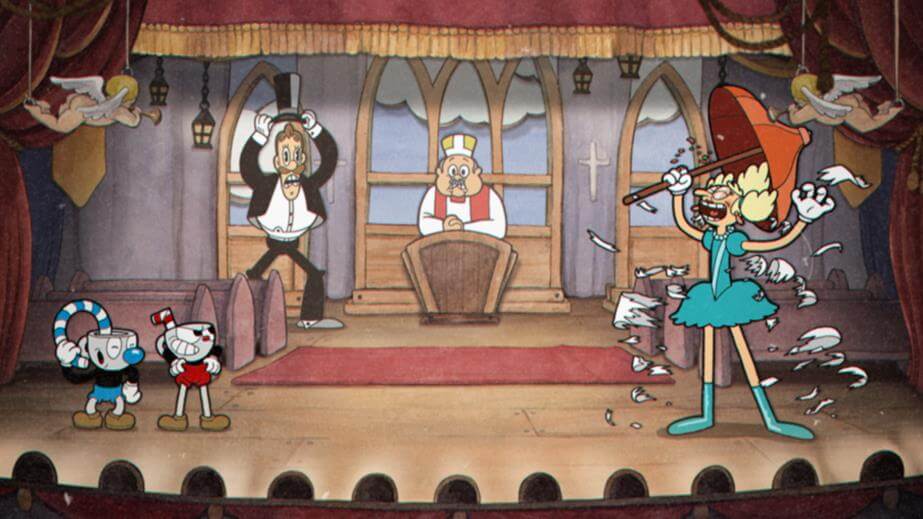
Cuphead is a direct inspiration of classical cartoons and has become an interesting game since its release on PC in 2017. Few side-scrolling titles evoke nostalgia like this classic game based on rubber hose animations.
You can experience this classic adventure and all it offers with its impressive storyline, decent graphical quality, and exciting gameplay experience. Let’s explore Cuphead’s gameplay, graphics, sound, and other elements to see if it’s a game worth having on your PC.
Gameplay
You begin the game as Cuphead alongside his brother Mugman at Inkwell Isle. Both characters dismiss the warnings of Elder Kettle before heading to a notorious casino for games. They get on a winning streak, but their bets take a nasty turn when the Devil offers a wager.
Both characters must collect soul contracts of debtors for the casino’s owner to redeem themselves after losing the wager. Throughout the game, both characters must travel round the Inkwell Isle to confront different bosses and collect contracts. You can play as Cuphead or Mugman throughout the game, defeating characters up until you get to the major boss.
Graphics
Studio MDHR (the game’s developers) chose the original design of classic cartoons for this game. The developers used classic watercolour backgrounds along with hundreds of hand-drawn animations throughout this game.
Sound
Sounds chosen for this game stay true to its 1930s theme, as the developers opted for classical jazz recordings. The game provides players striking sound quality in-sync with its picture, allowing gamers experience its exciting levels on another level.
Replay Value
Cuphead may look like a common cartoon game set in 1930s themes, but its storyline and alternate endings can captivate any diehard gamer. Both main characters encounter interesting foes throughout the game, allowing players get a unique experience at each level.
Two interesting alternate conclusions (submit to the major boss or defeat him) allows gamers get an impressive replay value from this title. An extra island, one more major character, and more bosses are available through a mod package for Cuphead. Players can get even more replay value from this exciting addition to the classical side-scrolling adventure.
Limitation(s)
Fans would want more downloadable content (DLC) from the Cuphead developers, but they have only got one so far. The Delicious Last Course is quite interesting, but players seek many more instalments to Cuphead than what they got right now.
Some gamers also express frustration at the delays experience while waiting for a new DLC. It took eight (8) years for Cuphead’s only DLC to launch, angering many of its players.
Conclusion
Cuphead is a fan favourite among gamers since it provides a nostalgic feeling to countless gamers worldwide. Its classical design and wide range of interesting scenes makes it a top game for most millennials who grew up watching these cartoons.
Some fans may not fancy its lack of downloadable content and the studio’s slow pace to deliver, but it’s still a major game for many players worldwide. You can experience this game’s classical adventure and get all the fun you want from its default levels and extra content.
| Name | Cuphead |
|---|---|
| Author | Studio MDHR Entertainment Inc. |
| File Size | 4.86 GB |
| Category | Action |
| Minimum System Requirements | |
| CPU | Intel Core2 Duo E8400, 3.0GHz or AMD Athlon 64 X2 6000+, 3.0GHz or higher |
| RAM | 3 GB |
| Graphics | Geforce 9600 GT or AMD HD 3870 512MB or higher |
| Free Disk Space | 6 GB |
| Operating System | Windows 10 / 11 / 8 / 7 64-bit |