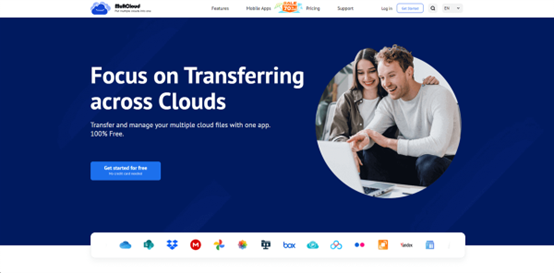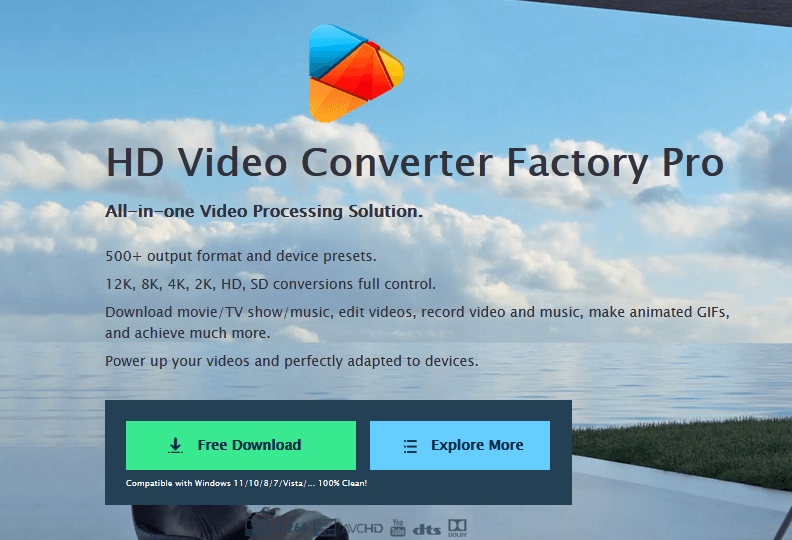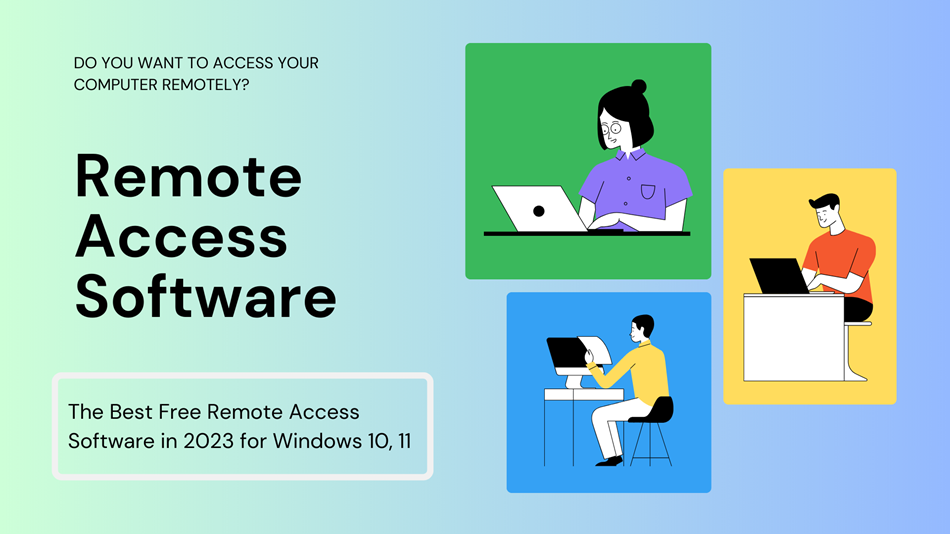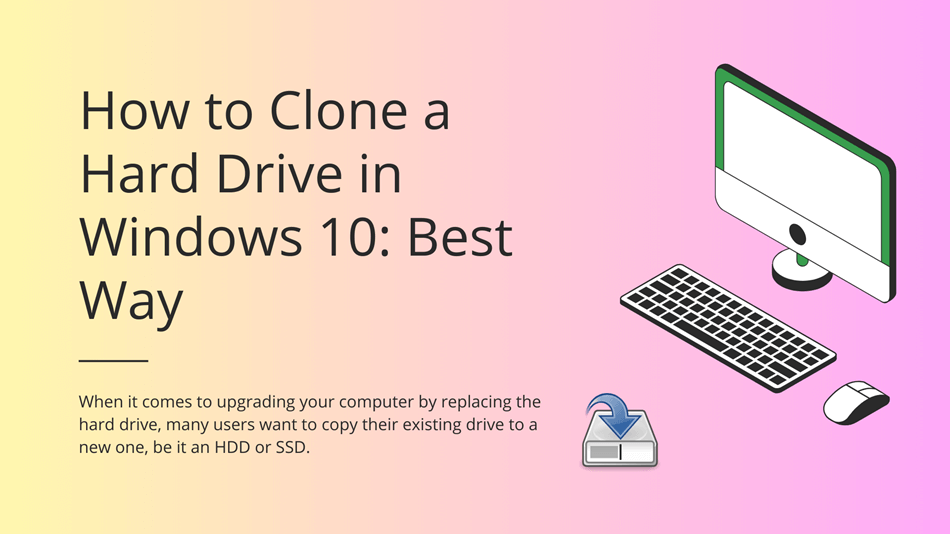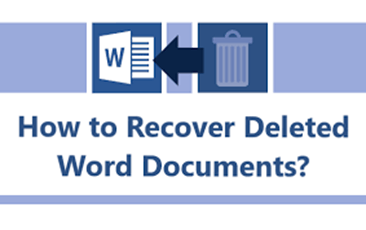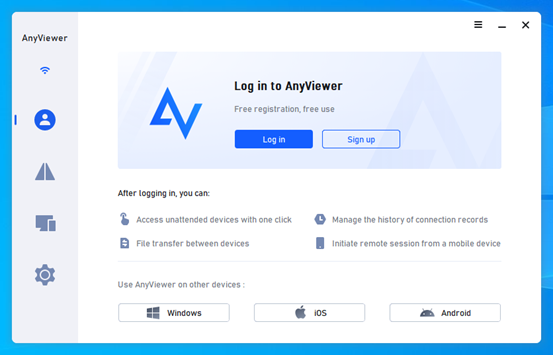RecoveryFox AI: Unbiased Review and My Hands-On Experience
Whether we admit it or not, a huge chunk of modern life lives digitally. Photos, documents, projects – hundreds of files hold our memories and productivity hostage. And the unsettling truth? They can vanish in an instant. Accidental deletion, a sudden system crash, a failing hard drive – I’ve been there, more than once. Losing hours of work or irreplaceable photos taught me a hard lesson: data recovery tools are essential insurance.
You may never need it. But if data loss does happen, the ability to recover lost files isn’t just peace of mind; it’s a safeguard. That’s why I decided to put RecoveryFox AI, a file recovery on Windows solution, through its paces.

Table of Contents
Why Do We Need Data Recovery Software?
- Accidentally hitting delete or emptying the Recycle Bin happens to everyone.
- Windows crashes, BSODs, or failed updates can corrupt drives or make data inaccessible.
- Mistakenly formatting the wrong drive is surprisingly easy and instantly erases everything.
- Partition table corruption or accidental partition deletion hides your files.
- Failing HDDs/SSDs, formatted USB drives, or damaged SD cards can make data seem gone forever. A robust data recovery tool for Windows is your best shot.
What exactly is RecoveryFox AI?
In short, RecoveryFox AI is a sophisticated Windows application designed to retrieve lost or deleted files from a wide array of storage devices. It employs a dual-scan approach (Quick and AI-powered Scan) to maximize the chances of finding recoverable data. Its core promise is to navigate complex data loss scenarios using advanced algorithms, aiming to restore your valuable files efficiently.
RecoveryFox AI: Installation Process
Getting started was refreshingly simple. I downloaded the installer directly from their official website and ran it on my Windows 10 laptop. Clicking “Next” through the standard setup, accepting the license agreement, and choosing an install location was the entire process. By the time I grabbed a glass of water, it was ready to launch. I appreciated the absence of unwanted bundled software or tricky opt-outs. The footprint is minimal too – around 25MB, barely a blip on my system.
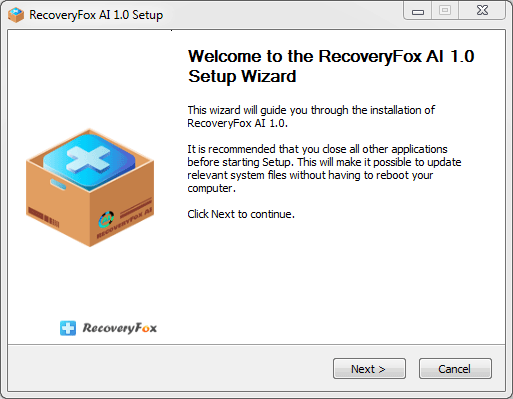
Intuitive & Clean User Interface
The interface greeted me with a clean, modern aesthetic – a welcome sight. Clutter is the enemy in stressful situations like data loss, and RecoveryFox AI nails simplicity. It guides you step-by-step:
- Where to recover from? It clearly lists all detected drives and specific locations like the local disk, USE flash drive, Desktop or Recycle Bin.
- Scan Type: the Quick Scan for recent deletions or initiate the powerful AI Deep Scan for tougher cases (like formatted drives).
I opted for a full scan of my primary hard drive. The software clearly showed a progress bar and status updates on files found. While the AI Scan took longer (as expected, especially on large drives), the process was transparent. Once finished, the view switched to results. I could browse files by their original folder path or switch to a view organized by file type – incredibly useful for sifting through large recoveries.
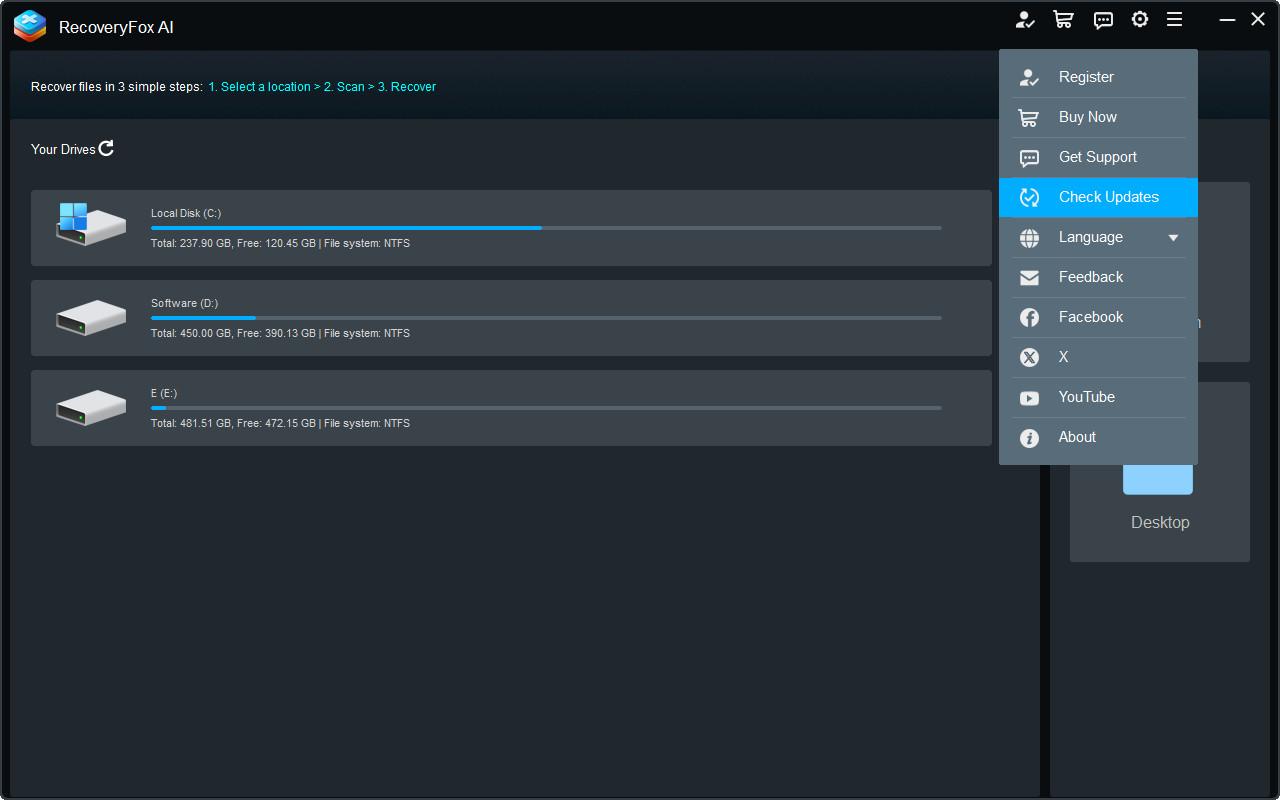
RecoveryFox AI: Efficiency & Performance
The dual-scan approach impressed me. The AI Scan was thorough, unearthing files and fragments other tools might miss. True, this depth can initially present a large volume of data, including potential duplicates or fragments, requiring some user filtering later. However, I appreciated options to skip specific areas (like temporary files or free space) to potentially speed things up. The Quick Scan, in contrast, was lightning-fast but yielded far fewer results for my deeper loss scenario.
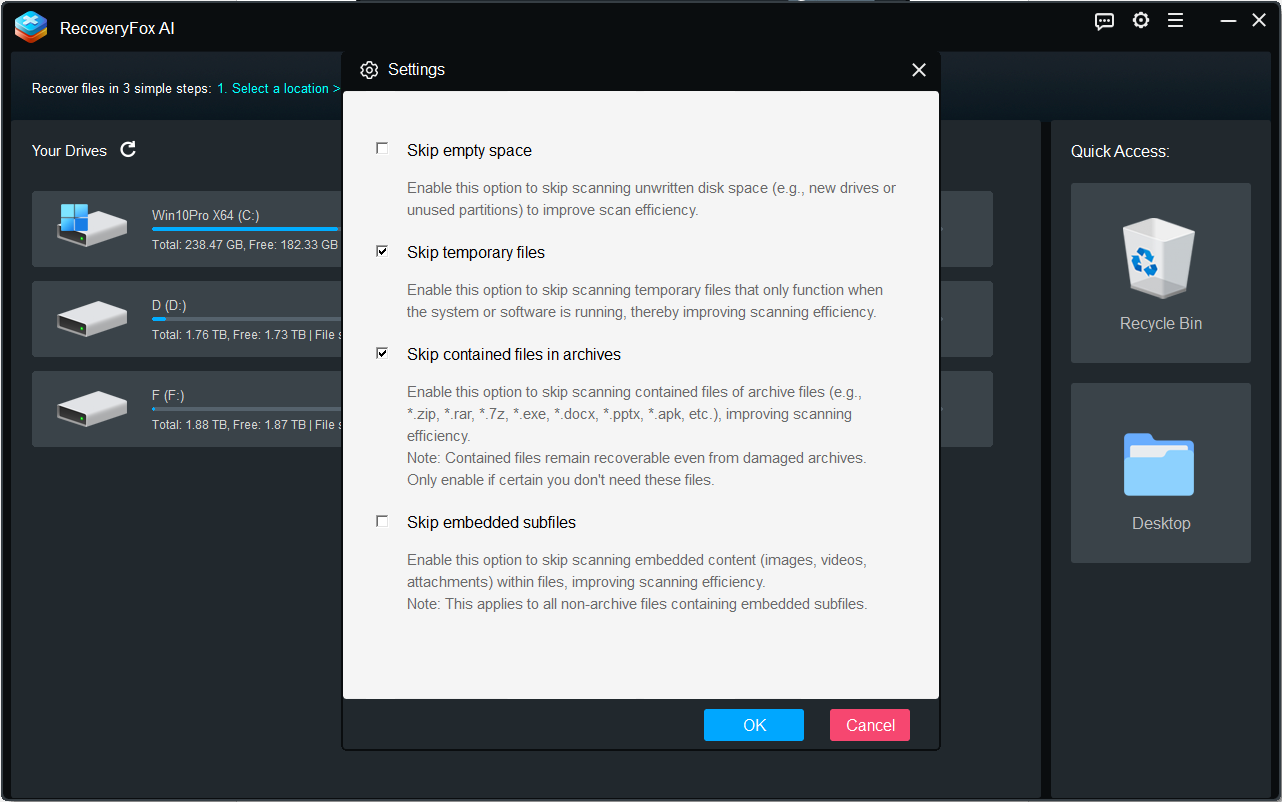
The crucial question: Did RecoveryFox AI really recover my files? Yes – most of the files were recovered and the results were quite impressive. After the full scan, I started recovering data. I selected the most important folders (thankfully the AI scan rebuilt them – since the drive’s file table was partially intact, it recognized my original directory structure and the file names of a large amount of data). I’d estimate over 90% of my critical files were recovered intact. All my documents (Word, Excel, PDFs) opened perfectly. Previously deleted photo collections were accessible again.
Regarding format compatibility, RecoveryFox AI boasts support for hundreds of file types. In my testing, it handled all the standards I threw at it: JPG, PNG, DOCX, XLSX, PDF, MP4, MOV, MP3, ZIP, etc. While I didn’t test extremely obscure formats, common ones were flawlessly identified. Independent reviews suggest it excels with mainstream formats but, like most tools, might struggle with some niche or very new file types.
Summary of Key Features
Quick Scan and AI Scan: As mentioned above, you can run a Quick Scan to find recently deleted content or an AI Scan for a more thorough recovery. The software automatically starts the Quick Scan and prompts you when it’s finished that the AI Scan has begun. This dual scanning method is very useful, so you don’t have to waste time doing deep scans unnecessarily.
Broad Device Support: It recovered from my internal HDD, SSD, and crucially, also worked flawlessly with my external USB drive and an old SD card. It is good for users who have hard disk data recovery, USB data recovery and SD card data recovery needs.
File Preview: This is a game-changer. Before recovering data, I could preview images (thumbnails) and see text content of documents. It saved me time by confirming file integrity upfront.
Search by Filter: When previewing results, I could filter by specific file types (photos, docs, video, audio), date modified, size, and filename. This made finding specific lost items much faster.
Safe & Read-Only: Knowing RecoveryFox AI operates in read-only mode was reassuring. It minimizes any risk of overwriting the very data I was trying to save or causing further damage during the data recovery process.
Pricing & Licensing Options
RecoveryFox AI is available in several versions and in a non-auto-renewal mode.
- Week License: $49.95 (Unlimited recovery from Windows drives for one week. Ideal for immediate recovery tasks).
- Month License: $59.95 (Perfect for freelancers, businesses, or users with short-term projects requiring flexibility).
- Year License: $69.95 (Great value for professionals, businesses, or anyone prioritizing ongoing data security for a year).
- Lifetime License: $99.95 (The ultimate investment for IT professionals, power users, businesses, or creators wanting a permanent solution).
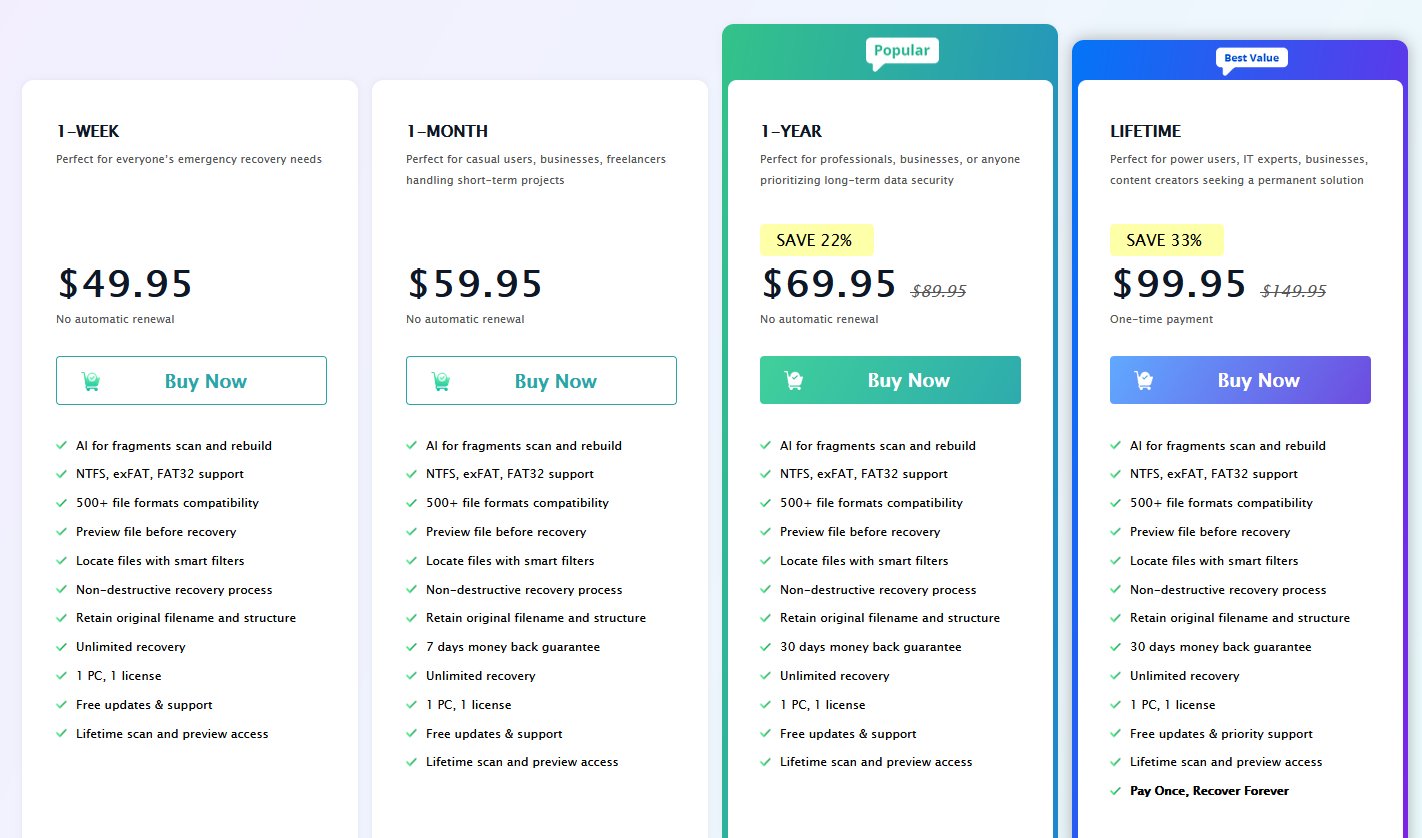
Final Verdict
Based on my hands-on testing, RecoveryFox AI delivers as a comprehensive and reliable data recovery tool for Windows. Its user-friendly interface makes file recovery on Windows accessible, even for less technical users. It effectively handles diverse data loss scenarios across various storage media.
It’s not without minor caveats. The AI Deep Scan requires patience, especially for large drives. While my recovery results were excellent, absolute 100% success is never guaranteed with any data recovery software; results can vary based on the severity of data loss and drive condition.

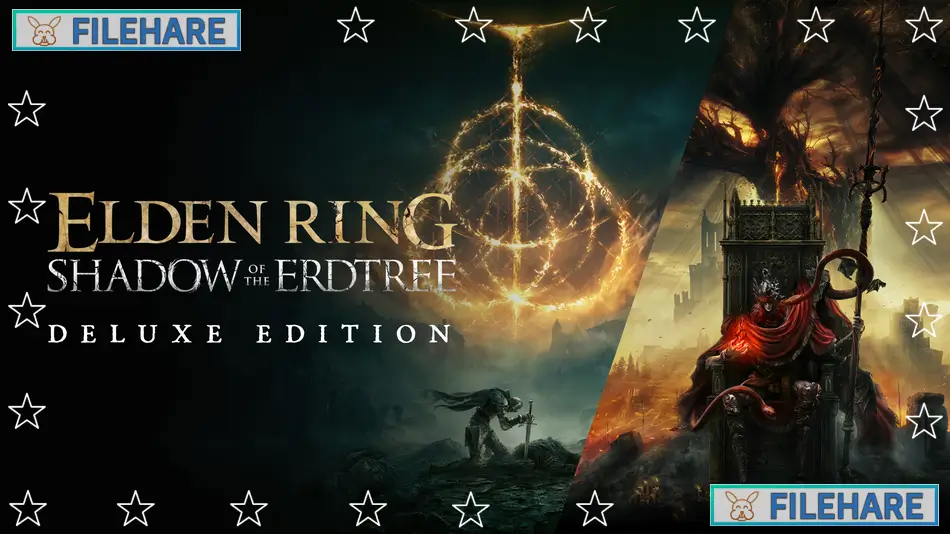
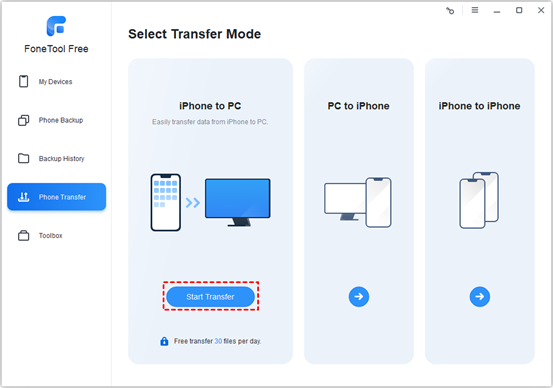
![Best Choice for Hard Drive Recovery [Detailed Tutorial]](https://filehare.com/wp-content/uploads/2023/11/Best-Choice-for-Hard-Drive-Recovery.png)