Assassin’s Creed 3 English Voice File
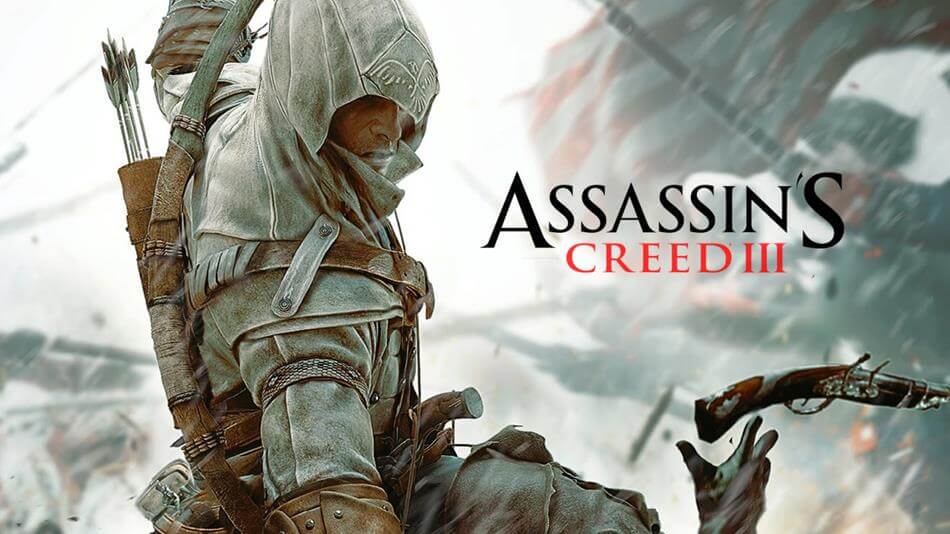
How to change Assassin’s Creed 3 Russia to English Language and Audio Voice
[f_ads_4]
FOLLOW ALL STEP
- Step 1: Download The File.
- Step 2: Then Extract The ZIP File.
- Step 3: Now Copy the sounds_eng.pck File in this Folder.
- Step 4: Right Click on the Assassin’s Creed III Shortcut Icon and Click Open file location OR Find & Open Assassin’s Creed III installation Folder.
- Step 5: Now Find “Localization.lang” and Delete the file.
- Step 6: Then open “Sounddata” Folder then open “PC” Folder and Delete all “rus.pck” File.
- Step 7: Right Click on this folder and Paste sounds_eng.pck (downloaded) File in this folder(PC). and right-click on the desktop and click Refresh.
That’s it, Now you can play.
- PASSWORD: 1234567
- File Name: FILE2.zip
- File Size: 306.8 MB
- License: Educational Purposes Only
- Updated: April 14th, 2021
- OS: Windows 10, Windows 11, Windows 8.1, Windows 8, Windows 7, Windows Vista, Windows XP
OTHERS GAMES
[f_ads_3]