Princess & Conquest PC Game Download for Windows 10/11/8/7
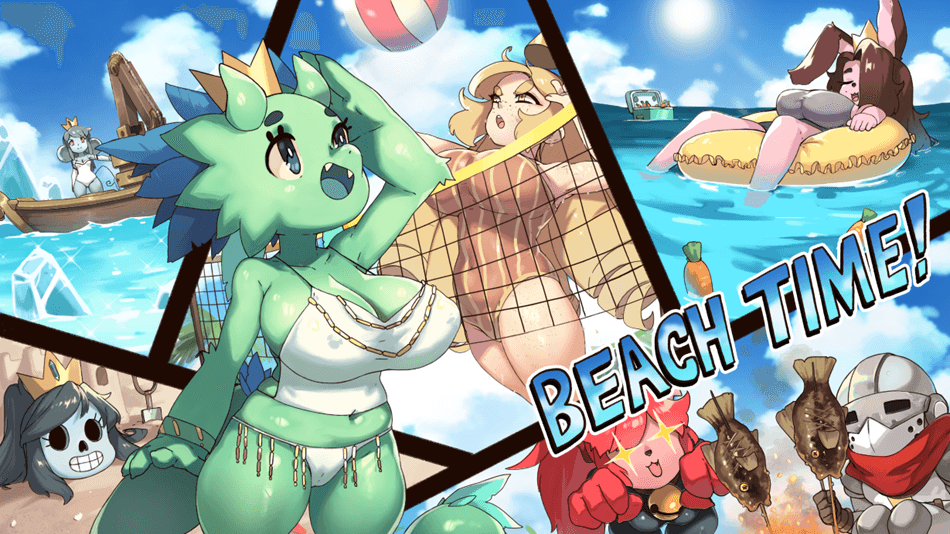
Princess & Conquest is an RPG game developed by Towerfag. It was released for early access for PC in April 2020. However, the full version has not yet been officially released.
This title is unique because, although RPG games are a dime a dozen these days, Princess & Conquest is more adult-themed which makes it appropriate only for mature players.
Here’s our rundown on what Princess & Conquest is all about if you are interested in picking up and playing this title.
Gameplay
Princess & Conquest is an RPG game where players are put in the role of a ruler in charge of his kingdom. Using strategy and management of assets, players must run their kingdom to defeat enemies and forge alliances with other factions.
Throughout the way, players must recruit heroes, manage their kingdom’s internal and external affairs, and even romance different characters along the way.
Two major facets of Princess & Conquest are the turn-based battle mechanics reminiscent on classic RPGs, as well as sexually explicit and mature scenes interspersed throughout the game to push the storyline forward.
Graphics
Princess & Conquest utilizes graphics reminiscent of 16-bit games like the original Final Fantasy and Pokemon games. This pixel-art graphics style gives Princess & Conquest a retro and nostalgic appeal.
Expansion Packs
this game currently does not offer expansion packs. In fact, the full version of the title has still not been released despite the earliest version being released over four years ago.
Still, updates and patches are continuously being released for new features and bug fixes. The game developers also actively engage with the community for feedback and suggestions for future versions of the game.
Customization
Princess & Conquest has a high level of customization options. Games settings can be customized. There are also a lot of characters and different styles of leadership that you can use to manage your kingdom.
Aside from a infinite number of strategies and ways to play the game, Princess & Conquest also supports mods, so user-generated content is allowed and even encouraged for added variety and for a different gaming experience.
Replay Value
Princess & Conquest will have different storylines depending on your actions. There are also lots of new characters and kingdoms to uncover, each of will can behave and interact with you in different ways.
For those who are after the more mature content, replay value can increase depending on your desire to unlock these scenes and interactions.
Limitation(s)
Some shortcomings that can be found in Princess & Conquest include some glitches and problems with balance, especially during battle. Kingdom management can also seem monotonous especially for those who are looking for a more battle-centric game.
Princess & Conquest’s adult-themed content may also be off-putting for some, and the game has a limited audience for this exact same reason as the title is not suited for children and most teens.
Conclusion
If you like an RPG game with a retro feel but still has some elements that can surprise and entertain you, then Princess & Conquest can be a very good pick.
The adult content within the game is an interesting twist, and those who like to control all aspects of the game and not just doing battles at every turn will find Princess & Conquest to be a very enjoyable title.
| Name | Princess & Conquest |
|---|---|
| Author | Towerfag |
| File Size | 1.20 GB |
| Category | Simulation |
| Minimum System Requirements | |
| CPU | Intel® Pentium® 4 2.0 GHz equivalent or faster processor |
| RAM | 2 GB |
| Graphics | 1024 x 768 pixels or higher desktop resolution |
| Free Disk Space | 2 GB |
| Operating System | Windows 10 / 11 / 8 / 7 |